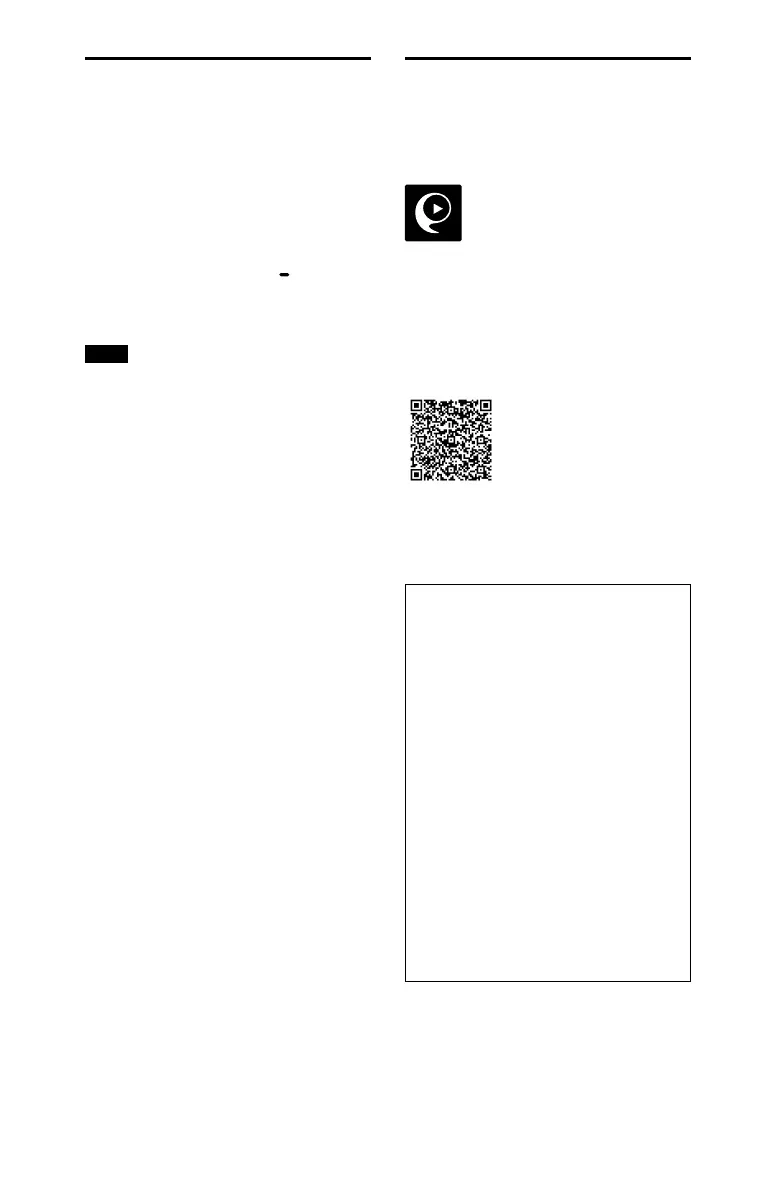16
GB
GTK-XB5.4-597-264-21(1)
Turning on or off the
BLUETOOTH signal
You can connect to the system
from a paired BLUETOOTH device
in all functions when the system’s
BLUETOOTH signal is set to on. This
setting is turned on by default.
Hold down FUNCTION PAIRING
and the volume + button for
more than 5 seconds.
Note
You cannot perform the following
operations when you turn off the
BLUETOOTH signal:
— Pairing and/or connecting with
BLUETOOTH device
— Using “SongPal” via BLUETOOTH
To turn on the BLUETOOTH signal, repeat
the procedure shown above.
Using “SongPal” via
BLUETOOTH
About App
You can control the system using the
free App “SongPal,” which is available
on both Google Play and the App
Store. Search for “SongPal” or scan the
two-dimensional code below, then
download the App to find out more
about the convenient features.
Downloading “SongPal” on your
smartphone/iPhone provides the
following.
Adjusting the sound (EQ)
You can adjust the sound by choosing
from a variety of preset EQs.
Creating a party atomosphere
(DJ EFFECT)
You can control the sound dynamically
by selecting one of 3 effects
(FLANGER/ISOLATOR/WAH).
Configuring the settings on the
system
You can configure the various settings
on the system, such as the auto standby
mode, etc.
Configuring the settings of the
BLUETOOTH function
You can configure the various settings
of the BLUETOOTH function, such as
the BLUETOOTH audio codecs, the
BLUETOOTH standby mode, etc.
