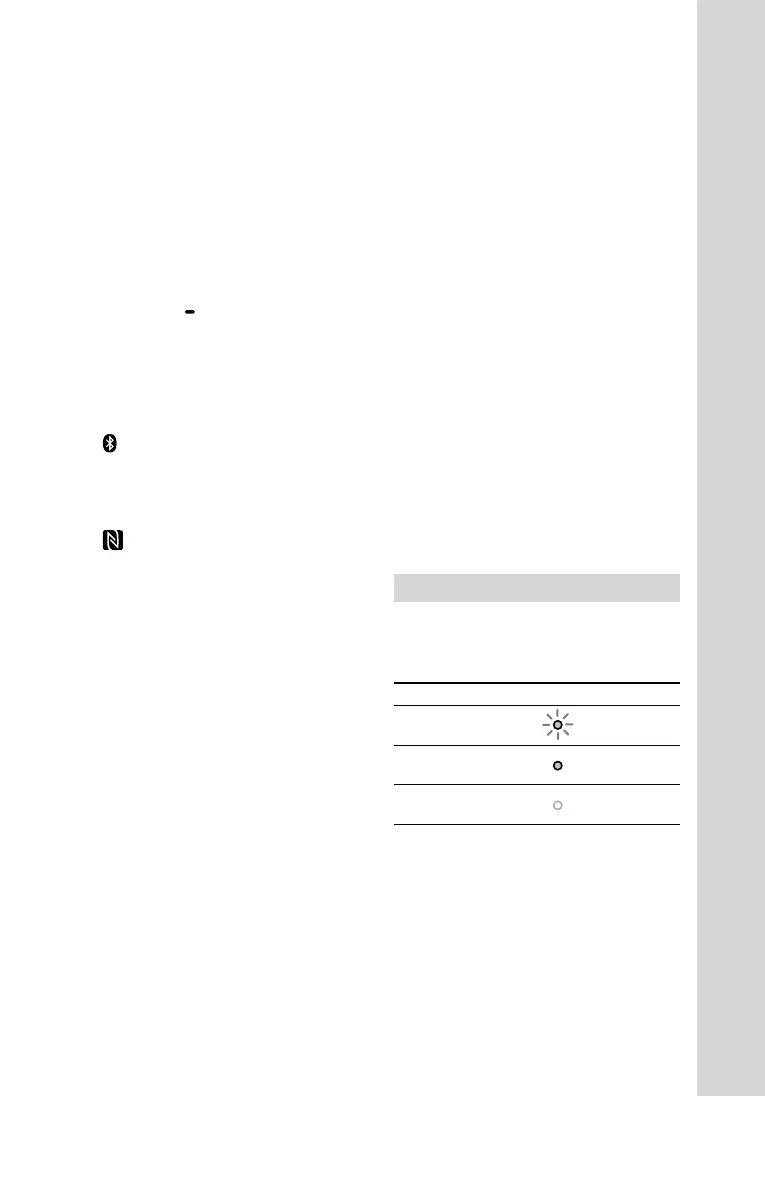7
GB
GTK-XB5.4-597-264-21(1)
(power) button
Press to turn on or off the system.
(power) indicator
— Lights up in green while the
system is turned on.
— Lights up in amber while the
system is turned off, and when
the BLUETOOTH standby mode is
turned on.
LIGHT button (page23)
FUNCTION
PAIRING button
— Press repeatedly to select the
BLUETOOTH or Audio In function.
— When the BLUETOOTH function
is selected, hold down to
activate BLUETOOTH pairing.
(BLUETOOTH) indicator
(page14)
AUDIO IN indicator (page23)
(N-Mark) (page13)
ADD button (page21)
ADD L/R indicators (page21)
PARTY CHAIN button (page20)
PARTY CHAIN indicator
(page20)
EXTRA BASS button
Press to generate more dynamic
sound (page17).
EXTRA BASS indicator
(page17)
Volume +*/– buttons
Press to adjust the volume.
AC IN jack (page8)
Audio output and input jacks
Use an audio cord (not supplied)
to make either connection as
follows:
• AUDIO/PARTY CHAIN OUT L/R
jacks
— Connect to the audio
input jacks of an optional
equipment.
— Connect to another audio
system to enjoy the Party
Chain function (page18).
• AUDIO/PARTY CHAIN IN L/R
jacks
— Connect to the audio output
jacks of a TV or an audio/
video equipment. The sound is
output through this system.
— Connect to another audio
system to enjoy the Party
Chain function (page18).
* The volume + button has a tactile dot.
Use the tactile dot as a reference when
operating the system.
Indicator statuses
The statuses of the indicators on the
unit are shown in the illustrations as
follows.
Indicator status Illustration
Flashing
Lit up
Turned off
