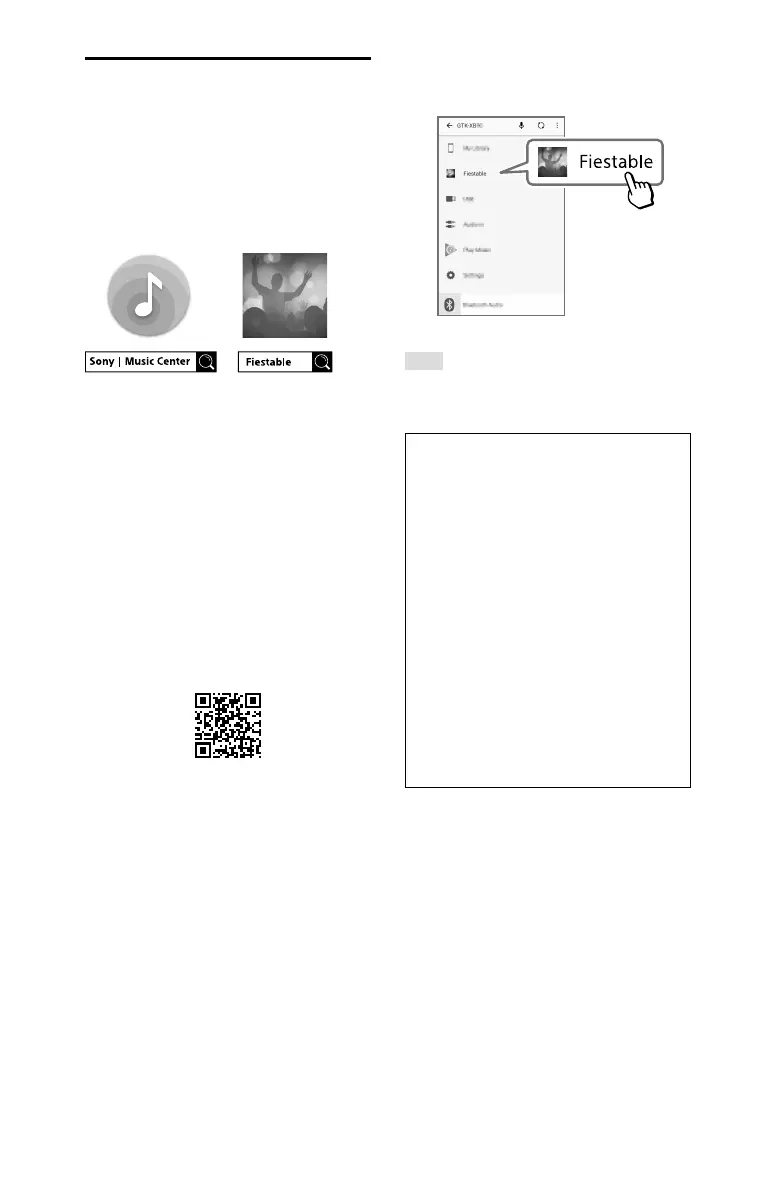22
GB
GTK-XB60/XB90.4-697-227-21(1)
Using “Sony | Music
Center” and “Fiestable”
via BLUETOOTH
connection
About App
You can control the system more
flexibly and enjoy it in new ways using
the free Apps “Sony | Music Center”
and “Fiestable” on your smartphone/
iPhone. “Sony | Music Center” and
“Fiestable” are available in both
Google Play and the App Store.
1
Search for
“Sony | Music Center” and
download the App to your
smartphone/iPhone.
You can also download the App
by scanning the two-dimensional
code below.
2
Establish a BLUETOOTH
connection between
the system and your
smartphone/iPhone.
For details on BLUETOOTH
connection, see “Pairing this
system with a BLUETOOTH device”
(page15) or “One Touch
BLUETOOTH Connection by NFC”
(page17).
3
Launch “Sony | Music Center”
and download “Fiestable.”
Hint
You can also download “Fiestable”
from the App Store or Google Play.
What you can do with
“Sony | Music Center”:
• Play back music on a USB device and
set play modes
• Balance the sound using preset EQs or
custom EQs
• Change the sound effect using
DJ EFFECT
• Control multiple systems when using
the Wireless Party Chain or speaker
add function
• Check the battery level
• Configure the various settings for the
system
What you can do with “Fiestable”:
• DJ Control
• Illumination
• Motion Control
