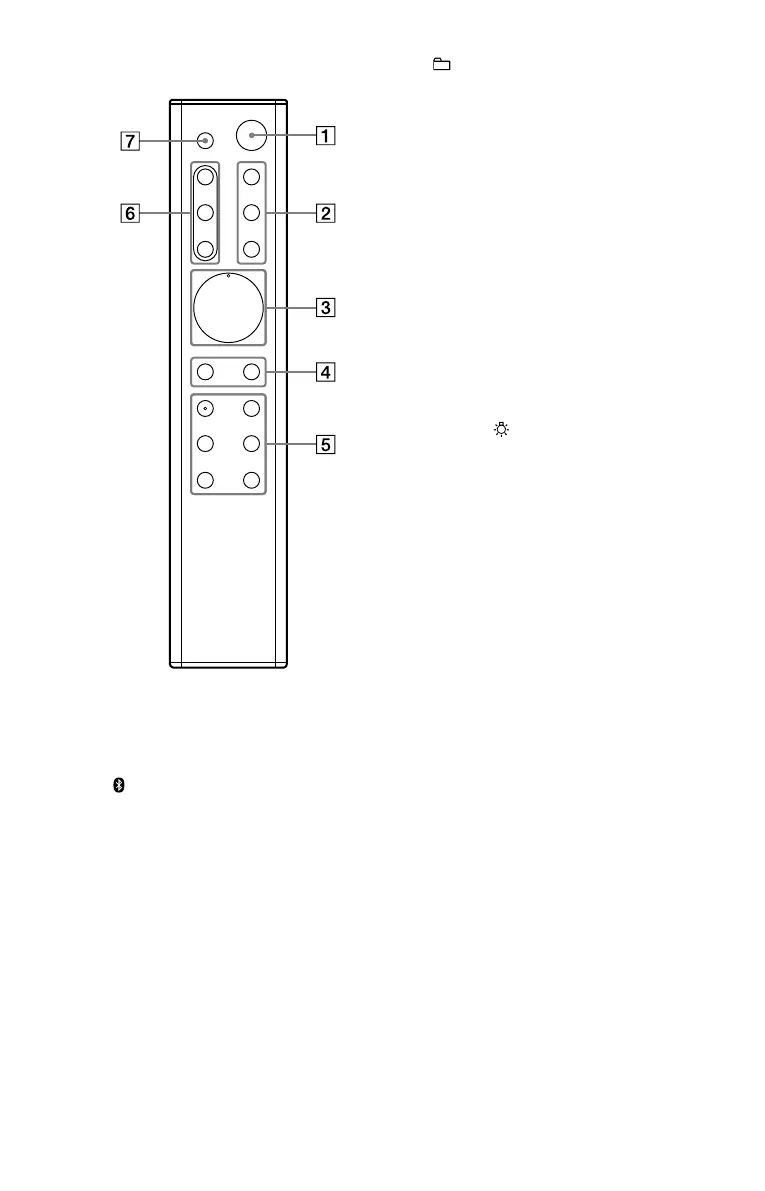10
GB
GTK-XB7.4-582-492-21(1)
Remote control
(power) button
Press to turn on the system, or set
it to standby mode.
(BLUETOOTH) button
(page15)
Press to select the BLUETOOTH
function.
USB button (page14)
Press to select the USB function.
AUDIO IN button (page27)
Press to select the Audio In
function.
(volume) +/–* button
Press to adjust the volume.
–/+ (select folder) buttons
Press to select a folder on a USB
device.
(play)* button
Press to start playback.
(pause) button
Press to pause playback. To
resume playback, press .
/ (go backward/go
forward) buttons (page14)
Press to select a file.
/ (rewind/fast forward)
buttons (page14)
Hold down to find a point in a file.
LIGHT – button (page27)
LIGHT – RAVE button (page27)
LIGHT – CHILL button (page27)
EXTRA BASS button (page21)
* The + and buttons on the remote
control have a tactile dot. Use the tactile
dot as a reference when operating the
system.
