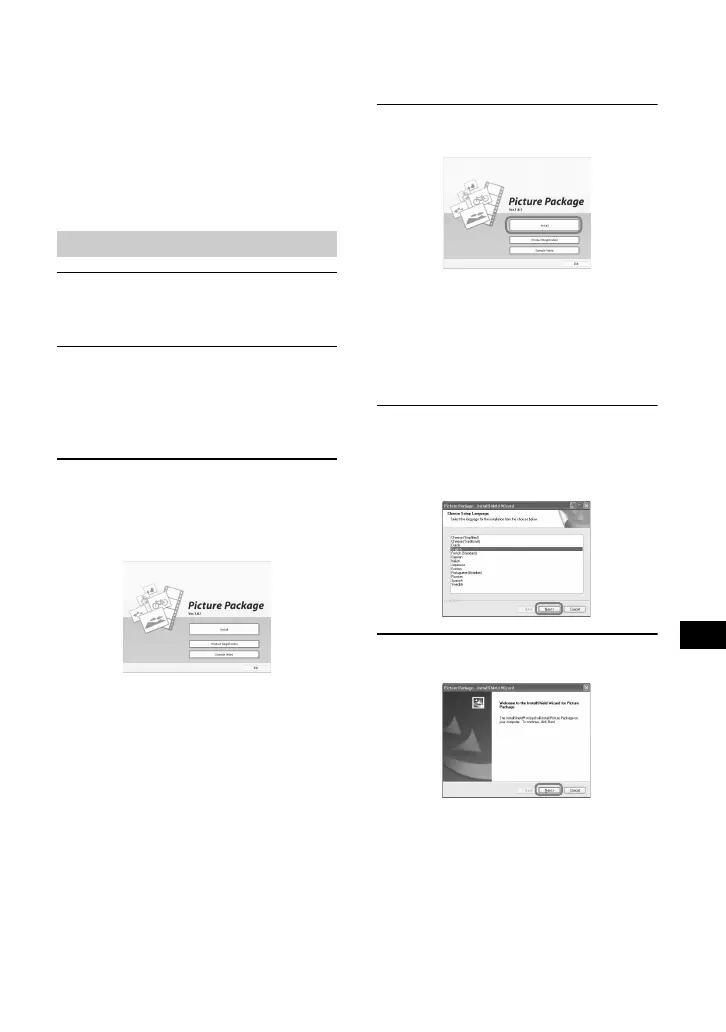105
Using a Computer
(DCR-DVD305/DVD755)
You need to install the software to your
Windows computer before connecting
your camcorder to the computer. The
installation is required only for the first time.
Contents to be installed and procedures may
differ depending on your OS.
1 Confirm that your camcorder is not
connected to the computer.
2 Turn on the computer.
• Log on as Administrators for installation.
• Close all applications running on the
computer before installing the software.
3 Place the supplied CD-ROM in the
disc drive of your computer.
The installation screen appears.
• If the screen does not appear, follow the
procedure below.
1 Double-click [My Computer] (If you are
using Windows XP, click [Start], then [My
Computer].)
2 Double-click [PICTUREPACKAGE]
(Disc drive).*
* Drive names (such as (E:)) may vary
depending on the computer.
4 Click [Install].
• Depending on the operating system on the
computer, a message appears notifying you
that “First Step Guide”, cannot be installed
automatically with the InstallShield Wizard.
In such a case, manually copy “First Step
Guide” to your computer according to the
message’s instructions.
5 Select the language for the
application to be installed, then
click [Next].
6 Click [Next].
Installing software and “First Step Guide”
Using a Windows computer
