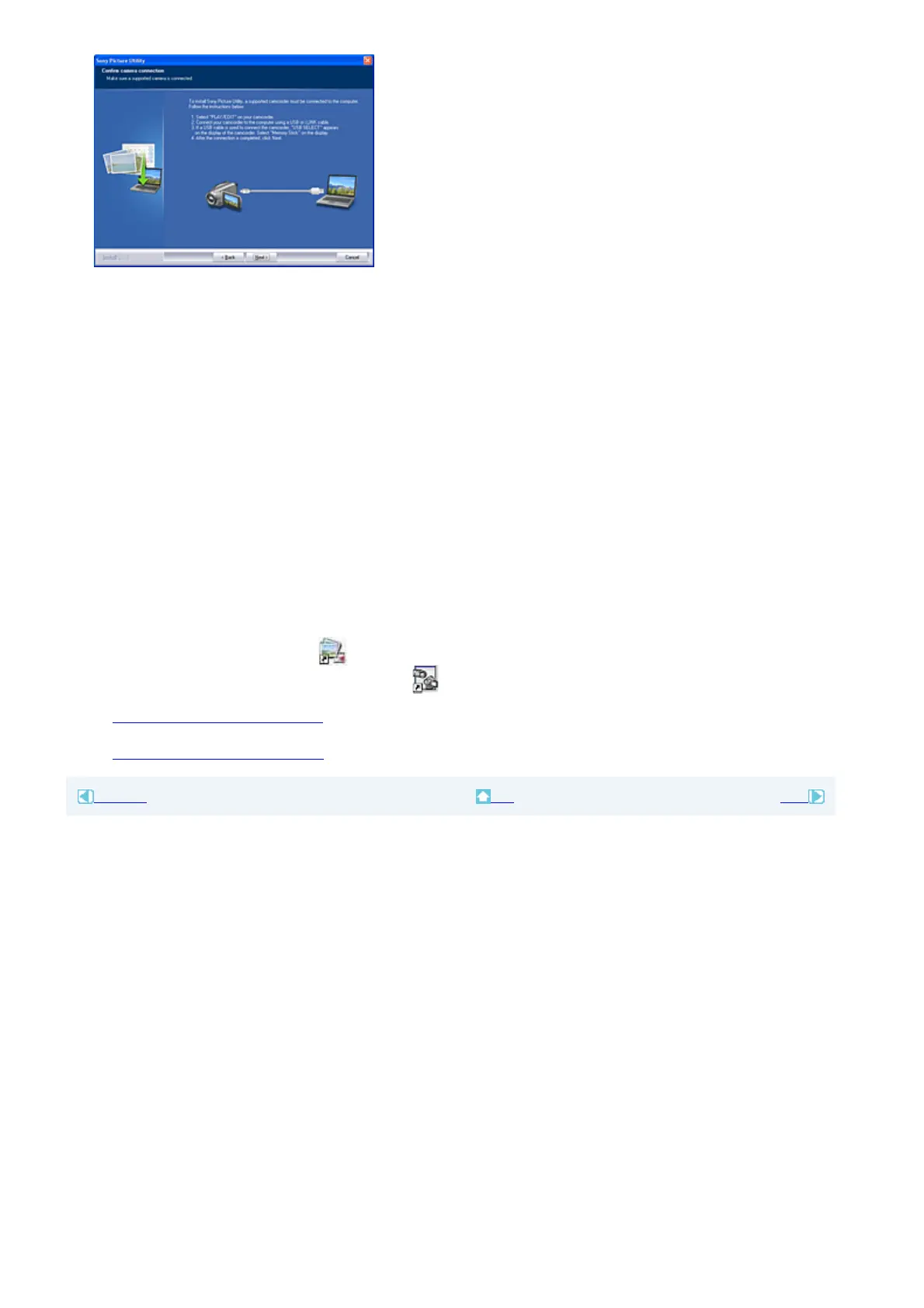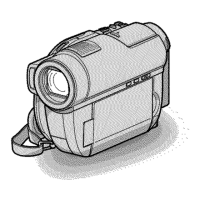Even if a screen prompting you to restart your computer appears, you do not need to restart it at this
time. Restart your computer after completing the installation.
9
Follow the instructions on the screen to install the software.
The following installation screens may be displayed, depending on your operating environment. In
this case, follow the instructions on the screen to install the software.
z Sonic UDF Reader --- Software required to recognize VR mode discs
z Windows Media Format 9 Series Runtime (Windows 2000 only) --- Software required to create
DVD video discs
z Microsoft DirectX 9.0c --- Software required for handling video
10
Make sure [Yes, I want to restart my computer now.] is selected, then click [Finish].
The computer restarts automatically.
11
Remove the CD-ROM from the disc drive of your computer.
The short-cut icons, such as [ ] (Picture Motion Browser), appear on the desktop.
z The short-cut icon used for Product Registration [ ] appears on the desktop. By registering your Sony product, you can
access a range of convenient support and services.
http://www.sony.net/registration/di/
For the information about Picture Motion Browser, visit the following URL:
http://www.sony.net/support
-disoft/
Previous Top Next
