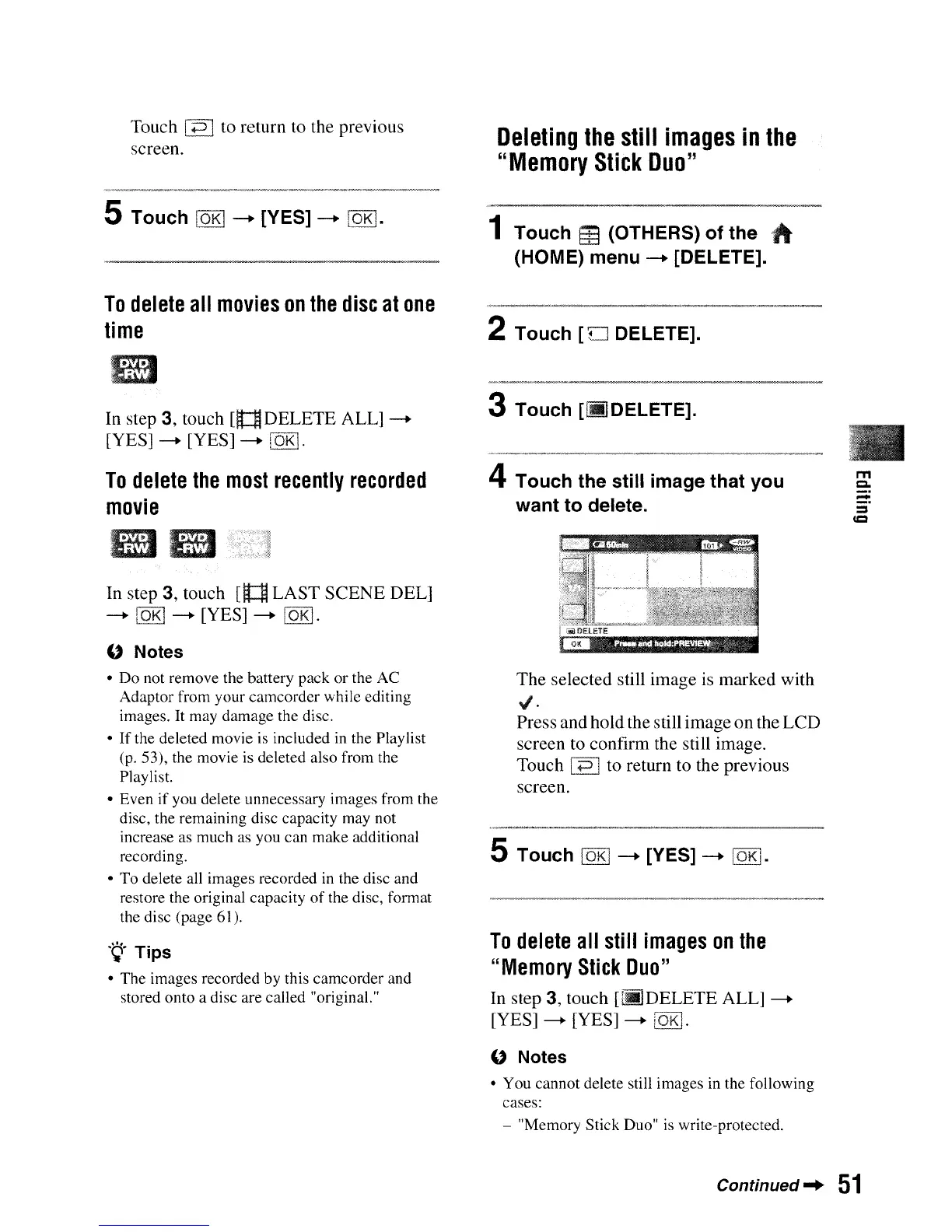Touch
screen.
to return to the previous
Deleting
the
still
images
in
the
"Memory
Stick
Duo"
5 Touch
lOKI
~
[YES]
~
[OJ<].
1 Touch
~
(OTHERS) of the
t\
(HOME) menu
~
[DELETE].
To
delete
all
movies
on
the
disc
at
one
time
2 Touch [ DELETE].
In
step 3, touch [It!1DELETE ALL]
~
[YES]
~
[YES]
~
!oKI.
To
delete
the
most
recently
recorded
movie
In
step
3,
touch [It!1 LAST SCENE DEL]
~
L@
~
[YES]
~
[O:EJ.
U Notes
•
Do
not remove the battery pack or the AC
Adaptor from your camcorder while editing
images. It may damage the disc.
•
If
the deleted movie is included in the Playlist
(p. 53), the movie is deleted also from the
Playlist.
• Even
if
you delete unnecessary images from the
disc, the remaining disc capacity may not
increase as much as you can make additional
recording.
• To delete all images recorded in the disc and
restore the original capacity
of
the disc, format
the disc (page 61).
'9"
Tips
• The images recorded by this camcorder and
stored onto a disc are called "original."
3 Touch [[IIIDELETE].
4 Touch the still image that you
want to delete.
The selected still image is marked with
".
Press and holdthe still image on the LCD
screen to confirm the still image.
Touch to return to the previous
screen.
5 Touch
lOKI
~
[YES]
~
lOKI.
To
delete
all
still
images
on
the
"Memory
Stick
Duo"
In
step 3, touch
[[III
DELETE ALL]
~
[YES]
~
[YES]
~
U Notes
• You cannot delete still images in the following
cases:
- "Memory Stick Duo"
is
write-protected.
m
CL
-
Continued'"
51
