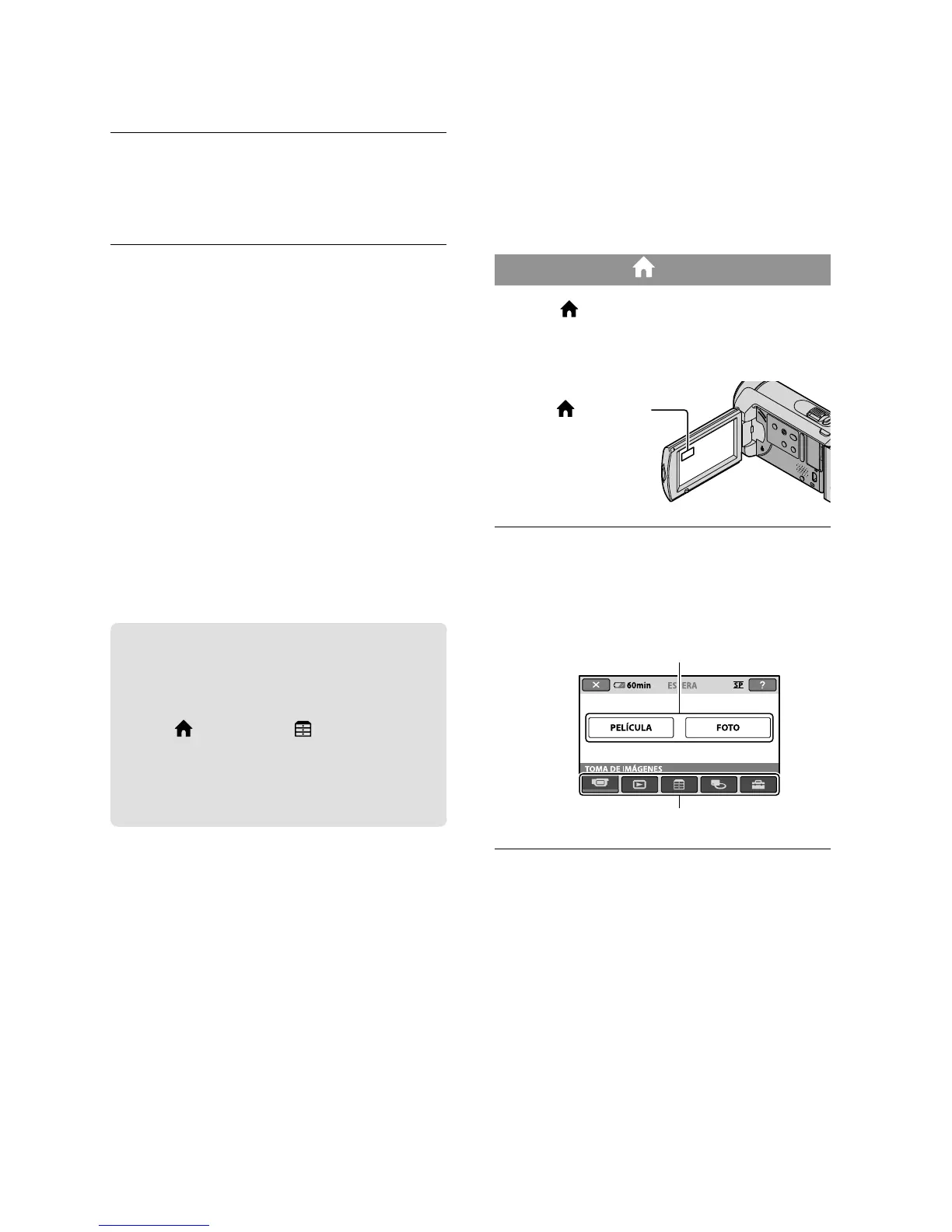36
ES
Personalización de la
videocámara mediante
los menús
Los elementos de menú se describen con más
detalles y fotografías en color en la “Guía
p
ráctica de Handycam” (pág. 41).
Utilización de HOME MENU
Al tocar (HOME), aparece el HOME
MENU. Puede cambiar los ajustes de la
videocámara.
Toque la categoría deseada
el elemento de menú que desea
cambiar.
Siga las instrucciones que
aparecen en la pantalla.
Toque [SÍ].
Para grabar solamente fotos en un
“Memory Stick PRO Duo”, toque [NO].
Si aparece [Error al crear un nuevo archivo de
base de datos de imágenes. Es posible que no
exista suficiente espacio libre.] en el paso 2,
f
ormatee el “Memory Stick PRO Duo” (pág. 33).
Para expulsar el “Memory Stick PRO
Duo”
Abra la tapa del “Memory Stick Duo” y
presione ligeramente el “Memory Stick
PRO Duo” una vez.
No abra la tapa del “Memory Stick Duo”
durante la grabación.
Al insertar o expulsar el “Memory Stick PRO
Duo”, tenga cuidado de que el “Memory Stick
PRO Duo” no salga disparado y se caiga.
Copia de películas y fotografías
de la memoria interna en un
“Memory Stick PRO Duo”
Toque (HOME) (OTROS)
[COPIA PELÍCULA]/[COPIAR FOTO]
y, a continuación, siga las instrucciones
que aparecen en la pantalla.
(HOME)
Elemento de menú
Categoría
