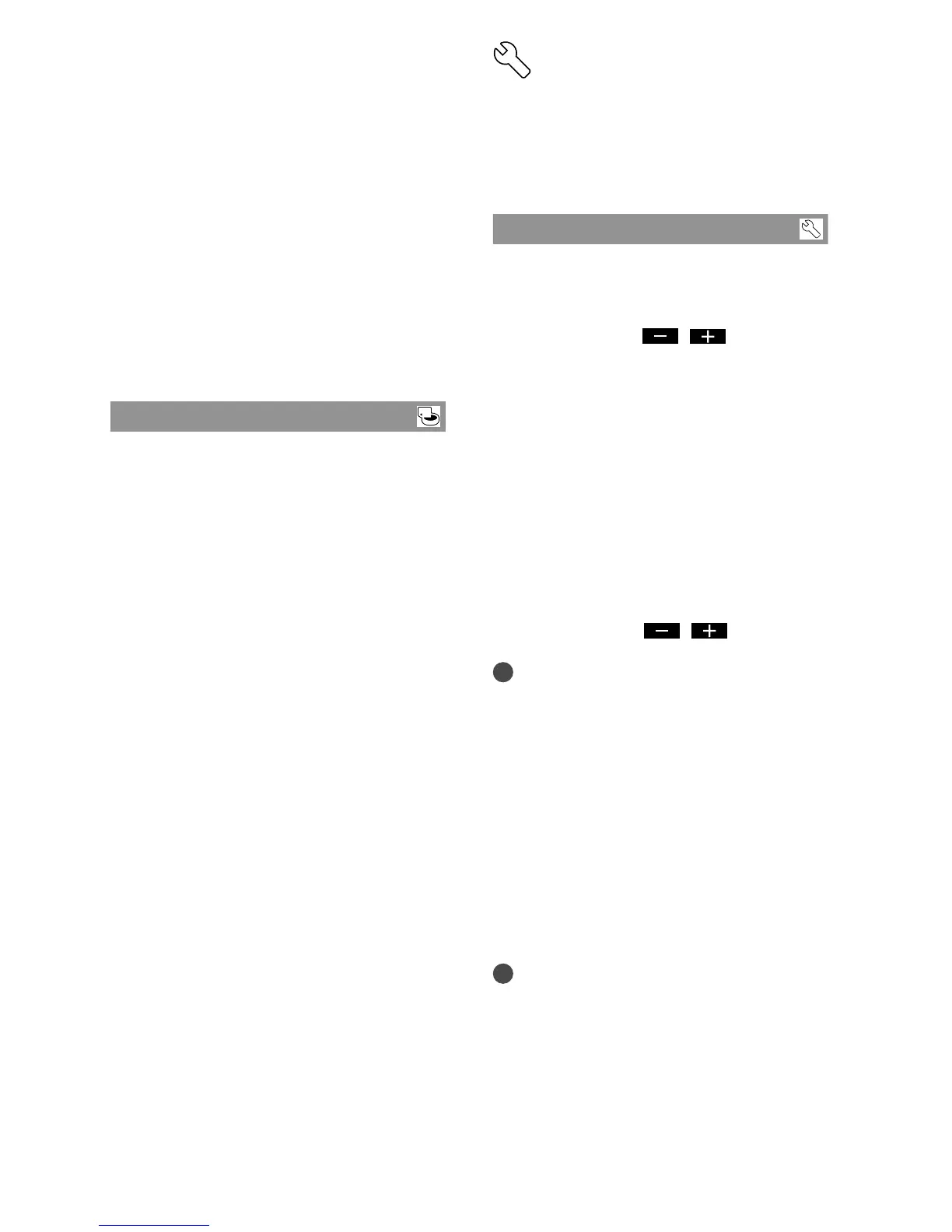68
US
The actual performing time for deleting data is
as follows;
DCR-SX44: about 13 minutes
DCR-SX63: about 60 minutes
DCR-SR68: about 40 minutes
DCR-SR88: about 60 minutes
If you stop performing [EMPTY] while
[Executing…] appears, be sure to complete the
operation by performing [MEDIA FORMAT]
or [EMPTY] when you use the camcorder
next
time.
REPAIR IMG.DB F.
See page 75, 77.
ˎ
ˋ
ˋ
ˋ
ˋ
ˎ
GENERAL SET
(Other setup items)
See “Using menus” (p. 53) on the operation.
The default settings are marked with Ô.
SOUND/DISP SET
Ą VOLUME
You can adjust the volume of playback
sound by touching
/ .
Ą BEEP
Ô
ON
A melody sounds when you start/stop
recording, or operate the touch panel.
OFF
Cancels the melody.
Ą LCD BRIGHT
You can adjust the brightness of the LCD
screen by touching
/ .
Tips
This adjustment does not affect the recorded
images in any way.
Ą LCD BL LEVEL (LCD backlight level)
You can select the brightness of the LCD
screen’s backlight.
Ô
NORMAL
Standard brightness.
BRIGHT
Brightens the LCD screen.
Notes
When you connect your camcorder to the wall
outlet (wall socket) using the supplied AC
Adaptor, [BRIGHT] is automatically selected
for the setting.
When you select [BRIGHT], battery life is
slightly reduced during recording.
If you open the LCD panel 180 degrees to face
the screen outside and close the LCD panel
¼
ˎ
¦
ˎ
ˎ
ˎ
