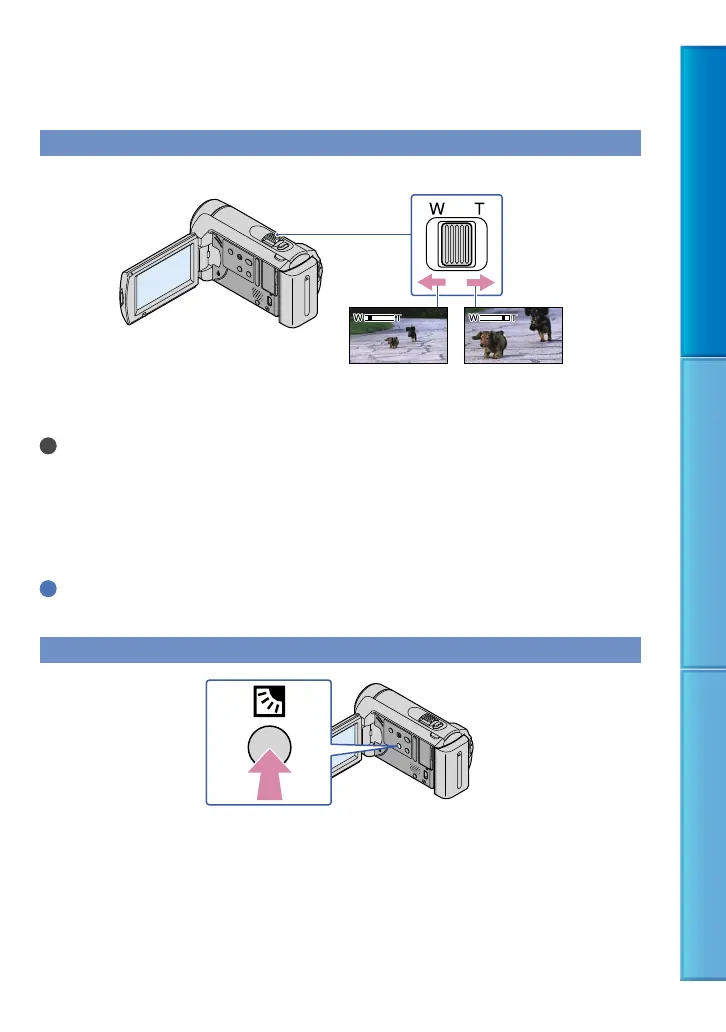30
Table of Contents Useful Recording Techniques Index
Useful functions for recording movies and photos
Zooming
You can magnify images up to 60 times the original size with the power zoom lever.
Move the power zoom lever slightly for a slower zoom. Move it further for a faster zoom.
Notes
SteadyShot may not reduce image blurring as desired when the power zoom lever is set to the T
(Telephoto) side.
Be sure to keep your finger on the power zoom lever. If you move your finger off the power zoom lever,
the operation sound of the power zoom lever may also be recorded.
The minimum possible distance between camcorder and subject while maintaining sharp focus is about
1 cm (about 13/32 in.) for wide angle and about 150 cm (about 59 1/8 in.) for telephoto.
Tips
You can set [DIGITAL ZOOM] (p
. 61) if you want to zoom to a greater level.
Adjusting the exposure for backlit subjects
To adjust the exposure for backlit subjects, press (backlight) to display . To cancel the
backlight function, press (backlight) again.
Wider range of view
(Wide angle)
Close view
(Telephoto)
