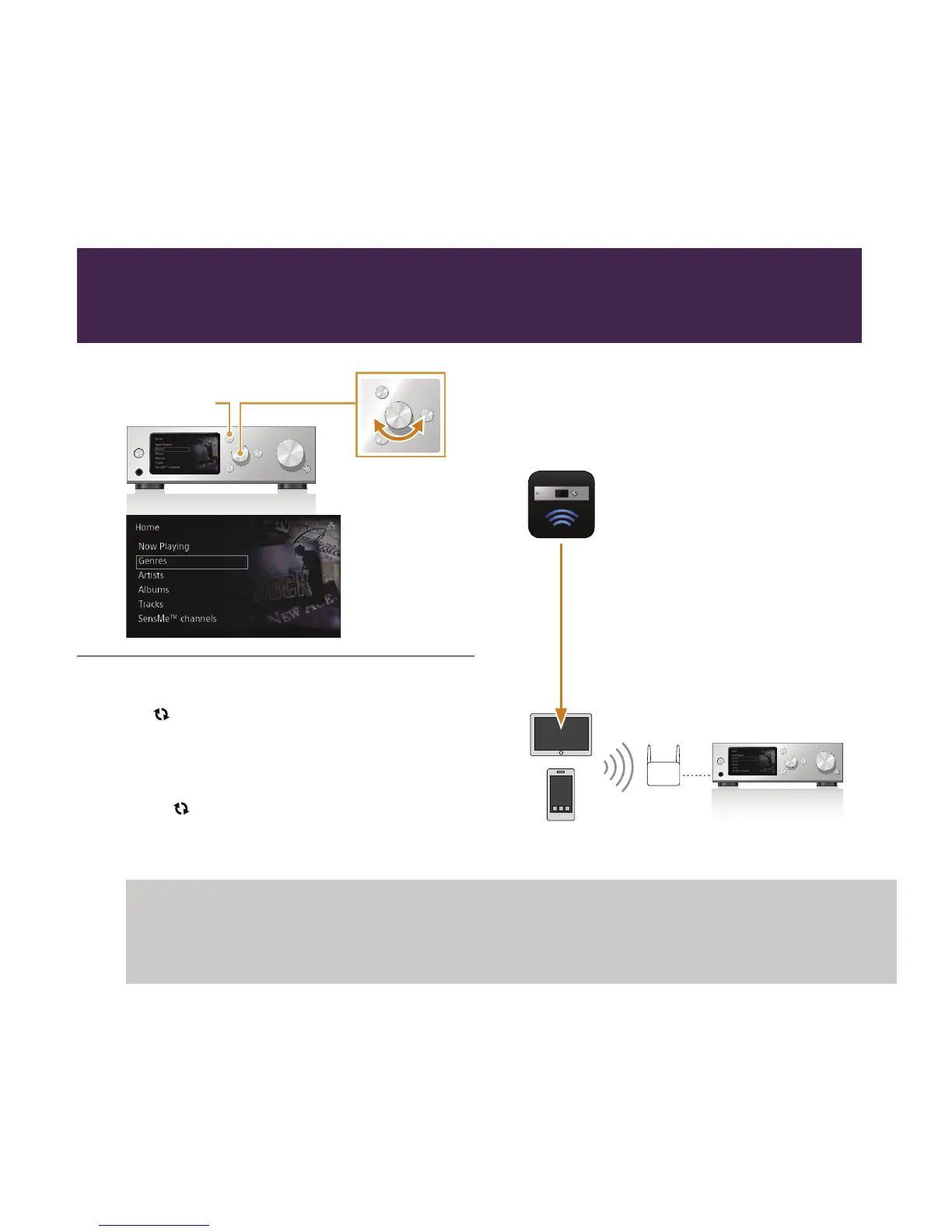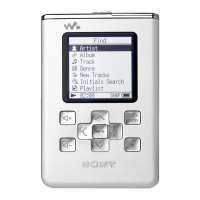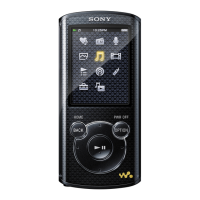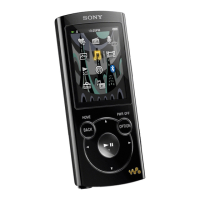Playing back music
Lecture de musique
HOME
Display the Home Menu, and then play back a
music file.
The icon is displayed while copying and transferring
files. You can start to play back music from files
transferred and registered on the unit.
Affichez le menu Accueil, puis lisez un fichier
audio.
L’icône s’affiche lors de la copie et du transfert de
fichiers. Vous pouvez lancer la lecture de musique de
fichiers transférés et enregistrés sur l’appareil.
To play back music with ease using your smart
phone or tablet device
Pour lire facilement de la musique avec votre
téléphone intelligent ou votre tablette
Download “HDD Audio Remote” to your
mobile device.
Téléchargez « HDD Audio Remote » sur votre
périphérique mobile.
Rotate the knob to
select an item, and
press to enter.
Tournez le bouton
pour sélectionner
un élément, puis
appuyez pour
confirmer.
Visit the website below for more information on the unit and how to get the most out of it:
Visitez le site Web suivant pour obtenir plus d’informations sur l’appareil et savoir comment
en profiter pleinement :
http://rd1.sony.net/help/ha/haps1/
