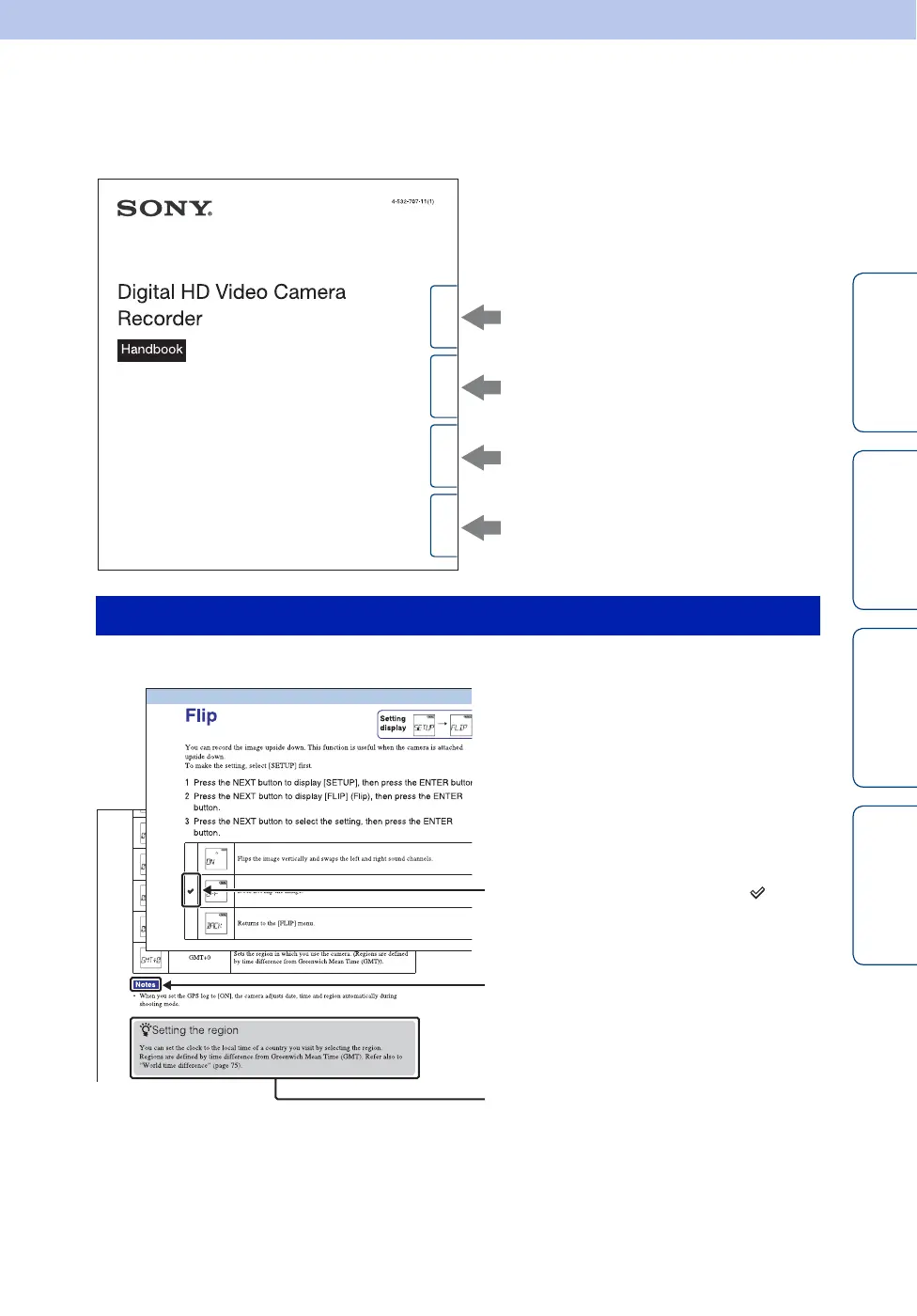Table of
contents
Operation
Search
Settings
Search
Index
2
GB
How to use this handbook
Click on a button on the right to jump to the corresponding page.
This is convenient when searching for a function you want to view.
Search for information by function.
Search for information by operation.
Search for information in a listing of
Settings items.
Search for information by keyword.
Marks and notations used in this handbook
Table of
contents
Operation
Search
Settings
Search
Index
The default setting is indicated by .
Indicates cautions and limitations relevant
to the correct operation of the camera.
z Indicates information that is useful to
know.
