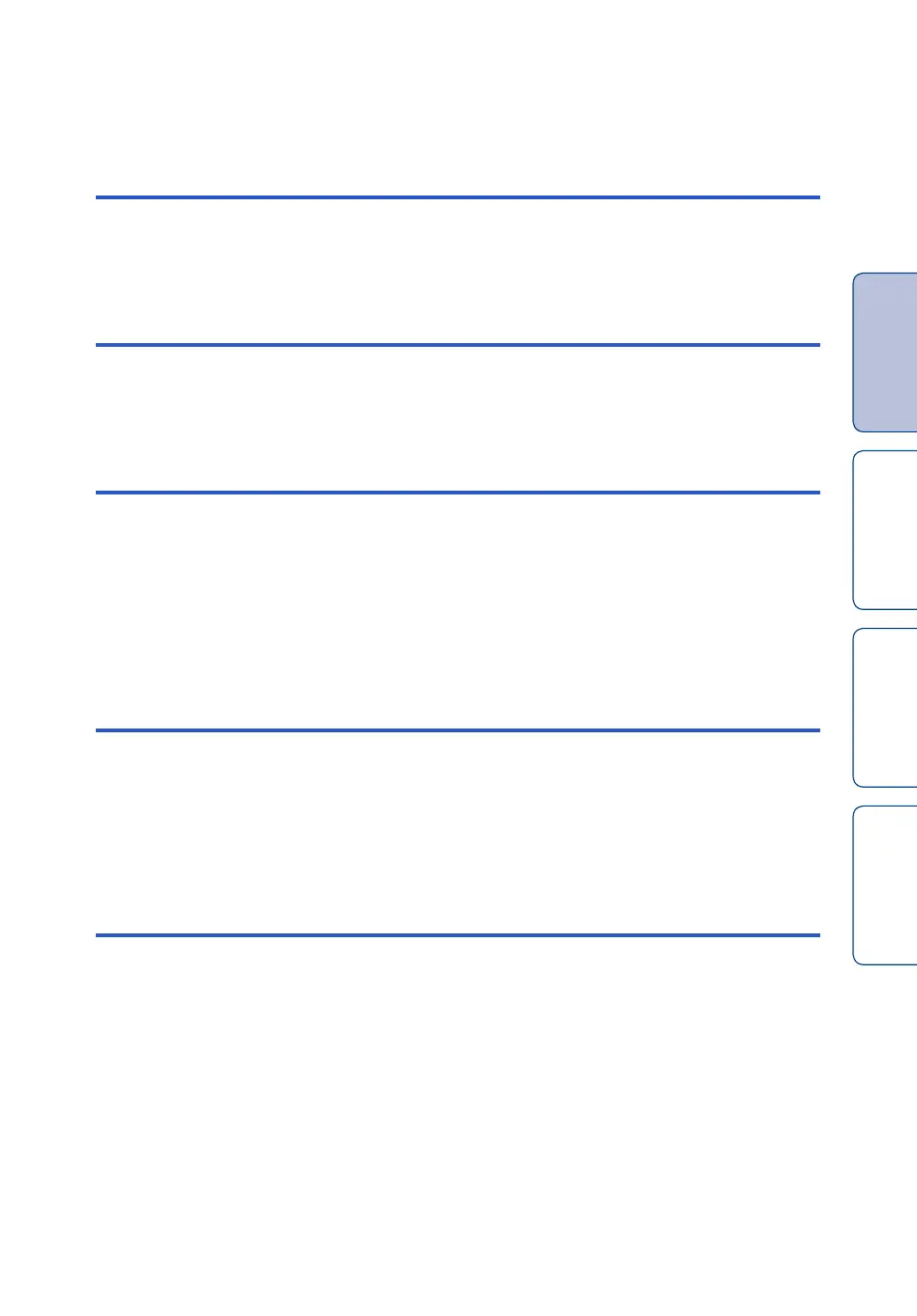Table of
contents
Operation
Search
Settings
Search
Index
6
GB
Resetting the Settings ········································· 43
Format································································· 44
Using accessories ··············································· 45
Shooting
Shooting······························································ 52
Viewing
Viewing images on a TV ····································· 54
Wireless Network (Wi-Fi)
Preparation for connecting to your
smartphone ························································· 56
Connecting to your smartphone ·························· 57
Connecting with the Live-View Remote ·············· 61
Computer
Useful functions when connecting the camera to
your computer ····················································· 63
Preparing a computer·········································· 64
Troubleshooting
Troubleshooting ·················································· 66
Warning indicators and messages ······················ 70
