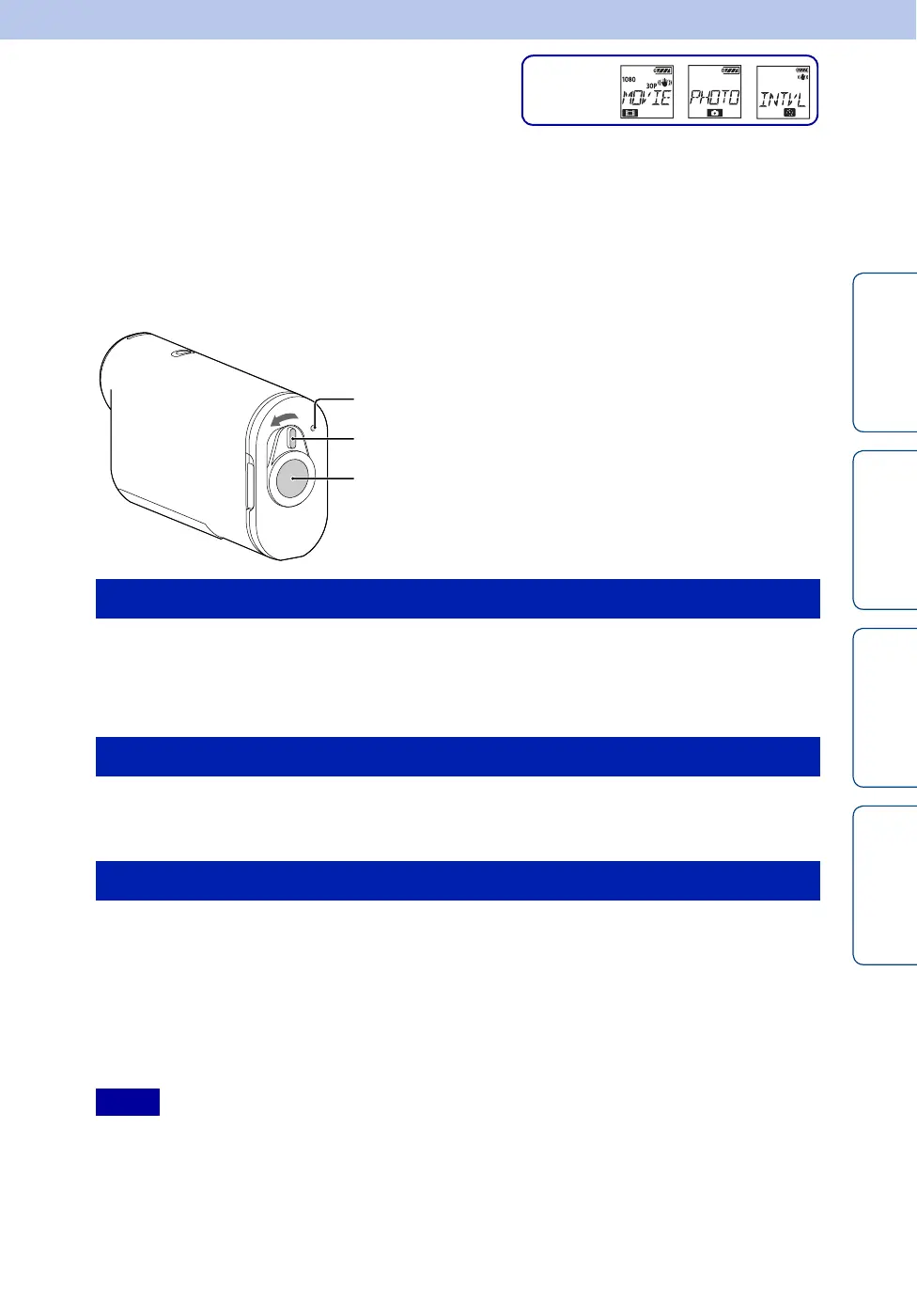Table of
contents
Operation
Search
Settings
Search
Index
52
GB
Shooting
About the REC HOLD (lock) switch
The REC HOLD (lock) switch can prevent accidental operation. Slide the REC HOLD (lock)
switch in the direction of the arrow as illustrated to lock the REC button. To release the lock,
slide it in the opposite direction of the arrow.
• Before recording, release the lock.
• If you lock the camera while recording, the recording state will be kept*.
• If you lock the camera after you stop recording, the stopped state will be kept*.
* Release the lock to change the setting.
1 Turn on the power, then press the NEXT button to display [MOVIE].
2 Press the REC button to start shooting.
3 Press the REC button again to stop shooting.
1 Turn on the power, then press the NEXT button to display [PHOTO].
2 Press the REC button to shoot.
After you start shooting, the camera records still images at regular intervals until you stop
shooting.
1 Turn on the power, then press the NEXT button to display [INTVL].
2 Press the REC button to start shooting.
3 Press the REC button again to stop shooting.
• The shooting mode set when the camera is turned off will be resumed when the camera is turned on the
next time.
Movie mode
Photo mode
Interval photo recording mode
Notes
Display
REC/access/CHG (Charge) lamp
REC HOLD (lock) switch
REC button
Continued r
