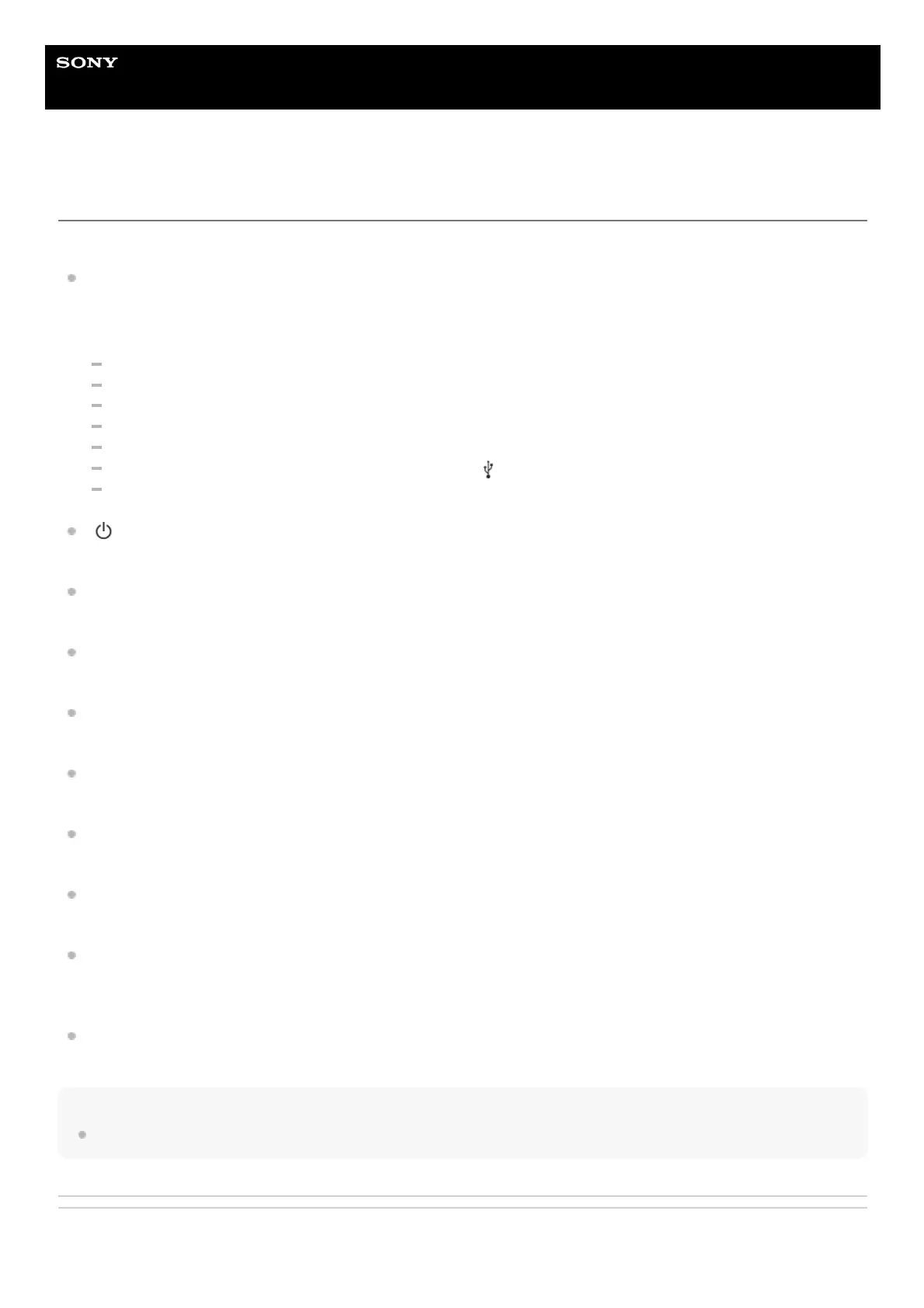Help Guide
Sound Bar
HT-S2000
Remote Control Screen of the App
You can perform the following operations on the remote control screen of the “Sony | Home Entertainment Connect” app.
Playback information/input switching area
The input, etc. currently selected appears on the upper part of the screen. The following information and operations
are displayed by tapping this area.
Playback meta information: Name of the currently playing song, artist, album, song length, etc.
Stream Info: Input signal frequency, bit rate, etc.
Audio format: Audio format of input signal (Atmos, DTS, etc.), number of channels, etc.
Name of the BLUETOOTH device connected to the speaker system
Playback operation of the BLUETOOTH device
Playback operation of the USB device (models with the
(USB) port only)
Input selection
[
(Power) ]
When tapping it while the speaker system is turned on, the speaker system is set to standby mode.
[Night mode]
Turns the night mode function of the speaker system on and off.
[Sound field]
Turns the surround sound effect on the speaker system on and off.
[Voice mode]
Turns the voice mode function of the speaker system on and off.
[Volume]
Adjusts the volume of the speaker system.
[Rear level]
Adjusts the volume of the optional rear speakers when connecting them to the speaker system.
[Bass level]
Adjusts the volume of the built-in subwoofer in the speaker system or the optional subwoofer when connecting it.
[Audio]
You can enjoy multiplex broadcast sound when the speaker system receives a Dolby Digital multiplex broadcast
signal.
[Settings]
You can perform the settings of the speaker system by displaying the setting screen.
Note
If the operation response is poor, move the smartphone closer to the speaker system.
Related Topic
