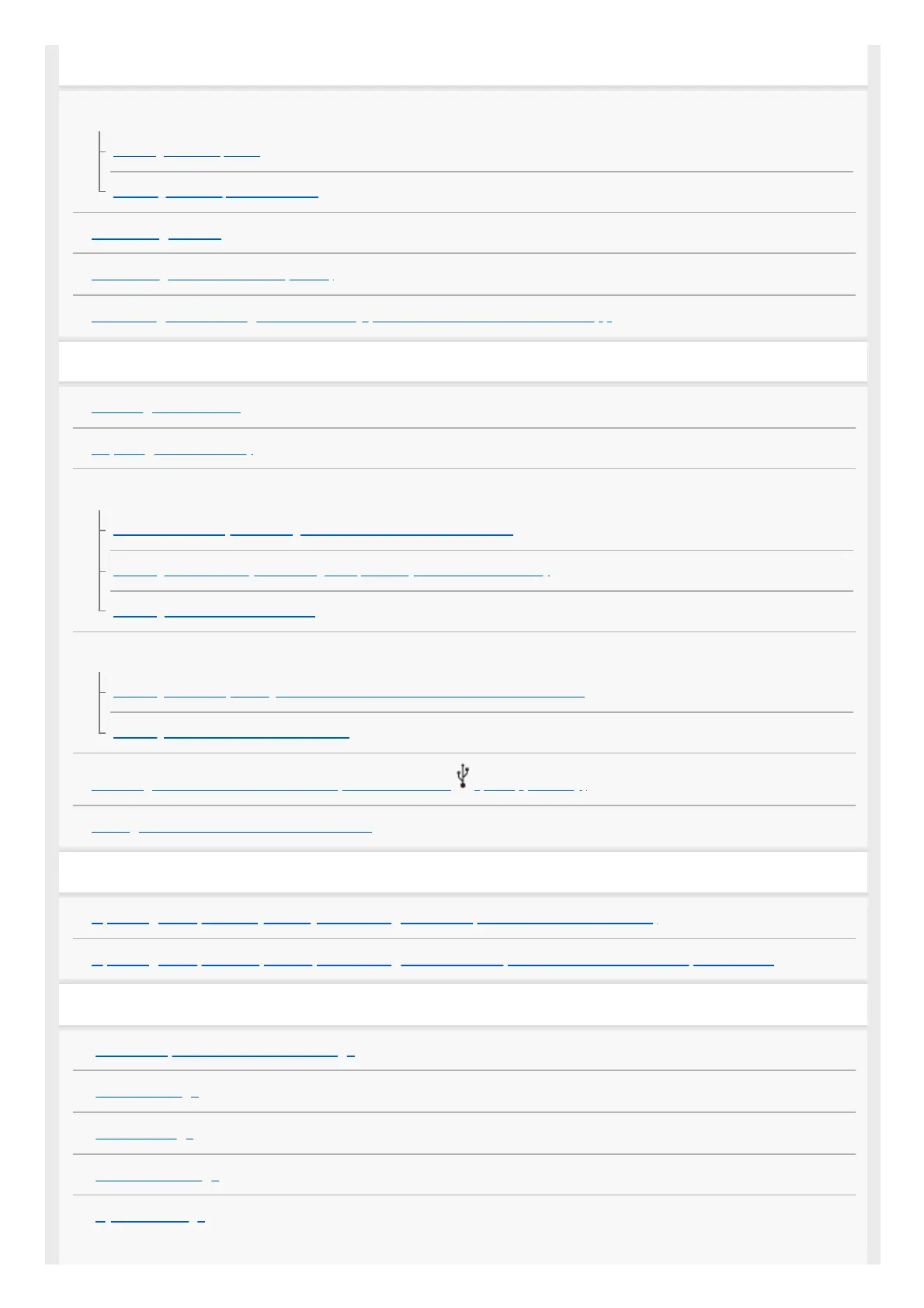Initial Setup
Installing the Speaker System
Installing the Bar Speaker
Mounting the Bar Speaker on a Wall
Connecting to a TV
Connecting to the AC Outlet (mains)
Performing Initial Settings with the “Sony | Home Entertainment Connect” App
Listening to Music/Sound
Listening to TV Sound
Adjusting Sound Quality
Listening to Sony TV Sound with the BLUETOOTH® Function
What You Can Do by Connecting a TV with the BLUETOOTH Function
Listening to TV Sound by Connecting the Speaker System and TV Wirelessly
Listening to Sound of the Paired TV
Listening to Music/Sound with the BLUETOOTH Function
Listening to Music by Pairing the Mobile Device that is Connected for the First Time
Listening to Music from the Paired Device
Listening to Music on a USB Device (models with the (USB) port only)
Setting the Wireless Function to On or Off
Using the Speaker System by Interlocking with a TV
Operating the Speaker System by Interlocking with a TV (Control for HDMI Function)
Operating the Speaker System by Interlocking with a TV Compatible with the “BRAVIA” Sync Function
Changing the Settings with the App
[Wireless Speaker Connection Settings]
[Sound Settings]
[HDMI Settings]
[Bluetooth Settings]
[System Settings]
