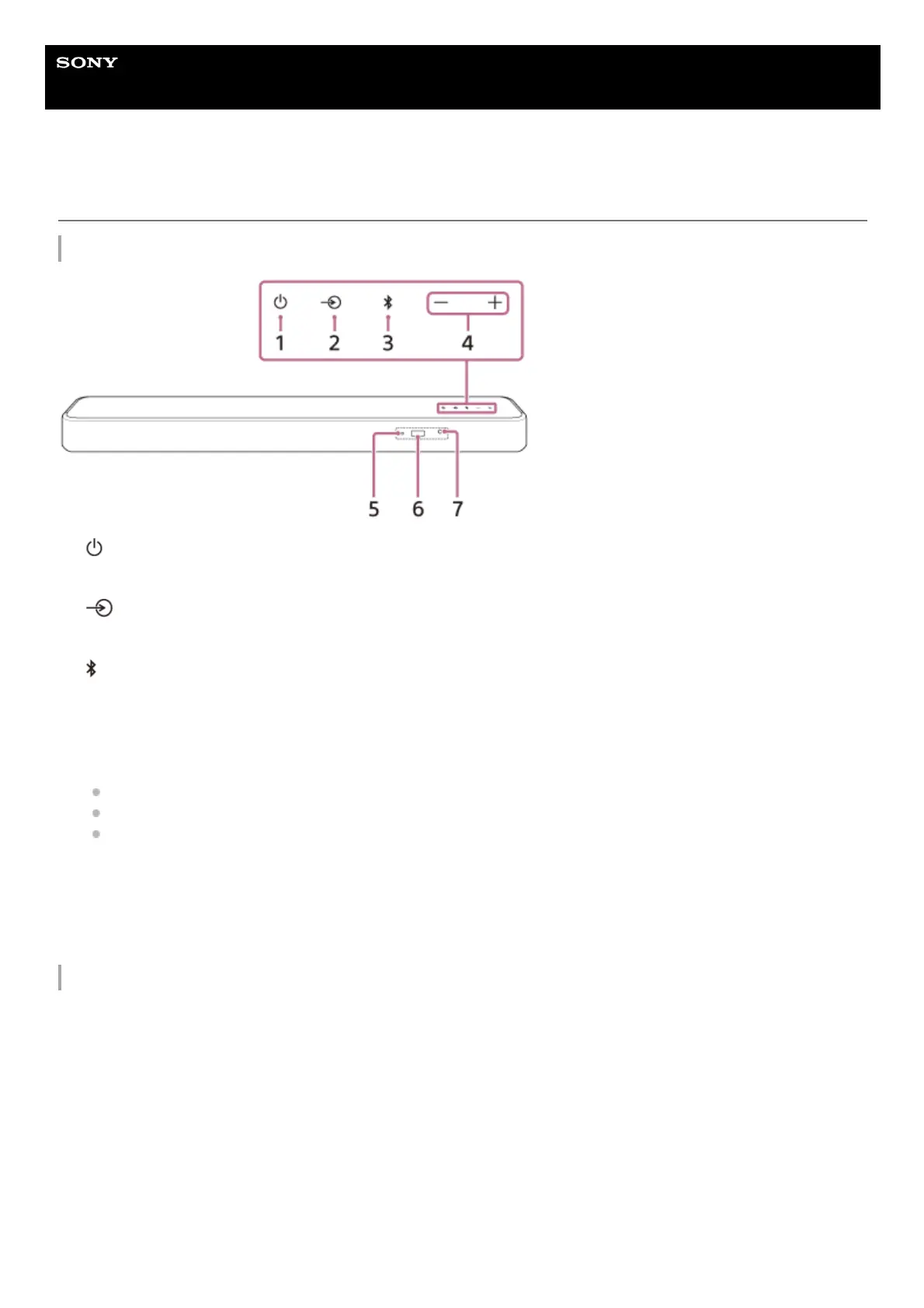Help Guide
Sound Bar
HT-S2000
Bar Speaker
Front
Rear
(Power)
Turns the speaker system on. When tapping while the speaker system is turned on, it is set to standby mode.
1.
(Input)
Selects the input for playback on the speaker system.
2.
(BLUETOOTH)3.
+/– (Volume)4.
BLUETOOTH indicator
Flashes twice repeatedly in blue: During BLUETOOTH pairing standby status.
Flashes in blue: BLUETOOTH connection is being attempted.
Lights in blue: BLUETOOTH connection has been established.
5.
Front panel display6.
Remote control sensor
Point the remote control at the remote control sensor of the bar speaker to operate the speaker system.
7.