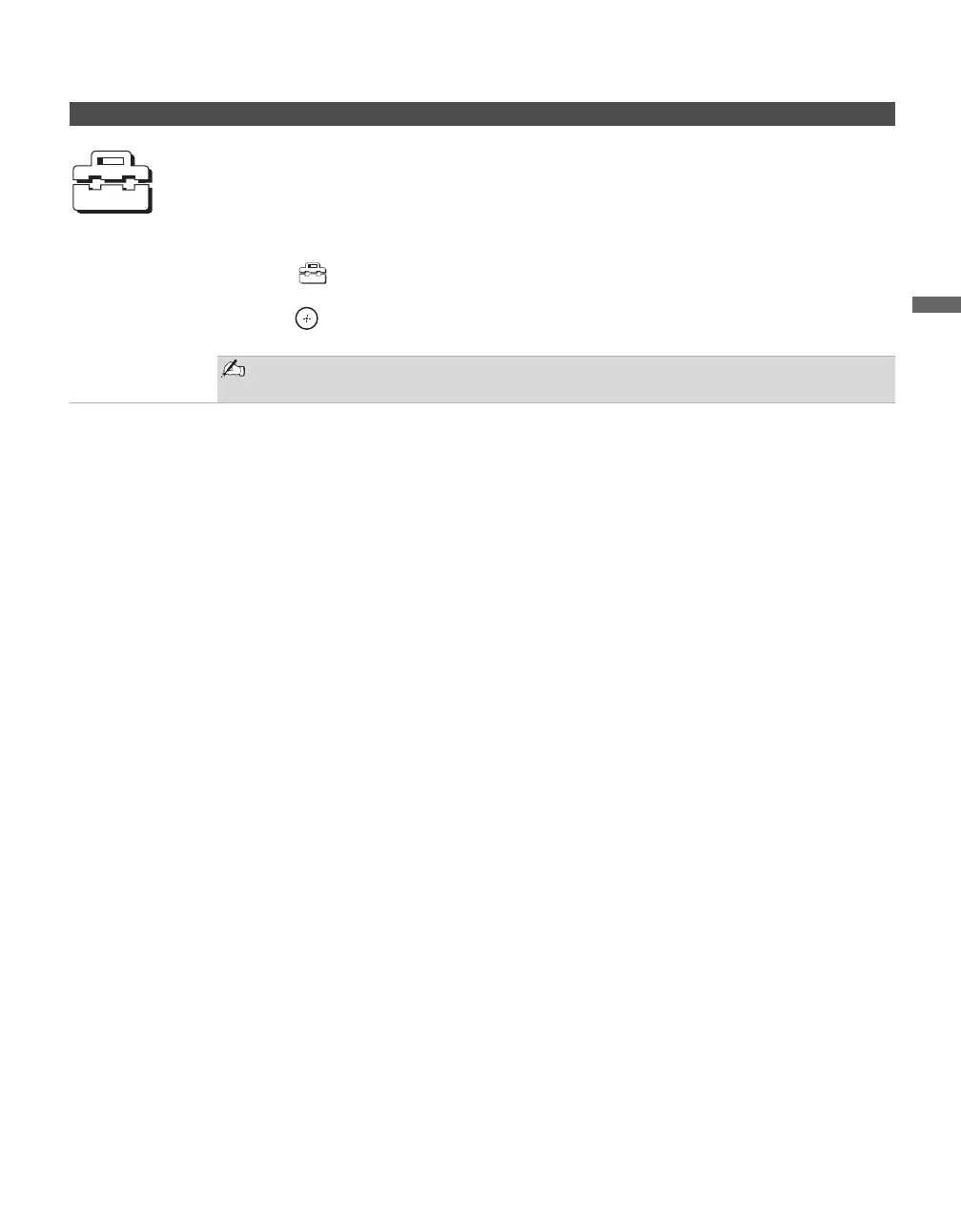Using the Menus
25
Using the Menus
Settings
The Settings feature lets you enter the settings screen. Settings and adjustments can be performed
from the Settings menu. The information on various settings starts from page 26.
Navigating Through Settings
The Settings screen provides access to the features:
1 Press MENU.
2 Select .
3 Highlight the item: Picture, Sound, Screen, Setup, PC Settings, Analog Setup, Digital Setup.
4 Press to select an option.
To exit Settings, press
MENU.
The options you can adjust vary depending on the situation. Unavailable options are
grayed out.
MENU Allows you to
