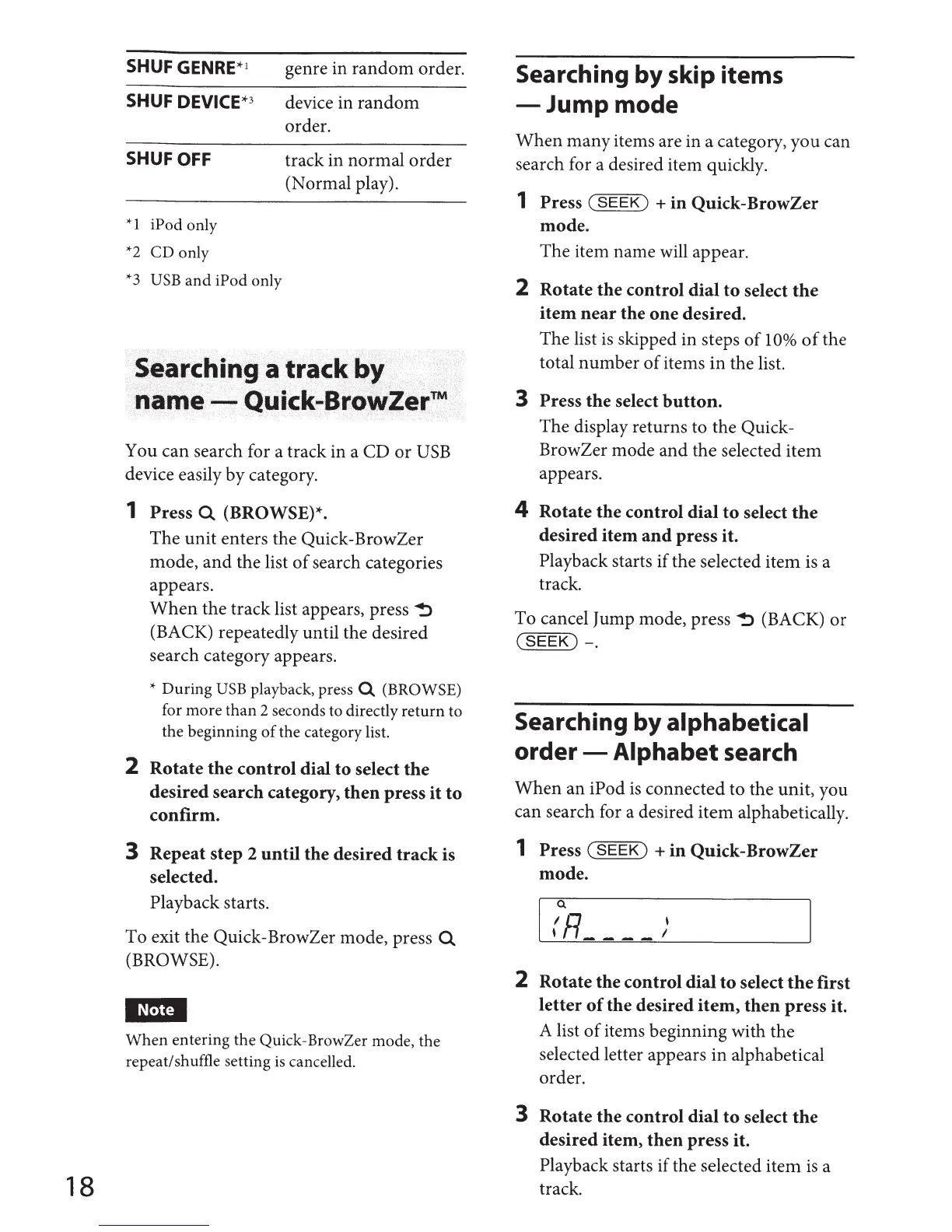18
SHUF GENRE*
1
SHUF
DEVICE*
3
SHUF
OFF
*1
iPod
only
*2
CD only
*3
USB
and
iPod only
genre in
random
order.
device in
random
order.
track in normal order
(Normal play).
~~C~in!fct
~rac:~~Y
n-me
----
Quic:k-BrowZerTM
.
'
--
-
....
···
.-
--
----
....
·
..
-·--·------
.•
..
··
.
:-.
:-··_,
: ·
..
_._-
__
_
._
.,
..
...
-.,
You can search for a track in a CD
or
USB
device easily by category.
1
Press Q
(BROWSE)*.
The unit enters the Quick-BrowZer
mode,
and
the list
of
search categories
appears.
When
the track list appears, press
~
(BACK) repeatedly until the desired
search category appears.
*
During
USB
playback, press
Q
(BROWSE)
for more
than
2 seconds to directly
return
to
the beginning
of
the category list.
2
Rotate
the
control
dial
to
select
the
desired
search category,
then
press
it
to
confirm.
3
Repeat step
2
until
the desired
track
is
selected.
Playback starts.
To exit the Quick-BrowZer mode, press
Q
(BROWSE).
I~Mij
When
entering the Quick-BrowZer mode, the
repeat/shuffle setting
is
cancelled.
Searching by skip items
-Jump
mode
When
many items are in a category, you can
search for a desired item quickly.
1
Press
(SEEK)+
in
Quick-BrowZer
mode.
The item name will appear.
2
Rotate
the
control dial
to
select
the
item
near
the
one
desired.
The list is skipped in steps
of
10%
of
the
total number
of
items
in
the list.
3
Press
the
select
button.
The display returns to the Quick-
BrowZer
mode
and the selected item
appears.
4 Rotate
the
control dial
to
select
the
desired item
and
press it.
Playback starts if the selected item is a
track.
To cancel Jump mode,
press~
(BACK)
or
(SEEK)-.
Searching by
alphabetical
order-
Alphabet
search
When
an iPod
is
connected to the unit, you
can search for a desired item alphabetically.
1 Press
(SEEK)
+
in
Quick-BrowZer
mode.
I
:R
____
)
2
Rotate the control dial
to
select
the
first
letter
of
the
desired
item,
then
press it.
A list
of
items beginning with the
selected letter appears
in
alphabetical
order.
3
Rotate
the
control dial
to
select
the
desired item,
then
press it.
Playback starts if the selected item
is
a
track.