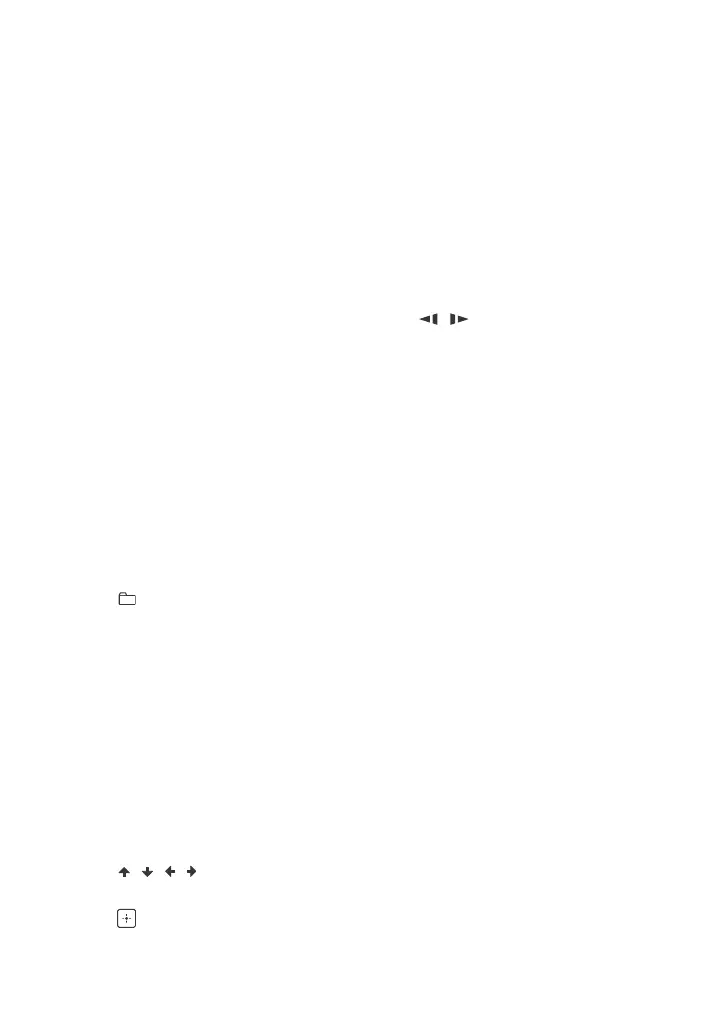14
GB
filename[D:\NORM'S JOB\SONY HA\SO150006\MHC-GT3D (PMRF
03)\4562957132_GB (CEK)\040PLA.fm]
masterpage:Left
model name [MHC-GT3D]
[4-562-957-13(2)] GB
PARTY LIGHT (page 49)
LIGHT MODE (page 49)
PLAY MODE (page 29, 30, 36)
REPEAT/FM MODE (page 30, 39)
SOUND FIELD buttons (page 44,
45)
MUSIC, VIDEO, FOOTBALL
Numeric buttons
Selects a track, chapter or file.
Tunes or presets a radio station.
Enters a password.
SUBTITLE (page 27)
AUDIO (page 28, 32)
ANGLE (page 27)
SETUP (page 23, 31, 33, 57)
MEDIA MODE (page 25, 26, 30,
38)
CLEAR (page 27, 30)
VOCAL FADER (page 48)
MIC ECHO (page 48)
SCORE (page 49)
+/– (select folder)
Selects a folder on a data disc or a
USB device.
KEY CONTROL / (page 48)
DVD TOP MENU
Displays the DVD title on the TV
screen.
DVD/TUNER MENU (page 26, 27,
39)
RETURN (page 26, 30)
OPTIONS
Enters or exits the options menu.
///
Selects the menu items.
Enters the settings.
MEGA BASS (page 44)
FUNCTION +/–
Selects a function.
SEARCH (page 26, 27, 30)
SHIFT
Hold down to activate the buttons
printed in pink.
+/–
Adjusts the volume.
/ (rewind/fast forward)
(page 26, 41)
/ (page26)
Watches the Slow-motion Play.
TUNING+/– (page 39)
(play)
Starts playback.
/ (go backward/go
forward) (page 25, 26, 28, 41)
PRESET+/– (page 39)
(pause) (page 25, 26, 41)
(stop)
Stops playback.
Press twice to cancel resume
playback.
Stops the built-in sound
demonstration.
