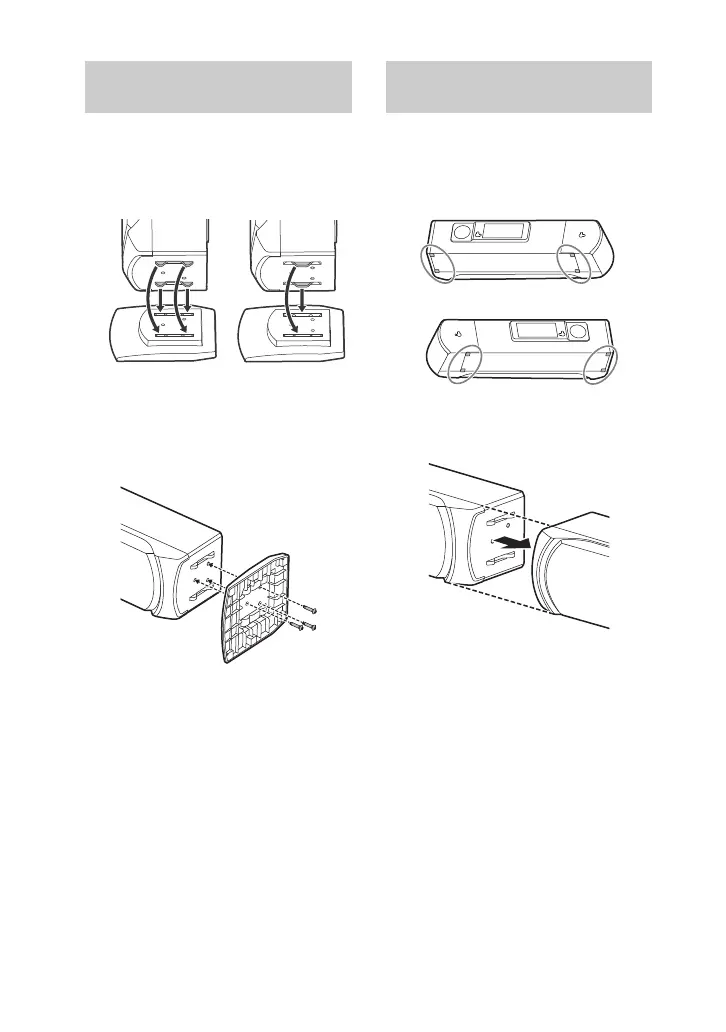16
GB
filename[C:\Users\DTP9\Desktop\SO160027\MHC-GT4D (PMRF
03)\4584051141_GB\050CON.fm]
masterpage:Left
model name [MHC-GT4D]
[4-584-051-14(1)] GB
1 Align the protruded part of the
speaker unit with the recessed
area of the speaker stand.
2 Secure the speaker unit and the
speaker stand.
Fasten the screws (supplied) from
the bottom of the speaker stand.
1 Attach the supplied speaker pads
on the speaker units to prevent
them from slipping.
2 Align the speaker units.
Attaching the speaker
stands (Table Top Style)
Left speaker unit Right speaker unit
Combining the speaker
units (Sound Bar Style)
Left speaker unit
Right speaker unit
Left speaker unit
Right speaker unit
