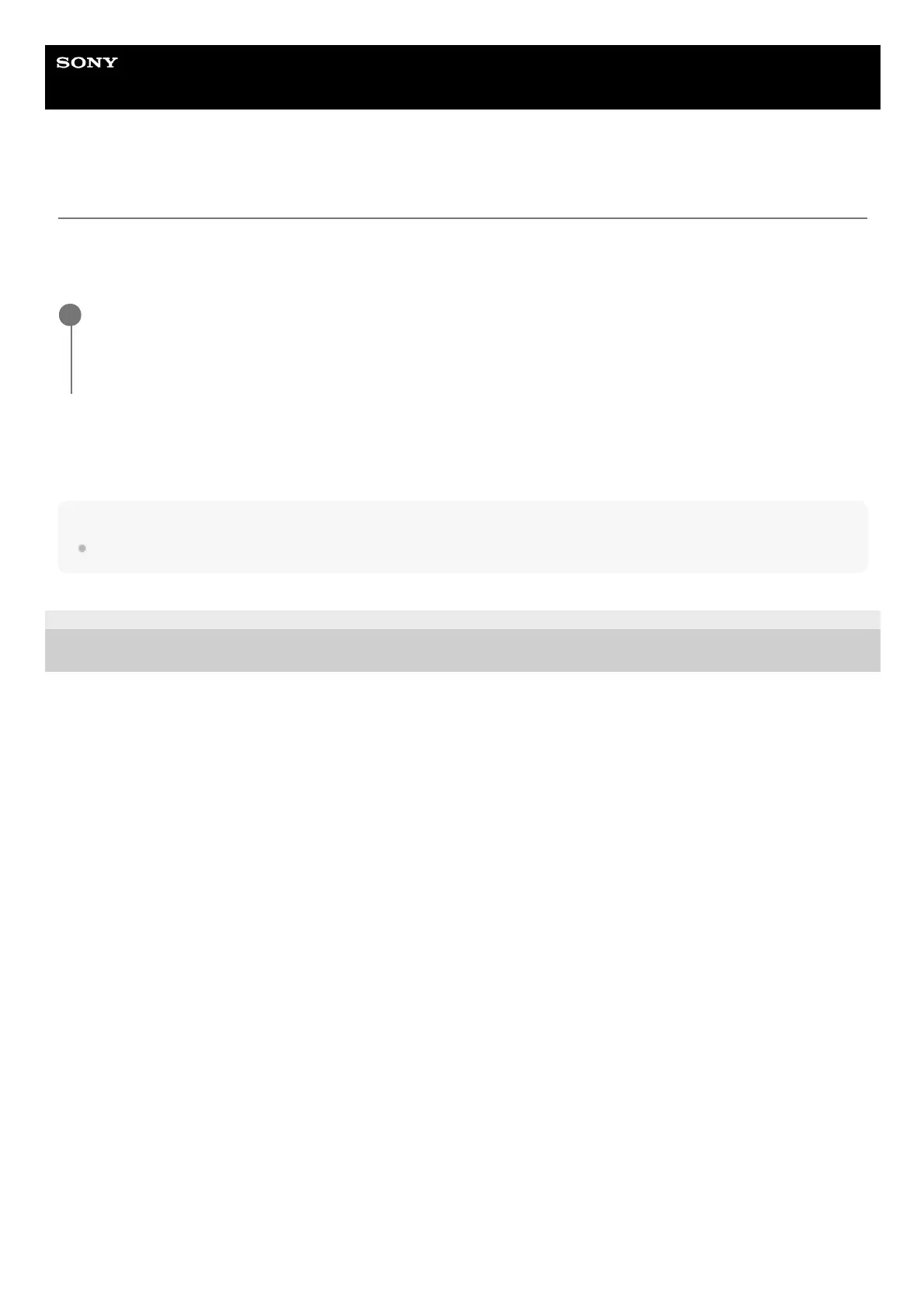Help Guide
Home Audio System
MHC-V73D
Turning off the demonstration mode
The demonstration mode is set to on at the time of purchase. When you connect the system to an AC outlet using the
AC power cord (mains lead), the demonstration starts automatically. The messages about the main features of this
system scroll across the display and the lighting turns on.
To activate the demonstration mode
Press DISPLAY.
Hint
To turn off the lighting during demonstration, press PARTY LIGHT.
5-014-121-11(1) Copyright 2020 Sony Corporation
While the system is turned off, press DISPLAY repeatedly until the demonstration is turned off (Power
Saving Mode).
The display and the lighting are turned off to conserve power.
1
