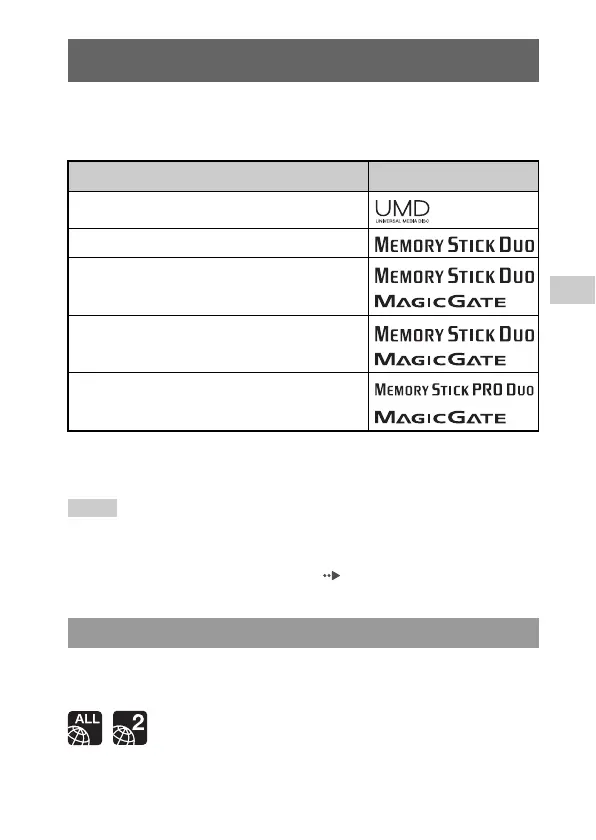129
Additional information
Compatible media
The media types listed below can be used on the PSP® system. Throughout this
manual, the term "Memory Stick Duo™" is used to refer to all types of Memory
Stick™ media in the table below.
*1 Compatible with MagicGate™
*2 Compatible with high-speed data transfer over a parallel interface. The actual data-
transfer speed will vary depending on the Memory Stick Duo™-compatible device.
Hints
• Performance of all Memory Stick™ media is not guaranteed.
• If a Memory Stick Duo™ is formatted in a device other than the PSP
® system, such as a
PC, it is possible that the system will not recognise it. If this happens, re-format the
Memory Stick Duo™ using the PSP
® system ( page 98).
UMD™ contain a region code that is assigned to each sales region. This system
can play UMD™ marked with either region code "ALL" or "2".
Compatible media
Type Logo
UMD™
Memory Stick Duo™ (not MagicGate™-compatible)
MagicGate™ Memory Stick Duo™
*1
Memory Stick Duo™ (MagicGate™ compatible)
*1 *2
Memory Stick PRO Duo™
*1 *2
UMD™
