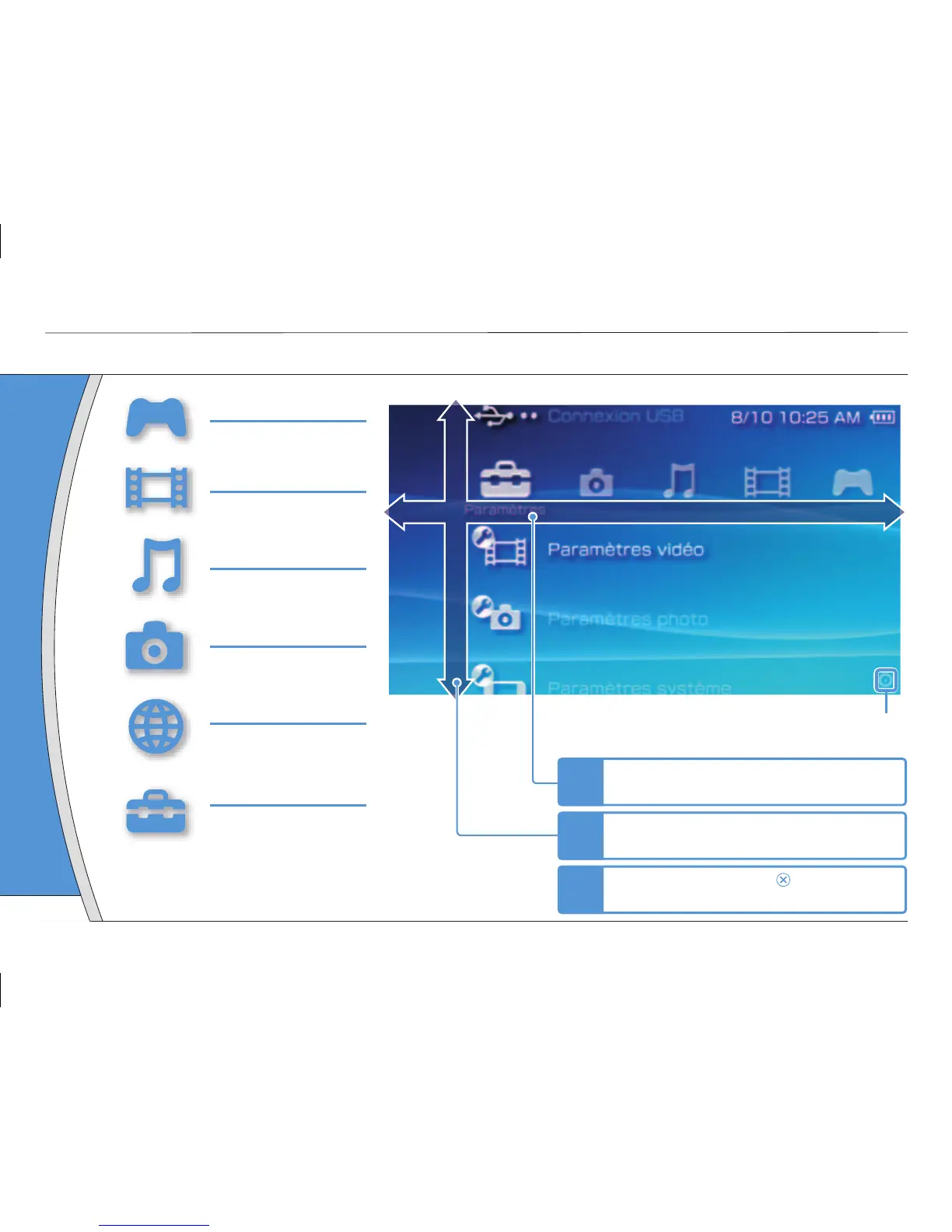Touche
I
Catégorie
1
Sélectionnez une catégorie à l'aide de
la touche gauche ou droite.
2
Sélectionnez un élément à l'aide de la
touche haut ou bas.
3
Appuyez sur la touche pour
confi rmer l'élément sélectionné.
Option
GAME
Comment jouer
VIDÉO
Lecture de vidéo
MUSIQUE
Lecture de musique
PHOTO
Affi chage d'images
RÉSEAU
Connexion à Internet
PARAMÈTRES
Défi nition des paramètres
du système PSP
®
Les icônes affi chées dans le menu d'accueil varient
selon la version du logiciel système.
32
