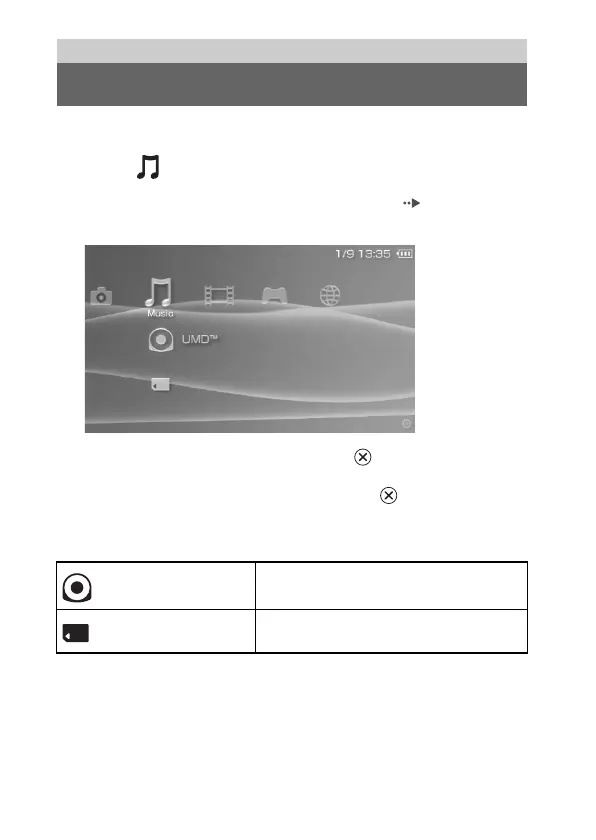58
Listening to music
You can listen to UMD™MUSIC and music saved on a Memory Stick Duo™.
1 Select from the Home Menu.
2 Insert a UMD™ or a Memory Stick Duo™ ( pages 32, 33).
An icon for the inserted media is displayed.
3 Select the icon, and then press the button.
Playback begins. When a list of groups or tracks is displayed, select the
item that you want to listen to and then press the button.
Icons displayed under Music
Music
Listening to music
UMD™
You can play UMD™MUSIC. If you select the
icon, a thumbnail is displayed.
Memory Stick™
You can play music saved on a Memory Stick
Duo™.
