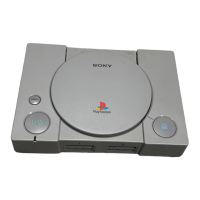SCPH-9002 B
3-868-168-23(1)
Instruction Manual
Thank you for purchasing the “PlayStation” video game console.
You can enjoy playing CD-ROM discs with both the
“PlayStation” logo and [PAL] designation, and audio CDs with
this unit. Before using the unit, please read this manual and retain
it for future reference.
© 1995-2000
Connector section
Disc cover
§ button
Controller ports
Directional buttons
L2 button, R2 button,
L1 button, R1 button
¢ , ® , ✕ , π buttons
1/u button
and indicator
RESET button
SELECT button
START button
Left stick, right stick
L3 button, R3 button
MEMORY CARD slots
ANALOG mode switch
Sony Computer Entertainment Inc. All rights reserved.