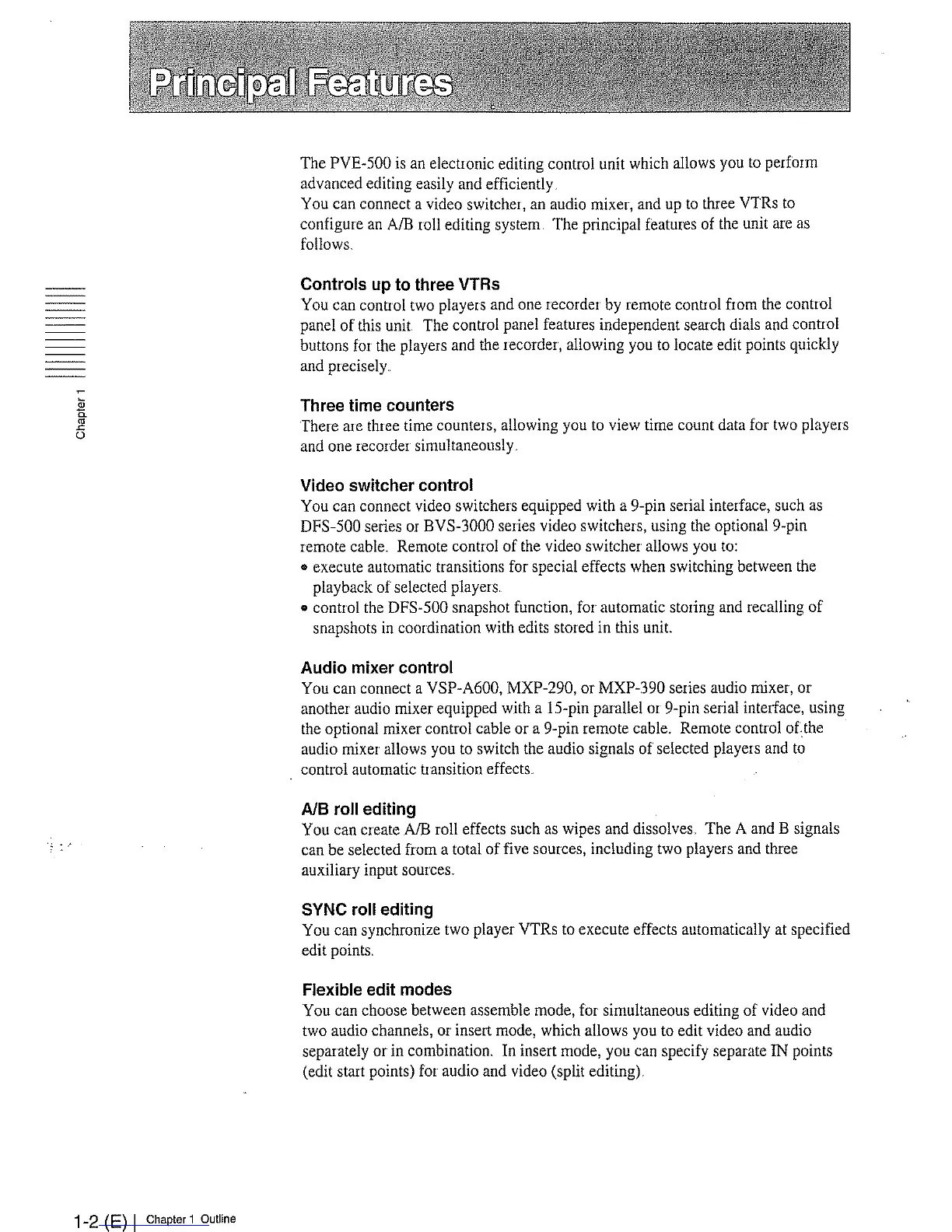The PVE-500 is an electronic editing control unit which allows you to perform
advanced editing
easily and efficiently
You can connect a video switcher,
an audio mixer, and up to three V?Rs to
configure an
A/T3
rol1 editing system The principal features of the unit are as
follows
Controls up to three VTRs
You can control two players and one recorder by remote control from the control
panel of this unit The control panel
features independent search dials and control
buttons for the players and the recorder, allowing you to
locate edit points quickly
and precisely
Three time counters
There are three time counters, allowing you to view time count data for two players
and one
~ecorder simultaneously
Video switcher coritrol
You can connect video switchers equipped with a 9-pin serial interface, such as
DFS-500 series or BVS-3000 series video switchers, using the
optional9-pin
remote cable. Remote control of the video switcher allows you to:
*
execute automatic transitions fOr special effects when switching between the
playhack of selected players,
o
control the DFS-500 snapshot function, for automatic storing and recalling of
snapshots
in coordination with edits stored in this unit.
Audio mixer control
You can connect a VSP-AóOO, MXP-290, or MXP-390 series audio mixer, or
another audio mixer. equipped with a 15-pin
parallel or 9-pin serial inte~.face, using
the optional mixer control cable or a 9-pin remote cable. Remote control of,the
audio mixe~. allows you to switch the audio signals of'selected players and to
control automatic
transition effects.
A/B
rol1 editing
You can create
rol1 effects such as wipes and dissolves. The A and
B
signals
can be selected from a total of
five sources, including two players and three
auxiliary input sources.
SYNC
rol1 editing
You can synchronize two player VTRs to execute effects automatically at specified
edit points.
Flexible edit modes
You can choose between assemble mode, for simultaneous editing of video and
two audio channels, or insert mode, which allows you to edit video and audio
separately or in combination. In insert mode, you can specify
separate
IN
points
(edit start points) for audio and video (split editing).
1-2
(E)
1
Chapter
1
Outline
