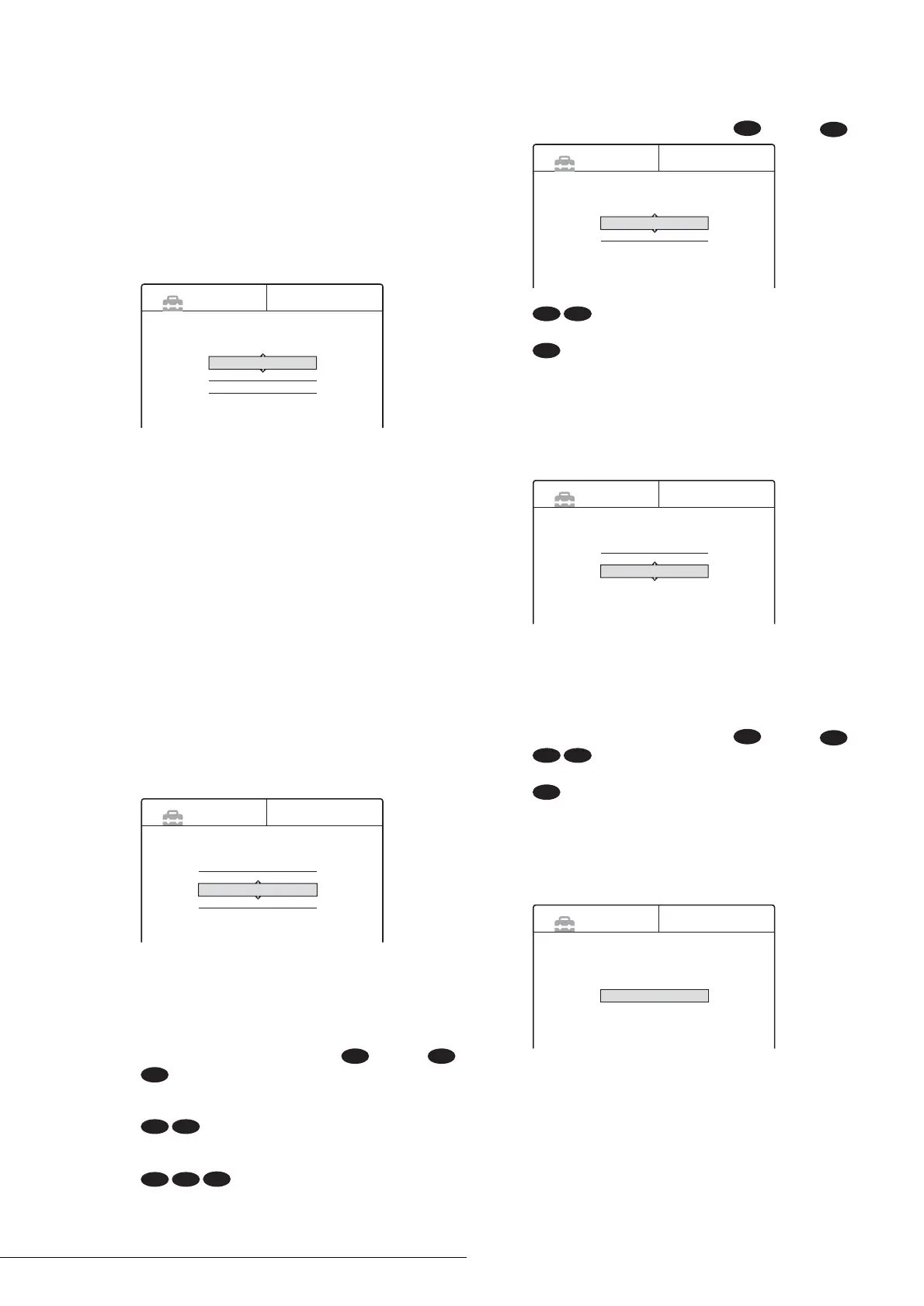24
Step 7: Easy Setup
n Press ENTER.
The Setup Display for the LINE 3/DECODER jack
appears.
o Press M/m to select an option.
Select “Yes” if you will connect a decoder to the
LINE 3/DECODER jack, or select “No” if you will
not connect a decoder.
p Press ENTER.
The Setup Display for selecting the type of video
signal output from the LINE1-TV jack appears.
q Press M/m to select the type of signal you
want to output from the LINE1-TV jack.
Note that if you select “On” in step 13, you cannot
select “RGB,” and that if you select “Yes” in step 15,
you cannot select “S Video.”
◆ To output Video signals
•Video
◆ To output S video signals
•S Video
◆ To output RGB signals
•RGB
If you select “S Video” or “RGB,” SMARTLINK
will be deactivated.
r Press ENTER.
The Setup Display for selecting the type of jack used
to connect to your amplifier (receiver) appears.
s Press M/m to select the type of jack (if any)
you are using to connect to an amplifier
(receiver), then press ENTER.
Choose the item that matches the audio connection
you selected on pages 19 to 21 ( through ).
• If you connect just a TV and nothing else, select “No,”
then go to step 23.
• Select “Yes: LINE 2 OUT (R-AUDIO-L),” then go to
step 23.
• Select “Yes: DIGITAL OUT.” The Setup Display for
“Dolby Digital” appears.
t Press M/m to select the type of Dolby Digital
signal you wish to send to your amplifier
(receiver).
Choose the signal that matches the audio connection
you selected on pages 20 to 21 ( through ).
•D-PCM
• Dolby Digital (only if the amplifier (receiver) has a
Dolby Digital decoder)
u Press ENTER.
The Setup Display for selecting the DTS signal
output appears.
v Press M/m to select whether or not you wish
to send a DTS signal to your amplifier
(receiver) and press ENTER.
Choose the item that matches the audio connection
you selected on pages 20 to 21 ( through ).
•Off
• On (only if the amplifier (receiver) has a DTS decoder)
w Press ENTER when “Finish” appears.
Easy Setup is finished. All connections and setup
operations are complete.
To return to the previous step
Press RETURN.
z Hints
• If your AV amplifier (receiver) has an MPEG audio decoder, set
“MPEG” to “MPEG” (page 83).
• If you want to run Easy Setup again, select “Easy Setup” from “Setup”
in the System Menu.
EASY SETUP Line1 Output 8/9
Select the Line1 output signal.
Video
S Video
RGB
EASY SETUP Audio Connection 9/9
Is this recorder connected to an amplifier (receiver)?
Select the type of jack you are using.
Yes : LINE2 OUT(R-AUDIO-L)
Yes : DIGITAL OUT
No
A D
A
B-1 C-1
B-2 C-2
D
B
D
EASY SETUP Audio Connection 9/9
Dolby Digital
D-PCM
Dolby Digital
B-2 C-2
D
EASY SETUP Audio Connection 9/9
DTS
On
Off
B
D
B-2 C-2
D
EASY SETUP
Easy Setup is finished
Finish
