3-085-839-32(1)
© 2003 Sony Computer Entertainment Inc. All rights reserved.
SCPH-50003 SS
Instruction Manual
Thank you for purchasing the PlayStation®2
computer entertainment system.
You can play PlayStation®2 format CD-ROM
and DVD-ROM discs, PlayStation® format
CD-ROM discs, audio CDs, and DVD video
and DVD-RW (VR mode) discs with this
system.
Before operating this console, please read this
manual carefully and retain it for future
reference.
MEMORY CARD slots
“ ”
product family logo
1 (standby)/RESET button and
1 indicator
IR receiver
A (open) button and A indicator
Disc tray
Controller ports
USB connectors
L2 button, R2 button,
L1 button, R1 button
Directional buttons
¢ , a , ✕ , s buttons
START button
ANALOG mode button
SELECT button
Left analog stick, right analog stick,
L3 button, R3 button




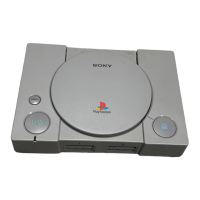







