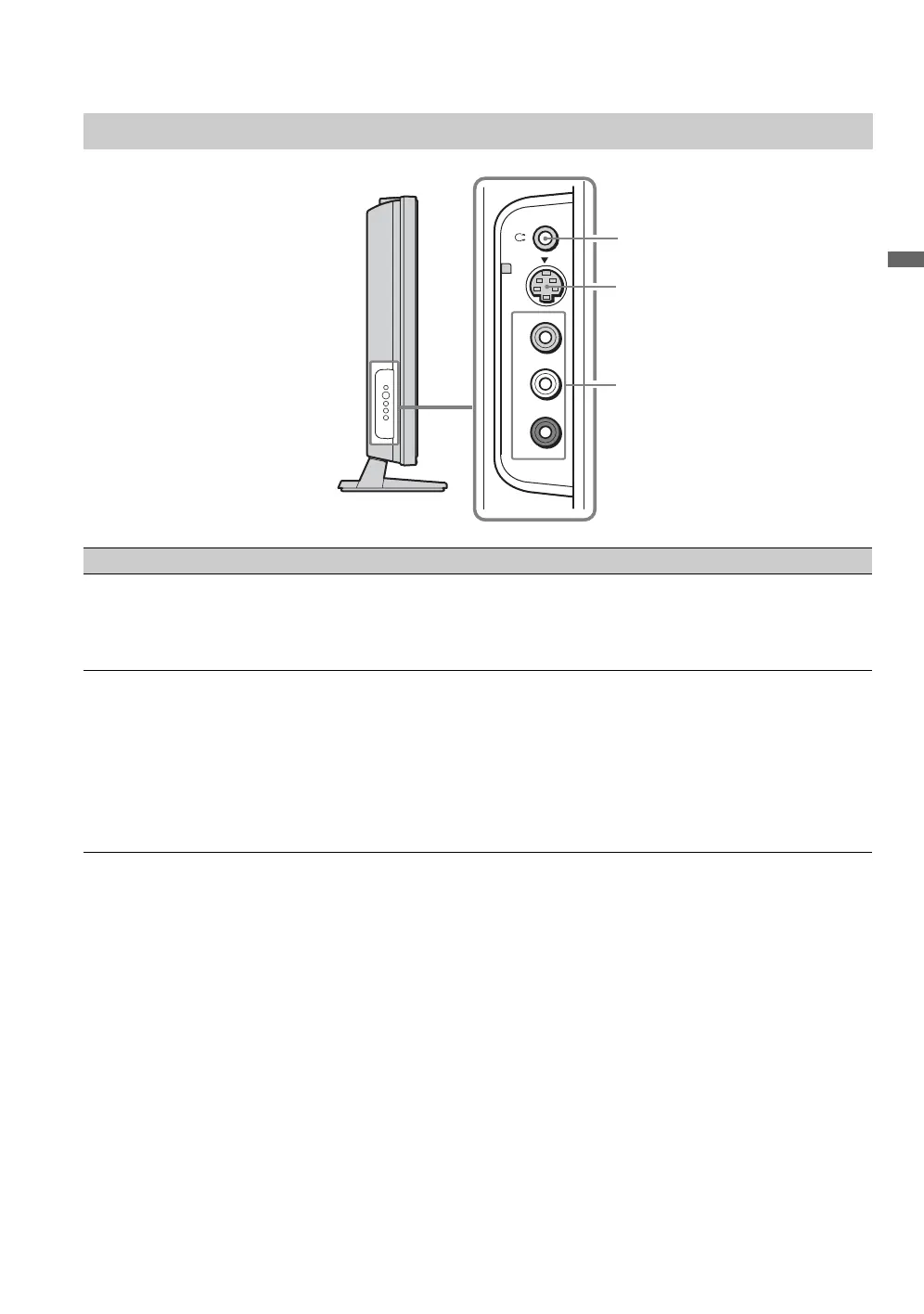:
or
er
17(1)\3196472171(071107)\050GET
.
m
mas
erpage:
g
13
Getting Started
KDL-26S3000/KDL-32S3000/KDL-40S3000/KDL-46S3000/
KDL-32SL130/KDL-40SL130
2. Locating Inputs and Outputs
Left side
Item Description
1 Headphone jack Connects to your headphones. If your headphones do not match the jack, use a suitable
plug adapter (not supplied).
~
• While headphones are connected, the TV speakers are muted.
2 VIDEO IN 2
S VIDEO
Connects to the S VIDEO output jack on your camcorder or other video equipment that
has S VIDEO. The S VIDEO provides better picture quality than composite video (3).
(See Auto S Video on page 39.)
3 VIDEO IN 2
R-AUDIO-L
(MONO)/VIDEO
Connects to the composite video and audio output jacks on your camcorder or other
video equipment such as a VCR or video game equipment.
~
• If you have mono equipment, connect its audio output jack to the TV’s L (MONO)
audio input jack.
S VIDEOVIDEOR-AUDIO-
L (MONO)
VIDEO IN
1
2
3
2
