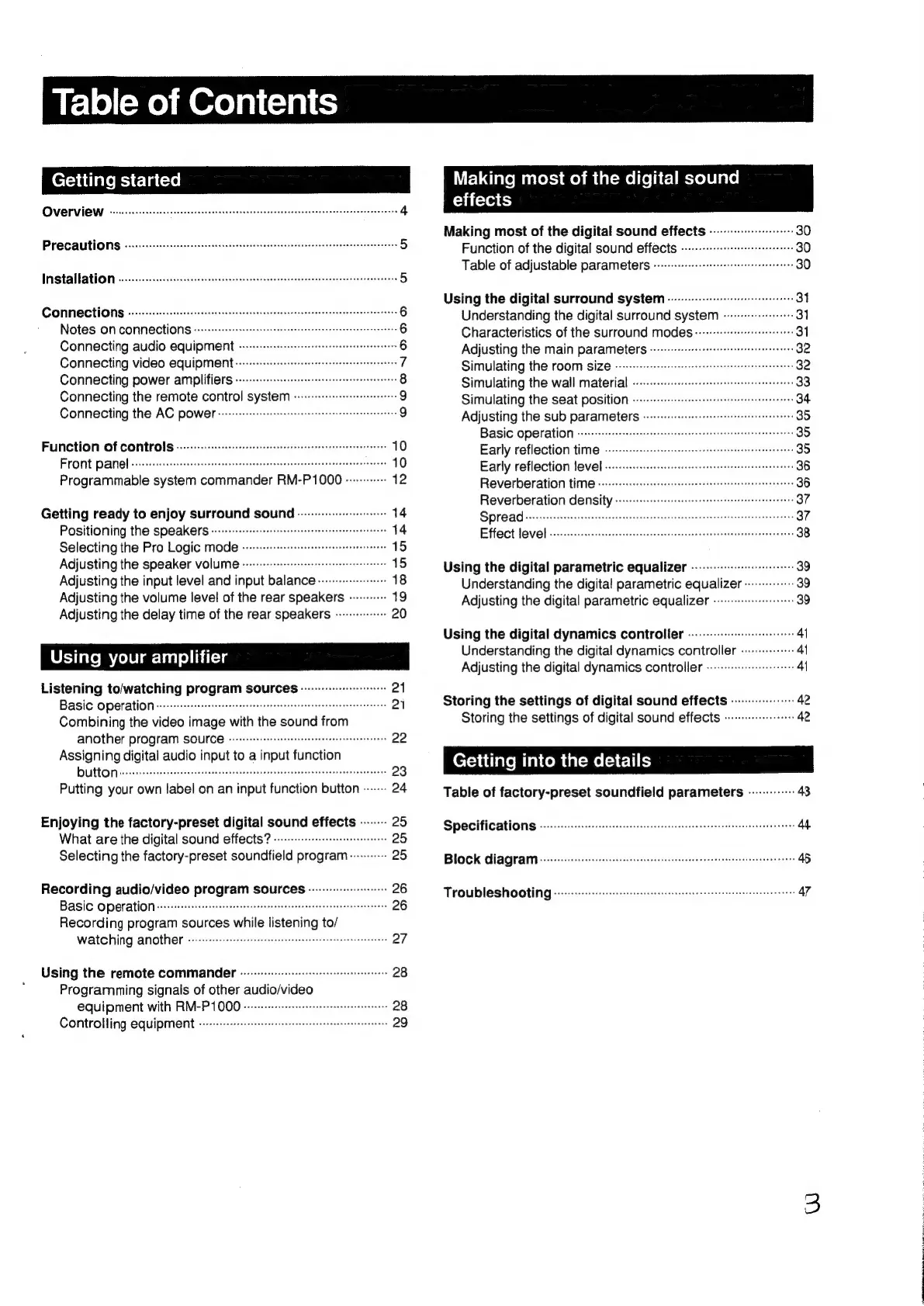BF\e)(-Meym@re)ay
(salts
Getting
started
OVerView
sfseitdsadise
Sian
A
eee.
4
Precautions
cdcie.
ena
dinaenauate
Guth
anes
5
IStAII
AON
ess
seeeeckcccssscassasanshs
core
annonentieeecgerssa
ne
teerseseee
5
Connections
ities
tae
dines
tohasbanueant:
NoteS
ON
CONNECTIONS
<---esceeeeereeererrrrreee
eens
eeeee
Connecting
audio
equipment
Connecting
video
equipment
Connecting
power
amplifiers
Connecting
the
remote
control
SysteM
«+--+:
9
Connecting
the
AC
POWER
vseeseeecsteeeesneeeeneeneetsatstentaceteneatesees
9
Function
of
controls
Front
panel
seat
nee
tivacev
ca
Mab
ede
lava
cesates
coe
ceete
ca
cohahaiedeavceeed
iyctunes
Programmable
system
commander
RM-P1000
------------
12
Getting
ready
to
enjoy
surround
sound
Positioning
the
Speakers
«+--+
eee
Selecting
the
Pro
Logic
mode
«-.--------+---+
Adjusting
the
speaker
VOLUME
-evvseeeseeesseesseesseeessseesereeseesees
Adjusting
the
input
level
and
input
balance
---.-------------
18
Adjusting
the
volume
level
of
the
rear
speakers
-----------
19
Adjusting
the
delay
time
of
the
rear
speakers
-------------
20
Ur
TTale
Moleiar-larlelitire
Listening
to/watching
program
sources
-«---------.-----+
21
Basic
operation
sabia
sign
cba
en
ghitnGeo
a
vlan
wrayer
iaea
dacae
Guauicg
a
eats
ve
27
Combining
the
video
image
with
the
sound
from
another
PIOQFAM
SOULCE
vse
sees
ee ee
esee
eerste
ree
teeteeceee
22
Assigning
digital
audio
input
to
a
input
function
DUTTON
eerersccceteeeceteeeeeetteeeteaneeeeenseerseeserteeeersteeasenesenenaesen
es
23
Putting
your
own
label
on an
input
function
button
-------
24
Enjoying
the
factory-preset
digital
sound
effects
-.-..---
25
What
are
the
digital
sound
effects?
---------+--
eee
25
Selecting
the
factory-preset
soundfield
program
-..--.----
25
Recording
audio/video
program
sources
-
26
Basic
OPOCLAation
ese
eeeeeeeeeeeresee
teste
nteteeeeeereereeteeeeneeees
26
Recording
program
sources
while
listening
to/
watching
AMOK)
coeeeeeeeeeereee
cee
teeeteeetcertterreeenseeeeteteneeeetees
27
Using
the
remote
commander
----------.--
eee
28
Programming
signals
of
other
audio/video
equipment
with
RM-P1000
Controlling
equipment
Waensvadesccsdeuasdusentepsus
con
seageeeesagenssensts
WEL
diate
Mantes)
Mem
tal-meltelit-lmcxeleiare|
effects
Making
most
of
the
digital
sound
effects
----.---.-----------
30
Function
of
the
digital
sound
effects
------+-.-
ee
30
Table
of
adjustable
parameters
«----::-:--e
cere
30
Using
the
digital
surround
system
-------------
eee
31
Understanding
the
digital
surround
system
+--+.
31
Characteristics
of
the
surround
Mode@S-----+-s1
ee
31
Adjusting
the
main
parameters
-------ess:seseeeeeeies
32
Simulating
the
room
SiZe@
«+++:
esses
se
etteeetenteteaeees
32
Simulating
the
wall
material
«+...
33
Simulating
the
Seat
POSITION
«+.
eee
ete
34
Adjusting
the
sub
parameters
-------:-
1s
sssetetssestenes
35
Basic
operation
a
ve
dae
daateletseabotsalentvesutaveiaahesste
tated
deaasennaeenee
Early
reflection
time
Early
reflection
level
Reverberation
time
c---c:ecceccceesrerscereeeeseeeteneeseeeeensnaaaaes
Reverberation
density
---------:-secececeeetscisseneseeseenens
37
Spread
EFECE
loVel
sci2esesseoevee
Hit
sceles
ccs
csee
ht
ions
cheese
tides
eng
ah
38
Using
the
digital
parametric
equalizer
.--..----------------
39
Understanding
the
digital
parametric
equalizer
-..-.---------
39
Adjusting
the
digital
parametric
equalizer
--+-----++-+--+++
39
Using
the
digital
dynamics
controller
«.----------------
Understanding
the
digital
dynamics
controller
--.-
Adjusting
the
digital
dynamics
controller
-----+---1+s-e%
Storing
the
settings
of
digital
sound
effects
-.-.....-.-----
42
Storing
the
settings
of
digital
sound
effects
.--------
42
Getting
into
the
details
Table
of
factory-preset
soundfield
parameters
-----.------
43
Specifications
----------
cece
ec
cess
ce
reece
eeeteeneneetens
Ay
Block
diagram
wicadeitdinvadunedetl
satdetvetdceceyiavsiuvs
betessiadSoras
tue
deavaese
ls
45
Troubleshooting
-------:-
cece
eee
eee
eee
tnene:
47
