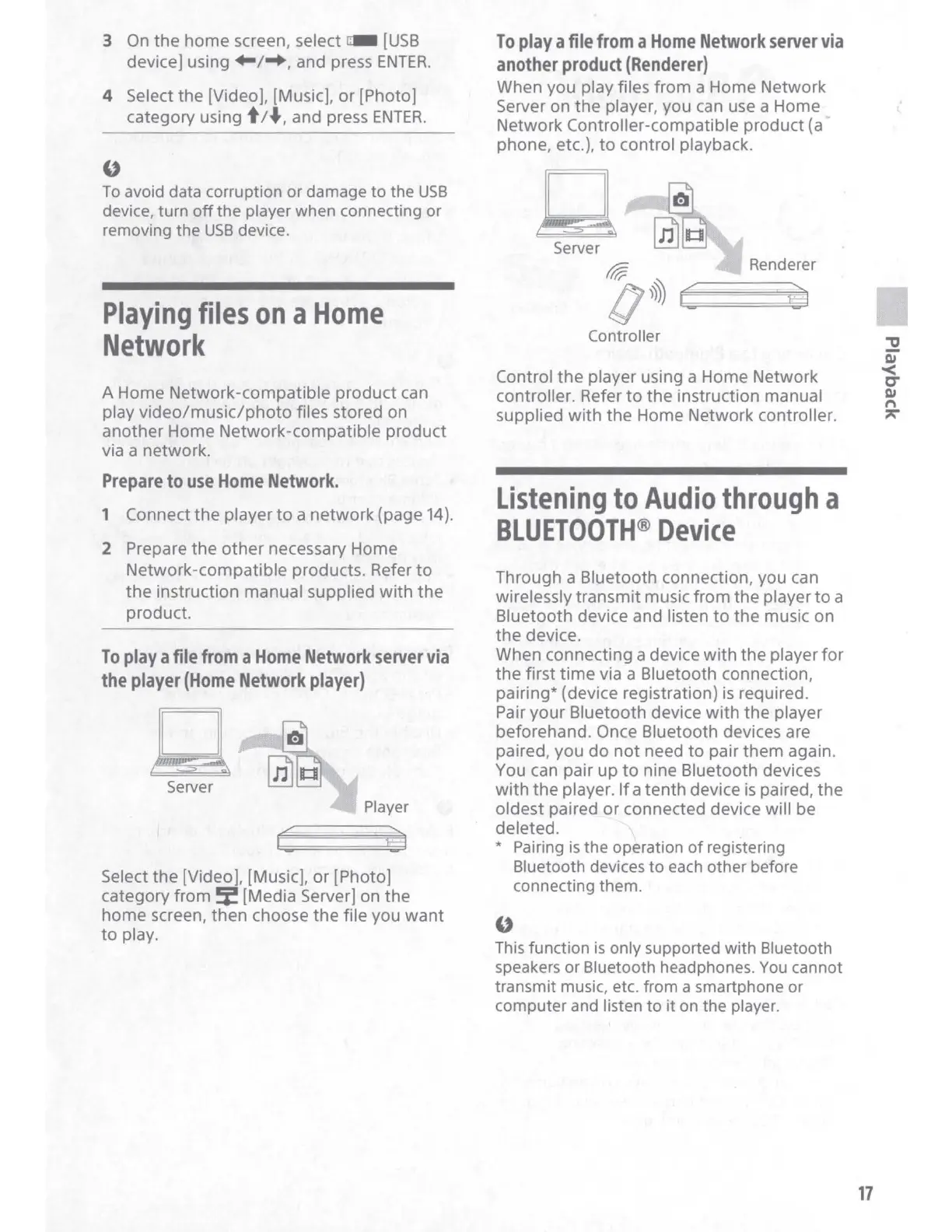3
On
the
home
screen, select c:all
[USB
device]
using.-;-+,
and press
ENTER.
4 Select
the
[Video], [Music],
or
[Photo]
category using t;.J, and press
ENTER.
"
To
avoid data corruption
or
damage to the
USB
device, turn
off
the player when connecting or
removing the
USB
device.
Playing
files
on
a
Home
Network
A Home Network-compatible
product
can
play
video/music/photo
files stored on
another
Home Network-compatible
product
via a network.
Prepare
to
use
Home
Network.
1 Connect
the
player
to
a
network
(page 14).
2 Prepare
the
other
necessary Home
Network-compatible products. Refer
to
the
instruction manual supplied
with
the
product.
To
play
a
file
from
a
Home
Network
server
via
the
player
(Home
Network
player}
Server
Player
c
Select
the
[Video], [Music],
or
[Photo]
category
from~
[Media Server] on
the
home screen,
then
choose
the
file you
want
to
play.
To
play
a
file
from
a
Home
Network
server
via
another
product
(Renderer)
When you play files
from
a Home Network
Server on
the
player, you can use a Home
Network Controller-compatible product (a
phone, etc.),
to
control playback.
Server
@
g
)f»
F=c-----~-~~~a
Renderer
Controller
Control
the
player using a Home Network
controller. Refer
to
the
instruction manual
supplied
with
the
Home Network controller.
Listening
to
Audio
through
a
BLUETOOTH®
Device
Through a Bluetooth connection, you can
wirelessly transmit music
from
the
player
to
a
Bluetooth device and listen
to
the
music
on
the
device.
When connecting a device
with
the player
for
the
first
time
via a Bluetooth connection,
pairing* (device registration) is required.
Pair
your
Bluetooth device
with
the
player
beforehand. Once Bluetooth devices are
paired, you
do
not
need
to
pair
them
again.
You can pair
up
to
nine Bluetooth devices
with
the
player.
If
a
tenth
device
is
paired,
the
oldest paired
or
connected device will be
deleted.
* Pairing
is
the operation
of
registering
Bluetooth devices to
each
other before
connecting them.
"
This
function
is
only supported with Bluetooth
speakers or Bluetooth headphones.
You
cannot
transmit music, etc. from a smartphone or
computer
and
listen to
it
on
the player.
17
