1 of 5
Care and Handling of Your VAIO® Computer
Proper Handling
Use your computer on a clean dry, stable surface.
Use only specified peripheral equipment and interface cables or you may experience problems.
When your computer is brought directly from a cold location to a warm one, moisture may condense
inside the computer. If this occurs, wait at least one hour before turning on the computer. If you
experience problems:
§ Unplug the computer
§ Remove the battery pack
§ Contact eSupport at 1-888-476-6972
IMPORTANT
IMPORTANT
Do not place your computer directly on your lap. The temperature of the bottom
of the unit rises during normal operation. The heat can cause discomfort.
Proper air circulation is important to prevent overheating. Do not block your
computer’s air vents, located on the bottom of your notebook computer, by
placing the computer on porous surfaces. For example, materials such as
rugs, blankets, couches, beds or curtains, can block the computer’s air vents.
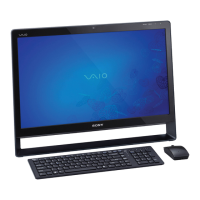
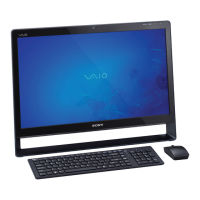











