
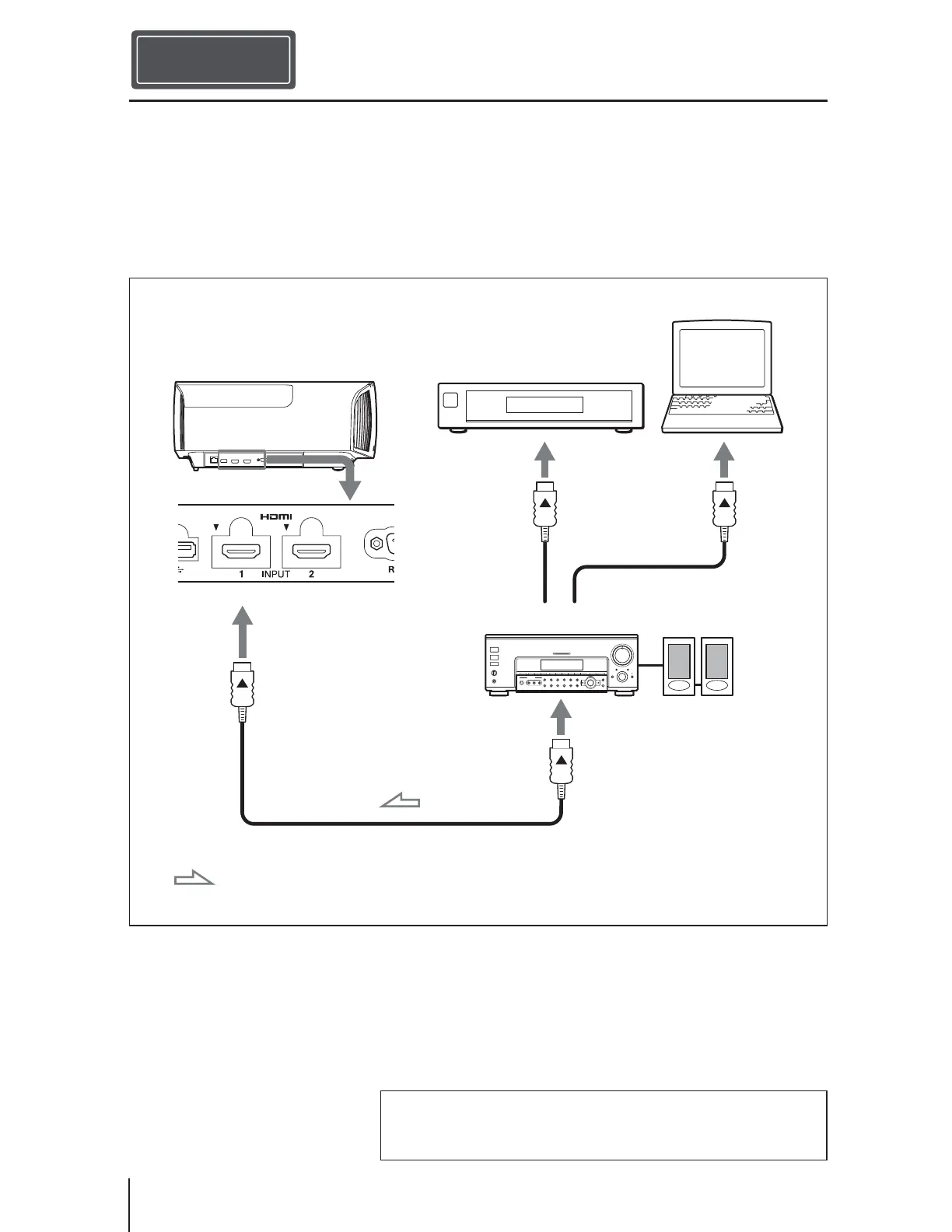 Loading...
Loading...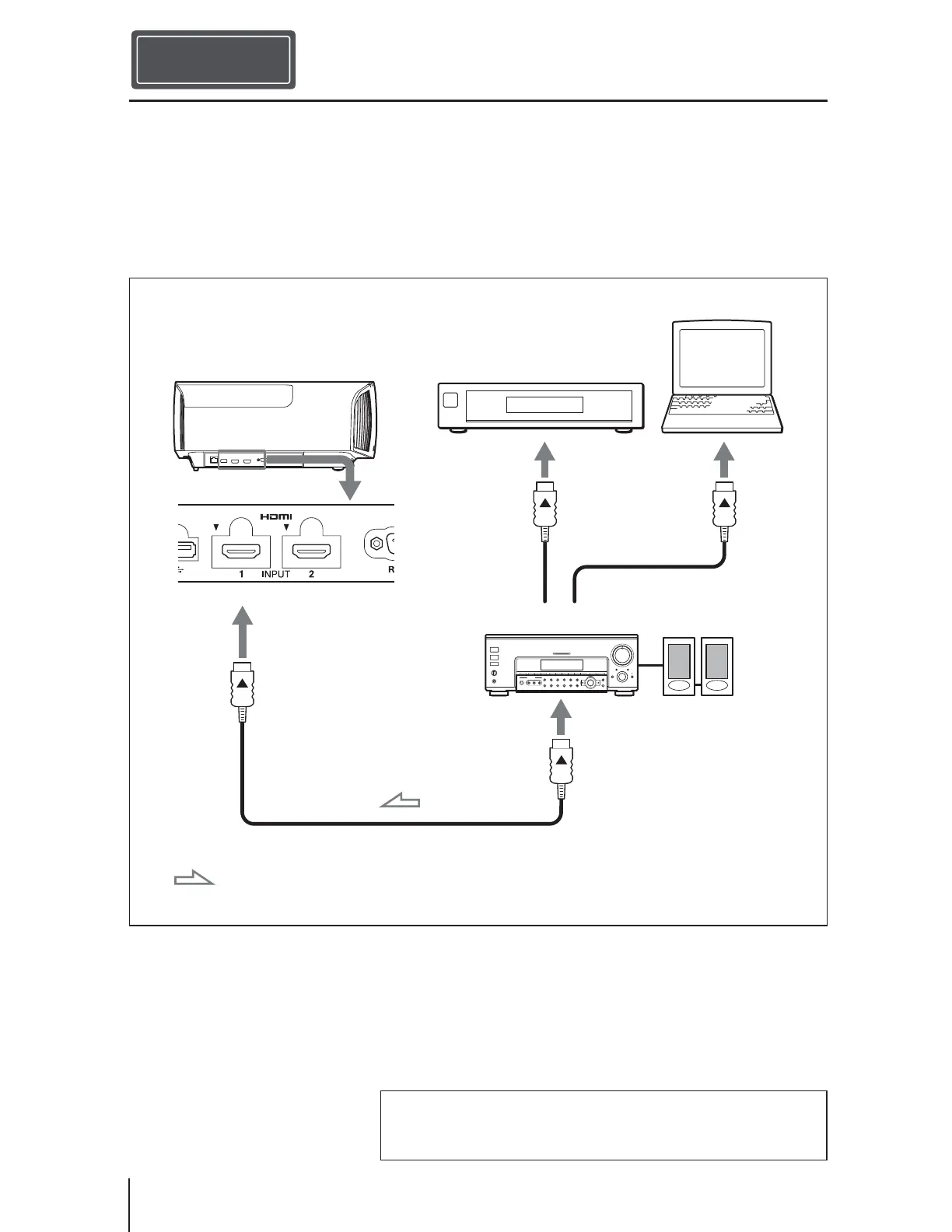
Do you have a question about the Sony VPL-VW285ES and is the answer not in the manual?
| Brightness | 1500 lumens |
|---|---|
| Display Technology | SXRD |
| HDMI Inputs | 2 |
| Lamp Type | UHP |
| Lens Shift | Horizontal: +/- 31% |
| Throw Ratio | 1.38:1 - 2.83:1 |
| Lamp Life | 6000 hours (Normal) |
| Display System | 3-SXRD panel |
| Display Device Size | 0.74 inches |
| Screen Size | 60" to 300" |
| Power Consumption | 350W |
| Inputs | HDMI |
| Resolution | 4K (4096 x 2160) |
| Dimensions (W x H x D) | 496 x 195.3 x 464 mm / 19 1/2 x 7 3/4 x 18 1/4 inches |