Digital Media Player
NWZ-A15/A17
Use this manual when you have troubles or when you need to know how to use your WALKMAN
®
.
The color of Walkman sold in some countries/regions may differ from those shown above.
LDAC is added to the supported Bluetooth codecs when you update the system software of your Walkman to version 1.10
or later.
Setting wireless playback quality (system software version 1.10 or later)
Some functions are added to your Walkman when you update its system software to version 1.20 or later. In particular, the
ability to switch the memory to use while connected to a computer is added.
Selecting the memory to use
Getting Started
Basic Operations
Transferring Content
Music
Photos/Videos/Podcasts
FM Radio
Help Guide
How to Use
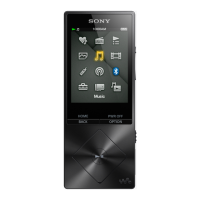
