Do you have a question about the Sony Walkman WM-FX197 and is the answer not in the manual?
Register product online for periodic mailings about new products, services, and announcements.
Record the model and serial number for reference when contacting a Sony dealer for service.
Device complies with FCC Rules Part 15, subject to interference conditions and modifications.
Instructions for inserting batteries, noting the BATT indicator for battery status.
Steps to play a tape, stop playback, wind rapidly, limit volume with AVLS, and emphasize sound.
Guide to tuning radio stations, turning off the radio, and improving broadcast reception.
Details frequency ranges for FM/AM and power requirements using AA batteries.
Provides physical dimensions and weight of the main unit.
Approximate battery life for playback and radio based on battery type.
Advice on handling dry batteries to prevent heat generation and corrosion.
Guidance on avoiding heat, sunlight, dust, moisture, shock, and tape length.
Warnings about using headphones while operating vehicles and preventing hearing damage.
Advise to keep volume moderate to allow hearing outside sounds and be considerate.
Details labor and parts coverage, exclusions, and warranty validity.
Instructions on how to obtain service, including proof of purchase.
Excludes incidental/consequential damages and limits implied warranties.
| Type | Cassette Player |
|---|---|
| Brand | Sony |
| Model | WM-FX197 |
| Tuner | AM/FM |
| Power Supply | 2 x AA batteries |
| Features | Mega Bass |
| Headphone Jack | 3.5mm |
| Playback Function | Auto Reverse |


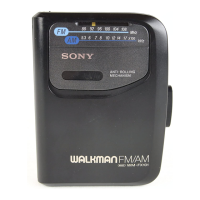
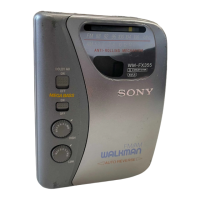



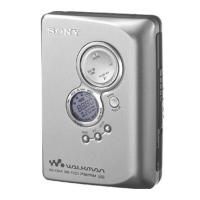



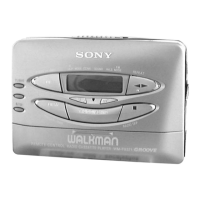
