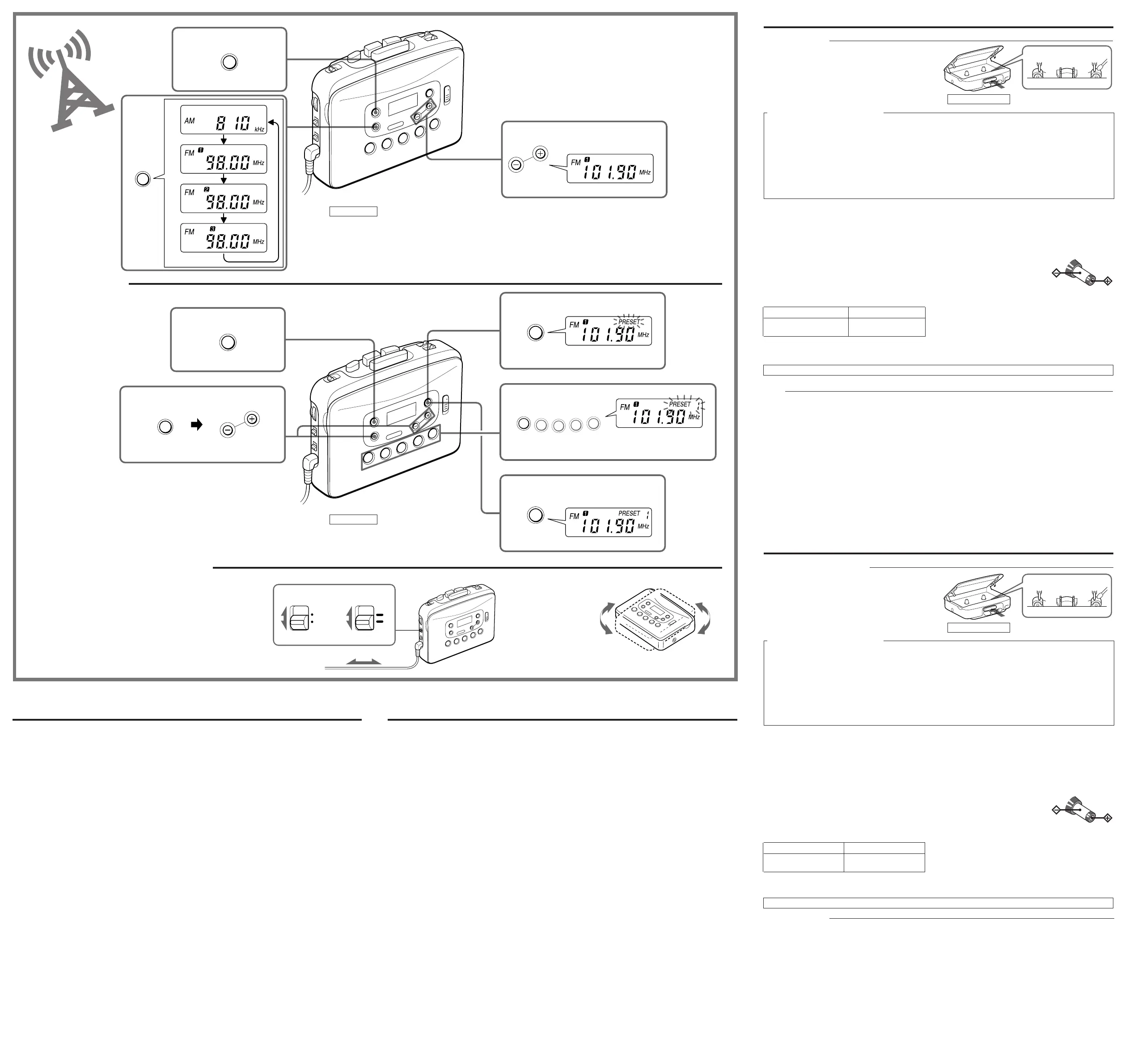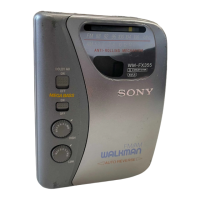STMONO
ST
FM MODE
MONO
1
RADIO
ON/OFF
2
2
3
BAND
TUNING
1
2
RADIO
ON/OFF
BAND
ENTER
3
4
5
ENTER
1
2
3
4
5
2
TUNING
ケwウ]スユ・x。™Preset tuning
ァスヲャュオセオヲャョトェG。™Improve radio reception
FM
ゥヤェYタケヲ。ヲユセ™ヲユカ※。ヲユセuゥホスユク FM MODE ゥホ MONO/ST ソワ
カ}テ
Extend the headphones/earphones cord or adjust the FM MODE or
MONO/ST selector.
AM
ツ牴ハ Walkman-
Rotate the Walkman.
English
When Listening to the Radio
•If you keep pressing the TUNING + or – button,
the frequency digits go up or down quickly. And
when you release, the frequency digits go up or
down step by step. When the desired station is
heard, press the TUNING + or – button again to
stop the tuning.
•The ST (stereo) indication comes on in the
display when receiving an FM stereo broadcast.
•If you press the 9PLAY, 0 or ) button
while listening to the radio, the tape operation
begins.
•If you have inserted a cassette with a metallic
shell or label, and interference in radio reception
occurs, remove the cassette.
About Preset Tuning
•You can preset up to 20 radio stations, 5 for each
FM1, FM2, FM3 and AM bands.
•To preset or to recall stations on PRESET buttons
1 to 5, press the corresponding preset button.
The PRESET indication and preset number come
on.
•Press a button within ten seconds of flashing.
、、 、
テOセiゥMィマ・ホ
イMシWalkman
• ェチィマ・ホォ蘯マタY・iッ倏ワナシ-ヲpェGチnュオツトホイ」・ヘォワヲhセクュオ。
Mスミ・ホーsコMャ˜コマタYゥMコマケD -
• ャー、FタoウフィホュオナT。MスミゥwエチイMャ˜タYタケヲ。ヲユセ ™ヲユカ※。ヲ
ユセコエ。タY-
• スミ、ナ・ホーsコ■NィTェoゥMオ}トタセッイMャ˜セ ゚-
テYタケヲ。ヲユセ™ヲユカ※。ヲユセケDクw・™
スミ、ナヲbセrセp。NテMィョゥホゼチa・ハィョスノィマ・ホタYタケヲ。ヲユセ
™ヲユカ※。ヲユセMウo・iッ犢¦セノュP・豕qィニャG。Mヲモ・Bヲbヲウェコヲ
aーマャOケHェkェコ-ィBヲ谿ノ。MッSァOャOヲbケLーィクノ。Mーェュオカqヲaィ
マ・ホタYタケヲ。ヲユセ™ヲユカ※。ヲユセ]キ¦ヲウシ遖bェコヲMタI-ヲb・iッ爬ウヲ
MタIェコア。ェp、U。M・イカキッSァOェキNゥホシネーアィマ・ホ-
ィセ、・、Oキlカヒ
スミ、ナーェュオカqヲaィマ・ホタYタケヲ。ヲユセ™ヲユカ※。ヲユセヲユャこMョaァi
サ¦、」ュnウsトNーェュオカqゥMェノカ。ィマ・ホヲユセヲpェGオo・ヘヲユサ{カ
H。MスミスユァCュオカqゥホシネーアィマ・ホ-
ャー・L、HキQ
スミォOォAキΜコュオカq。Mィマアzッ倏・ィぇ˜ャノェコチnュオ。Mィテ、」シvナ
TゥPウコ、H-
テqヲタ
• キヌウニェチ、」ィマ・ホ Walkman ョノ。MスミィXケqヲタ・HァKケqヲタコ¦イ
GゥホサGサkヲモウyヲィキlテa-
• ケqヲタケq、Oナワョzョノ。Mチnュオキ¦、」テュゥw-ヲケョノ。MスミヲPョノァォィ篋
ケqヲタ-
• ヲb E ォワ・Xイ{ヲbナ罕ワオ。、Wョノ。MスミヲPョノァォィ篋ケqヲタ-ァォ
h。Mゥメヲウェコヲsタx、コョeキ¦ウQァRー」-
• ョレセレ・サセコゼァ@ェャェp、」ヲP。MケqヲタケリゥR・iッ狠Yオu-
• ャーィマ・サセoエァウフィホゥハッ爍Mウフヲnィマ・ホリャゥハケqヲタ-
ケqヲタケリゥR。]ェpョノシニ。^ 。] EIAJ*。^
Sonyリャゥハケqヲタ LR6。]SG。^ Sony R6P。]SR。^
16 、pョノ。]ゥオ。^ 4.5 、pョノ。]ゥオ。^
33 、pョノ。]ナ・ヲャュオセ^ 13 、pョノ。]ナ・ヲャュオセ^
* ィフセレ EIAJ。]Electronic Industries Association of Japan。^シ
ミキヌェコエqュネ-。]ィマ・ホ Sony HF ィtヲCイーヲ。コマアa。^
テ˜ウ。ケqキス
・iウqケLヲかkーシェコ DC IN 3 V エ。、ユウsアオ、UヲC・˜ウ。ケqキス。]アNセノ
スuエ。、J DC IN 3 V エ。、ユョノ。M、コウ。ケqヲタァYウQヲローハィテアオ-
• ョa・ホケqキスィマ・ホ AC-E30HG ・谺yケqキスツ牾オセケ-
ェ
• スミカネィマ・ホアタッコ AC-E30HG ・谺y
ケqキスツ牾オセケ。]・シェ™アa。^-スミ、ナィマ・
ホィ茹L・™ォャェコ・谺yケqキスツ牾オセ
ケ-
• AC-E30HG ェコウWョ谿レセレヲUヲaーマヲモイァ。M
ヲbチハカR、ァォeスミョヨャdアzゥメヲbヲaーマェコケqタ」ゥMエ。タYァホェャ-
イMャ˜コマタYゥMコマケD
エ。タYェコキ・ゥハ
FX421/FX423/FX425
FM。G 65–74。M87.5–108 MHz。]ェFシ
レ。^
87.5–108 MHz。]ィ茹Lーa。^
AM。G 530–1710 kHz。]・ャw。N、、ャwゥMォnャ
w。^
531–1602 kHz。]ィ茹Lーa。^
ケqキス •3 V ェスャyケqヲタ R6。]AA。^× 2
• ・˜ウ。ェスャy 3 V ケqキス
、リ、o 116.5 × 86.3 × 34.6 mm 。]シe。™ーェ。™イ。^
・]ャAャXウ。、タ-
ュォカq 210 g ・]ャAケqヲタ
ヲpェGアzヲbィマ・ホ Walkman ョノヲウ・テーンゥホーンテD。MスミゥMウフェコ Sony クgセPーモチpィt-
ェ™・• ・゚ナ鮹nタYタケヲ。ヲユセホヲユカ※。ヲユセ]1。^
• ・ヨアaヲゥ
アzェコクgセPーモ・iッ爨」クgセP、WュアヲC・XェコャYィヌソハェ™・
ヲウテヤア。スミヲVクgセPーモク゚ーン-
ウ]ュpゥMウWョ豁YヲウナワァMョ、、」・tヲ豕qェセ-
ァクュオエCセケィtクgァ邨©ゥス・qアツナvサsウy-
ァMDOLBY。M、ホツD ºミウケa ¨ーァ邨©ゥス・qェコー
モシミ-
FX423/FX425
FX423/FX425
、、、
ナ・ヲャュオセノ
• ュYォTUNING+ ©ホ– ¡茖MタWイvシニヲrキ¦ィウウt
シW・[ゥホエヨ-ヲモテPカ}クモチ莪ノ。MタWイvシニヲrキ¦ウvコ・シW・
[ゥホエヨ-ナ・ィかメュnェコケq・xョノ。MスミヲAヲクォTUNING+
ゥホ – チ莢ア、ユ・x-
• ヲャナ・ FM ・゚ナ鮹nシsシスョノ。MST。]・゚ナ鮹n。^ォワ・Xイ{ヲ
bナ罕ワオ。、W-
• ュYヲbナ・ヲャュオセノォ9 PLAY ¡茖N0 ©ホ) ¡茖
MアNカ}ゥlィォアa-
• ヲpェGクヒ、J、Fアaェンエ゚ゥホシミテアェココマアa。M・Bヲbヲャナ・シsシ
ス、、オo・ヘ、zツZ。MスミィXコマアa-
テwウ]スユ・x
• ウフヲh・iケwウ] 20 ュモシsシスケq・x。MFM1。NFM2。NFM3 ゥ
M AM ェiャqヲU 5 ュモ-
• ュn・ホ PRESET チ1 ¶ワ5 wウ]ゥホスユ・Xケq・x。Mスミォ
ロタウェコケwウ]チPRESET ´ワゥMケwウ]クケスXキ¦・Xイ{-
• ヲbー{テ{ェコ 10 ャζチ、ァ、コォ
English
Notes on Care and Use
Cleaning the Walkman
• Prolonged use may contaminate the tape head. If sound
drop-out or excessive noise occurs, clean the head and
tape path with alcohol.
• Clean the headphones/earphones plug periodically for
optimum sound.
• Do not use alcohol, benzine or thinner to clean the case.
About headphones/earphones
Road safety
Do not use headphones/earphones while driving,
cycling, or operating any motorized vehicle. It may
create a traffic hazard and is illegal in some areas. It can
also be potentially dangerous to play your
headphones/earphones at high volume while walking,
especially at pedestrian crossings. You should exercise
extreme caution or discontinue use in potentially
hazardous situations.
Preventing hearing damage
Do not use headphones/earphones at high volume.
Hearing experts advise against continuous, loud and
extended play. If you experience a ringing in your ears,
reduce volume or discontinue use.
Caring for others
Keep the volume at a moderate level. This will allow you
to hear outside sounds and to be considerate to the people
around you.
About batteries
• When you are not going to use your Walkman for a long
time, remove the batteries to prevent damage from
battery leakage and corrosion.
• When the batteries become weak, the sound will be
unstable. In such a case, replace both batteries.
• Replace both batteries while the E indication comes on
in the display, or all the memories will be canceled.
• The battery life may shorten depending on the
operation of the unit.
• For maximum performance we recommend that you use
alkaline batteries.
Battery life (approximate hours)
(EIAJ*)
Sony Alkaline LR6 (SG) Sony R6P (SR)
16 hrs. (playback) 4.5 hrs. (playback)
33 hrs. (radio) 13 hrs. (radio)
* Measured value by the standard of EIAJ (Electronic
Industries Association of Japan). (Using a Sony HF
series cassette tape)
About external power
You can connect the following external power sources
through the DC IN 3 V jack located on the right side.
(When you plug a cord into the DC IN 3 V jack, the
internal batteries are automatically bypassed.)
• House current using an AC-E30HG AC power adaptor
Notes
•Use only the recommended AC-
Cleaning the head and tape path
Polarity of the plug
FX421/FX423/FX425
Specifications
Radio FM: 65 –74, 87.5 –108 MHz (Eastern Europe)
87.5 – 108 MHz (Other countries)
AM:530 – 1710 kHz (North, Central and South
America)
531 – 1602 kHz (Other countries)
Power requirements
• 3 V DC batteries R6 (AA) x 2
• External DC 3 V power sources
Dimensions
116.5 x 86.3 x 34.6 mm (4
5
⁄
8
x 3
1
⁄
2
x
1
3
⁄
8
in.)
(w/h/d)
incl. projecting parts
Mass 210 g (7.5 oz) incl. batteries
If you have any question or problem concerning your Walkman, please consult your nearest Sony dealer.
Supplied accessories
• Stereo headphones or earphones (1)
• Belt clip (1)
Your dealer may not handle some of the optional
accessories listed above.
Please ask the dealer for detailed information.
Design and specifications are subject to change without
notice.
Dolby noise reduction manufactured under license from
Dolby Laboratories Licensing Corporation.
“DOLBY” and the double-D symbol a are trademarks of
Dolby Laboratories Licensing Corporation.
E30HG AC power adaptor (not
supplied). Do not use any other
AC power adaptor.
• Specifications for AC-E30HG
varies for each area.
Check you local voltage and the polarity of the plug
before purchasing.
or
