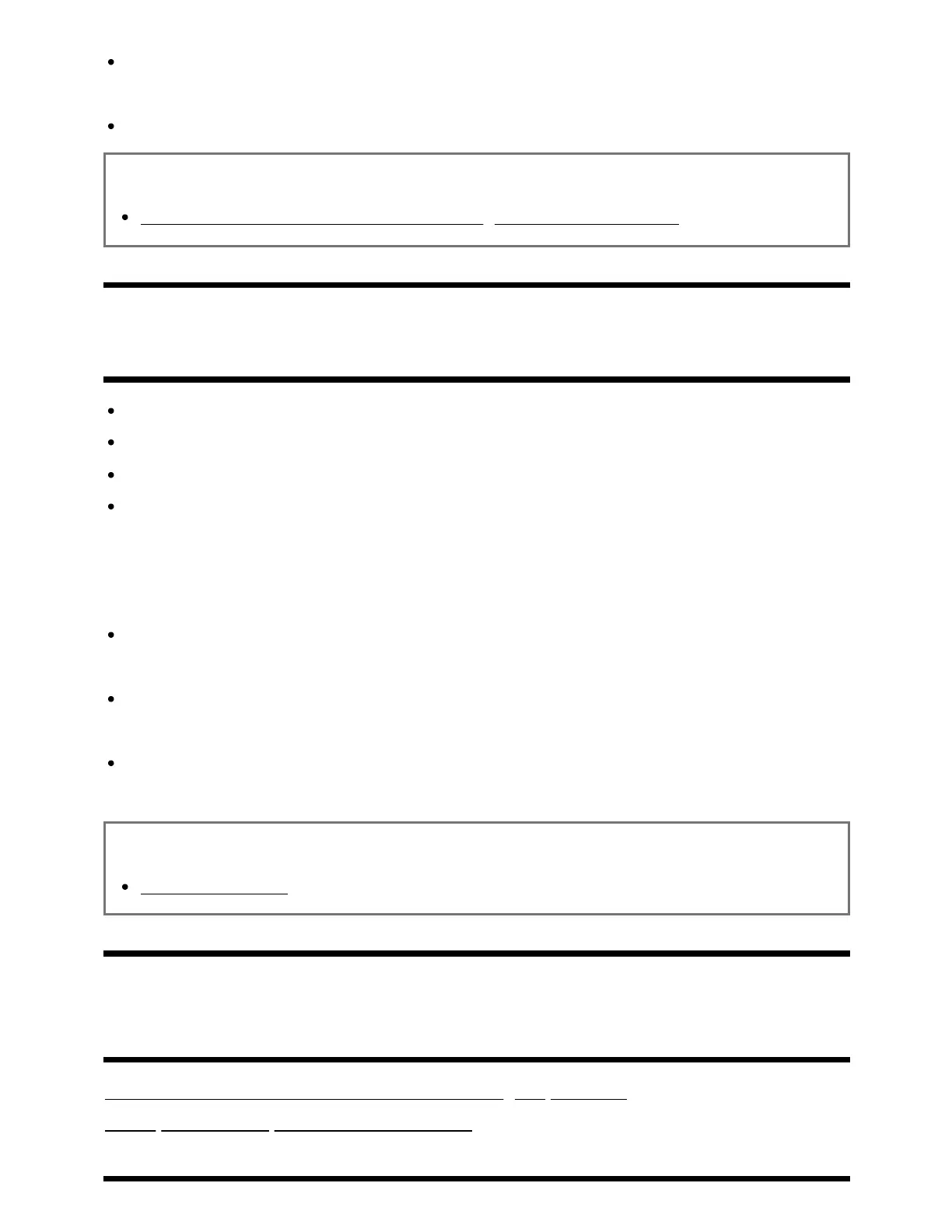If you press and hold a button on the remote control, the operation may not work.
Instead, try pressing the button repeatedly.
Depending on the external devices, some buttons may not work.
Related topics
How to control the cable/satellite box using the TV remote control
[140] Connected devices | Connected devices
Operation cuts out, or a device does not work.
Check if the device is turned on.
Replace the batteries of the device.
Re-register the device.
Bluetooth devices use the 2.4GHz band, therefore communication speed may
deteriorate or cut out occasionally due to wireless LAN interference.
If household electric appliances (e.g., microwaves or mobile devices) are placed
nearby, radio wave interference is more likely to happen.
The TV or device may not work on a metal rack due to wireless communication
interference.
For usable communication distances between the TV and other devices, refer to the
instruction manuals of the devices.
When multiple Bluetooth devices are connected to the TV, the quality of Bluetooth
communication may deteriorate.
Related topics
Bluetooth devices
[141] Troubleshooting
LED
You want to disable the LED so that it does not light up or blink.
The Operational response LED blinks in red.
