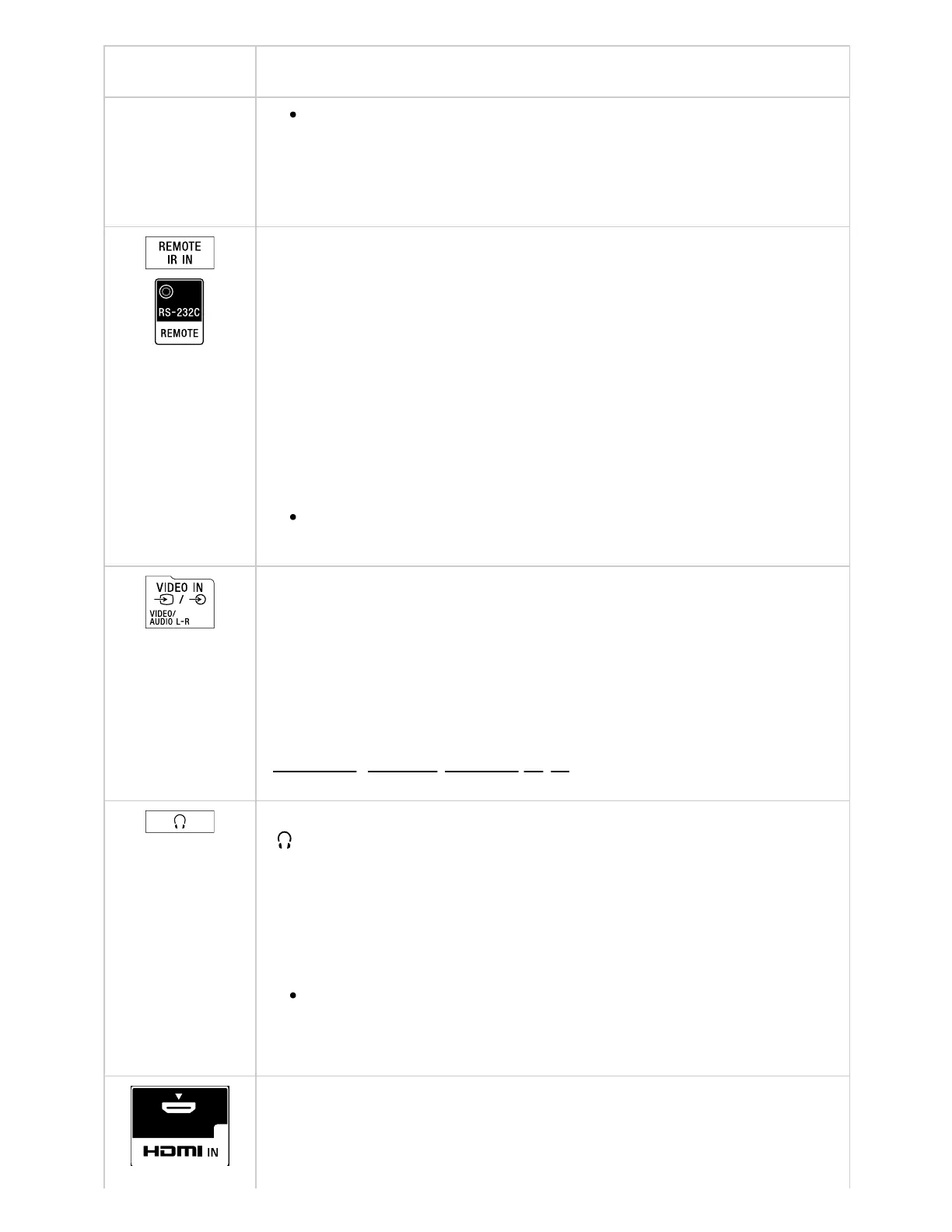Terminal Description
Connecting a large USB device may interfere with other
connected devices beside it. In such a case, connect it to the
other USB input.
REMOTE IR IN / REMOTE
Connects to the Home Controller. These jacks are for receiving the
external control signal. Enables extended control of the TV using
RS-232C via the RS-232C and IR IN jacks. RS-232C: Connects to
the RS-232C terminal of the home controller. IR IN: Connects to the
IR out terminal of the home controller.
Note
Take care to not connect to headphones or an audio system.
VIDEO IN
Connects to VCR/Video game equipment/DVD player/Camcorder.
For a composite connection, use an Analog Extension Cable (not
supplied).
For more about the shape of the Analog Extension Cable, refer to
Connecting a Blu-ray or DVD player.
(Headphone)
Connects to the headphone jack to listen to sound from the TV.
Supports 3-pole stereo mini jack only.
Note
You cannot output sound from both the headphone and the
TV speakers at the same time.
HDMI IN