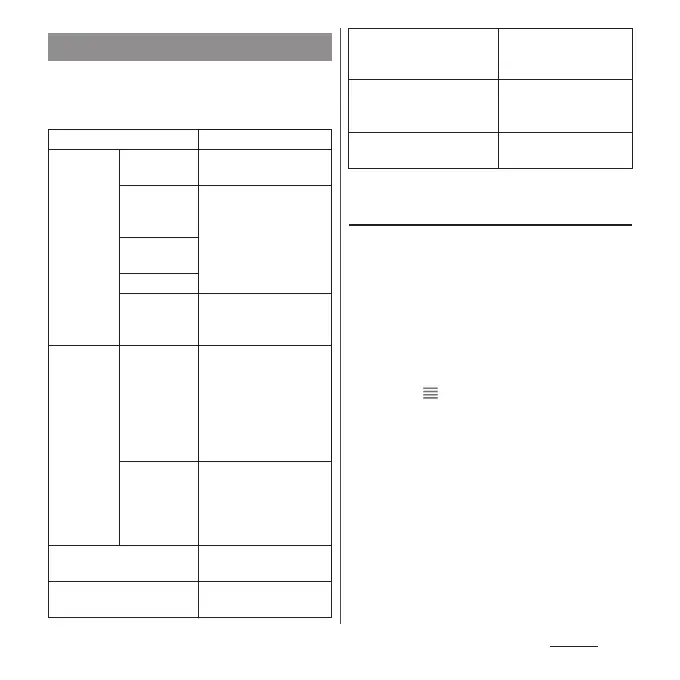209
Settings
1
From the Home screen, [apps
folder]
u
[Settings]
u
[System]
u
[Languages & input].
* Appeared when [Advanced] is tapped.
Changing the phone language
1
From the Home screen, [apps
folder]
u
[Settings]
u
[System]
u
[Languages & input]
u
[Languages].
2
[Add a language]
u
Select the
language
u
Select the country or
region as required.
3
Drag of the language to the top
layer ("1" position).
❖
Information
・
If you choose the wrong language and cannot read
the menu texts, see the FAQ of the following website.
https://www.sonymobile.co.jp/support/ (in Japanese
only)
Languages & input
Languages
P. 2 0 9
On-screen
keyboard
Gboard
Make settings for
multilingual keyboard.
Xperia
Japanese
keyboard
P. 8 8
Google voice
typing
Moji-Henshu
Manage
keyboards
Set the input method to
be switched when
entering characters.
Physical
keyboard
Show on-
screen
keyboard
Set whether to display
the software keyboard
on the terminal when
entering characters with
a peripheral keyboard
connected to the
terminal.
Keyboard
shortcuts
helper
Display the available
shortcuts that can be
used on the peripheral
keyboard connected to
the terminal.
Spell checker
*
Set whether to run the
spell checker.
Autofill service
*
Select autofill services or
make the settings.
Personal dictionary
*
Add words used in the
spell checker and other
applications.
Pointer speed
*
Set pointer speed when
a mouse or trackpad is
used.
Text-to-speech output
*
P. 2 0 6
