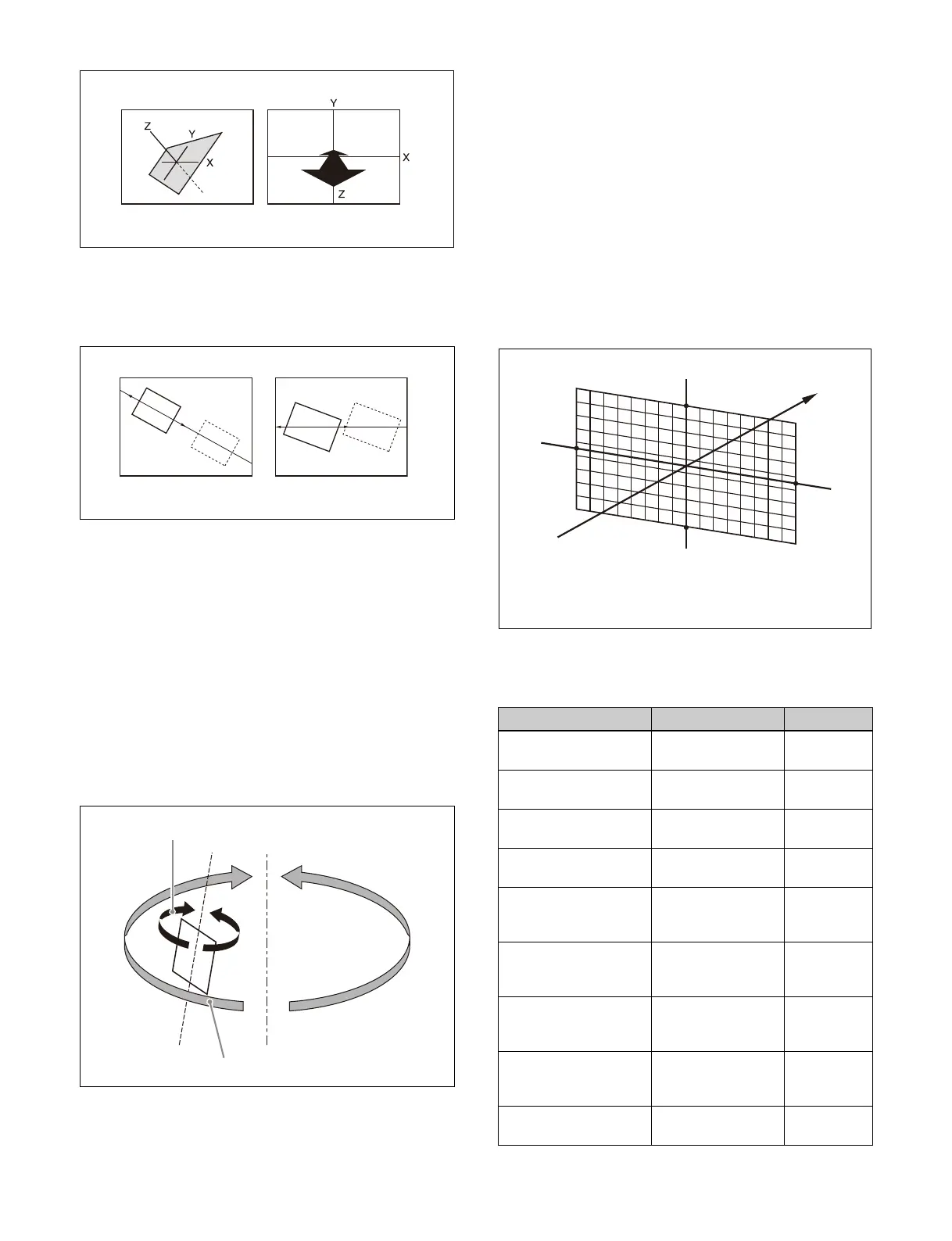196
Example:
Image moved in X-axis direction
The direction of movement differs as follows in source
spa
ce and target space.
Local space and global space
There are two types of DME coordina
te space: local space
and global space.
Local space: Coordinates that are local to each DME
ch
annel
Global space: Coordinates th
at are common to all
channels
By switching from local space
to global space, you can
add additional movement to the movement of images in
individual channels, and also add transform effects to
multiple channels that have been combined using global
effects.
Example:
Rotation around Y-axis
Three-dimensional parameters
Three-dimensional parameters have X, Y, and Z values
which define the position of an image, its axis of rotation,
the position of the virtual viewpoint of the image, and so
on.
On a 16:9 monitor screen, the reference values of
parameters
for the image (source space) and screen
(target space) are as follows.
Center of image or screen:
X = 0.00, Y = 0.00, Z = 0.00
Upper right corner of image or screen:
X = 16.00, Y = 9.00, Z = 0.00
Lower left corner of image
or screen:
X = –16.00, Y = –9.00, Z = 0.00
Three-dimensional parameter setting values
The parameter value setting ran
ges and defaults are as
follows.
Source space Target space
Source space Target space
Rotation around Y-axis in local space
Rotation around Y-axis in global space
Operation Setting range Default
Move image
(Location XYZ)
–999.9999 to
+9
99.9999
0.0000
Rotate image
(Rotation) (Spin)
–999.9999 to
+9
99.9999
0.0000
Move rotation axis
(Axis Location)
–999.9999 to
+999.9999
0.0000
Scale image
(Location Size)
0.0000 to 999.9999 1.0000
Change image aspect
ratio
(Aspect (X) (Y))
0.0000 to 999.9999 1.0000
Change image aspect
ratio
(Aspect (Z))
0.0000 to 2.0000 1.0000
Change viewpoint
p
osition
(Perspective (X) (Y))
–999.9999 to
+999.9999
0.0000
Change viewpoint
p
osition
(Perspective (Z))
0.0000 to 999.9999 1.0000
Change image skew
(Skew)
–9.9999 to +9.9999 0.0000
Z-axis –
X-axis
Y-axis
Z-axis +
X-axis
Y-axis
+9.00
+16.00
–16.00
–9.00
The Z-axis direction is + behind the image or screen,
and – in front of the image or screen.
