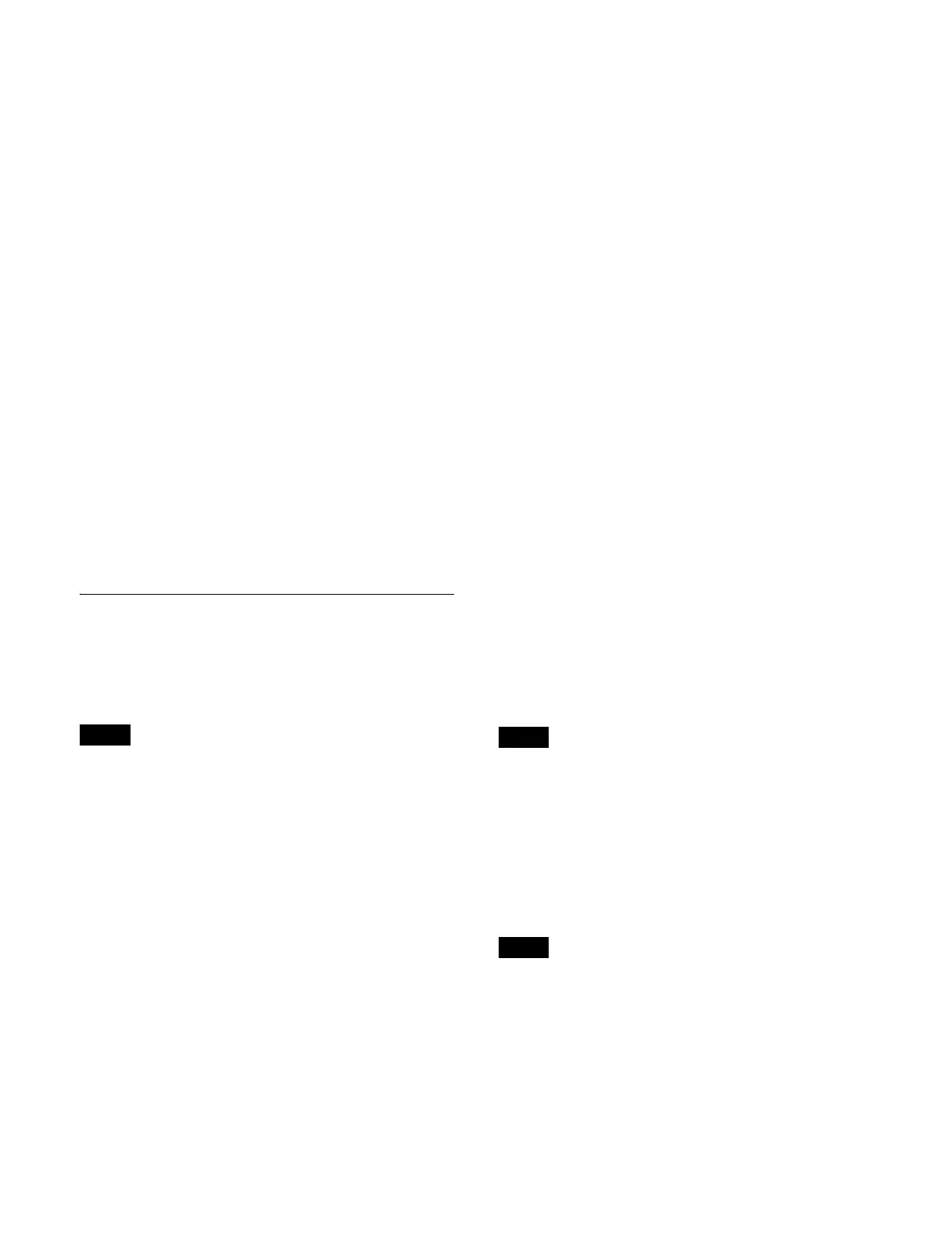328
[Aux] tab: AUX bus control block (ICP-X7000 only)
[Trackball] tab: Device con
trol block (ICP-X1000
series only)
[Trackball/Key Fader] tab: Dev
ice control block
and key fader control block (ICP-X7000 only)
3
Select the target button to release.
To select and release multiple
buttons, place a check
mark beside the target buttons to release.
To select and release all buttons,
place a check mark
in the Select All checkbox.
4
Press the [Delete] button.
5
Check the message, then press [OK].
Releasing macro attachments on all
control blocks
1
Open the Home > Register > Macro > Attachment
menu (18307.31).
2
Press the [All Clear] button.
3
Check the message, then press [OK].
Executing a Macro Assigned in a
Macro Attachment
You can execute a macro assigned to a control panel
button or fader lever by enabling macro attachments.
• When set to multi mode, simulta
neous execution of
multiple macros is supported using the cross-point
buttons in the cross-point control block. Multi mode is
disabled if any other buttons or fader levers are
operated.
For details about multi mode, see “Executing multiple
macros simultaneously (multi mode)” (page 307).
• If the same button is pressed twice during macro
execu
tion or when the macro is stopped, or if another
macro is recalled, the following operation depends on
the settings.
For details about settings, see “Setting the Macro
Mode” (page 416).
• Events registered in a macro ar
e executed according to
the setup and the device configuration in force when the
events were registered. If the state has changed since
registration, the contents of the macro may not be
reproduced correctly when the macro is recalled.
• When executing a macro, if you switch to macro edit
mod
e, the macro currently being executed stops.
• When creating/editing a macro, pressing a button or
fader lever
for which a macro attachment is set does not
execute the macro.
Enabling macro attachments
You can enable/disable macro attachments using the
following buttons.
To enable macro attachments assigned on a
control b
lock of a switcher bank
Press the one of the following butt
ons, turning it on, in the
target switcher bank.
• ICP-X7000: [MACRO ATTACH ENABLE] button
a
ssigned to the cross-point pad in the cross-point
control block
• ICP-X1000 series: [MCRO ATTCH ENBL] button
a
ssigned to the function button section in the cross-
point control block
To disable, press the [MACRO ATTACH ENABLE]
butt
on/[MCRO ATTCH ENBL] button, turning it off.
To enable macro attachments assigned on a
control b
lock separate from a switcher bank
Enable using the following b
uttons assigned with the
“Macro Attachment Enbl” utility command.
• Press a memory recall button in the
utility/shotbox
control block, turning it on orange.
To disable, press the button, turning it on dark blue.
• Press a memory recall button in the
utility control
block, turning it on orange.
To disable, press the button, turning it on dark blue.
• Press a cross-point button i
n the cross-point control
block, turning it on amber.
To disable, press the button, turning it off.
You can also permanently enable or disable macro
at
tachments.
For details about settings, see “Setting the macro
attachment enable/disable co
nfiguration mode”
(page 417).
Executing a macro assigned to a button
When macro attachments are enabled, the cross-point
buttons in a cross-point control block for which a macro
attachment is set are lit green. You can also configure a
setting so the buttons do not light up.
For details about settings, see “Lighting buttons
configured with a macro attachment” (page 417).
Notes
Note
Note
