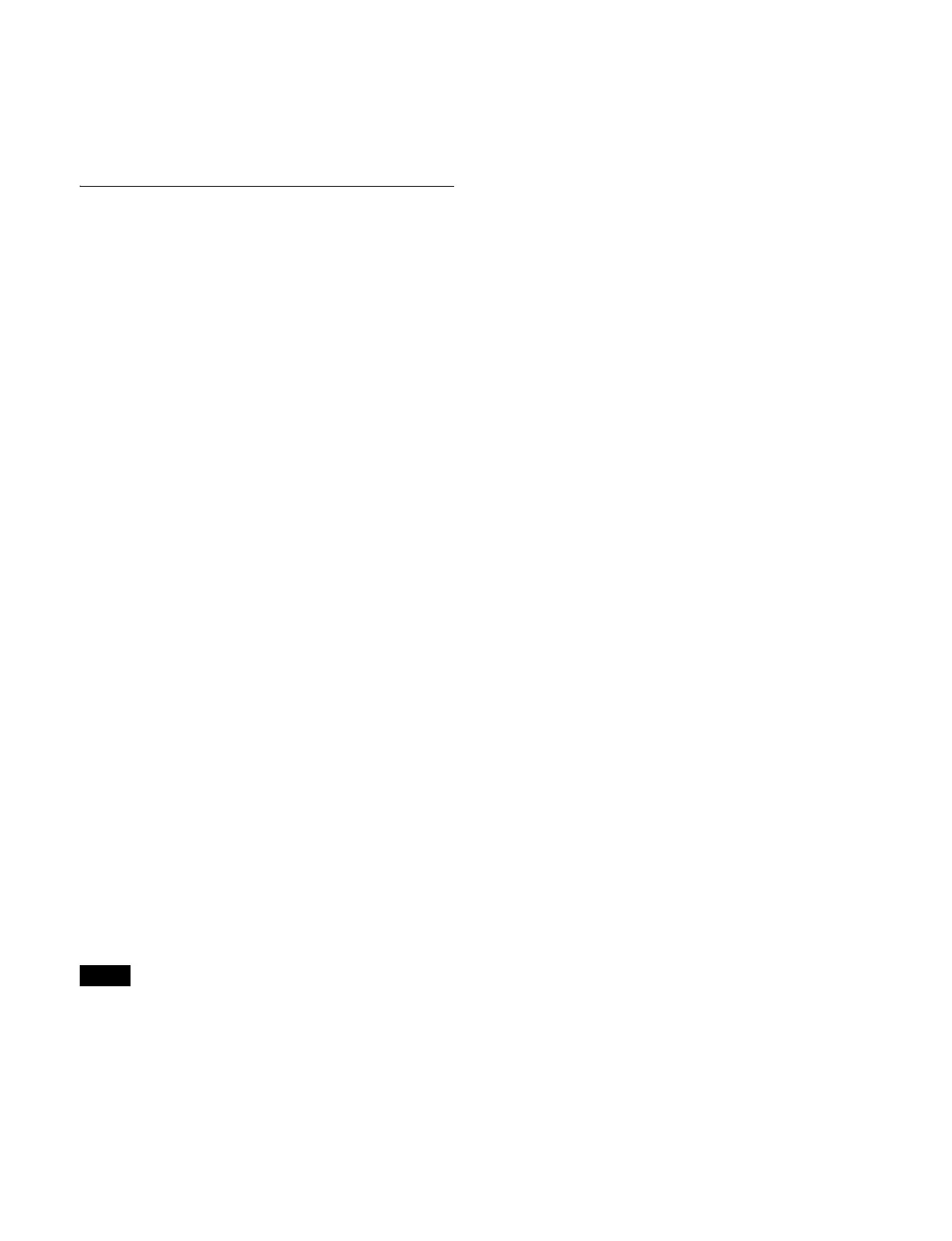362
3
Enable/disable the function using the [Load and
Recall Initial Status] switch.
On: Enabled.
Off: Di
sabled.
Initializing the System
Initializing the switcher/control panel
You can initialize and reboot the switcher or control
panels.
The following modes can be selected.
Reset: Reboot according to the st
artup mode setting.
All Clear: Clear the memory and reboot using the factory
default sett
ings.
1
Open the Home > Setup > System > Start Up menu
(19101.11).
2
Select the target to set.
Select switcher or control panel.
3
Press the [Initialize] button and select an initialization
mode from the pull-down list.
Reset: Reset and
reboot.
All Clear: Cl
ear all memory and reboot.
4
Press the [Apply] button in the [Initialize] group.
To return to the previous setting
Press the [Clear] button in the [Initialize] group.
5
Check the message, then press [OK].
Initializing the system setup
You can restore the settings of the following system setup
menus to the defaults (system setup all clear).
• Home > Setup > System > Start Up menu
(1
9101.11)
• Home > Setup > System > Format/Config menu
(1
9101.21 to 19101.25)
• Home > Setup > System > SDI Output Enable
m
enu (19101.91)
The following system setup menus are not affected by a
syst
em setup all clear.
They are the target of a switcher reset/all clear.
• Home > Setup > System > Input menu (19101.31 to
19
101.35)
• Home > Setup > System > Out
put menu (19101.41 to
19101.46)
1
Open the Home > Setup > System > Start Up menu
(19101.11).
2
Press the [Sys Setup All Clear] button.
3
Check the message, then press [OK].
The switcher system reboots.
Note
