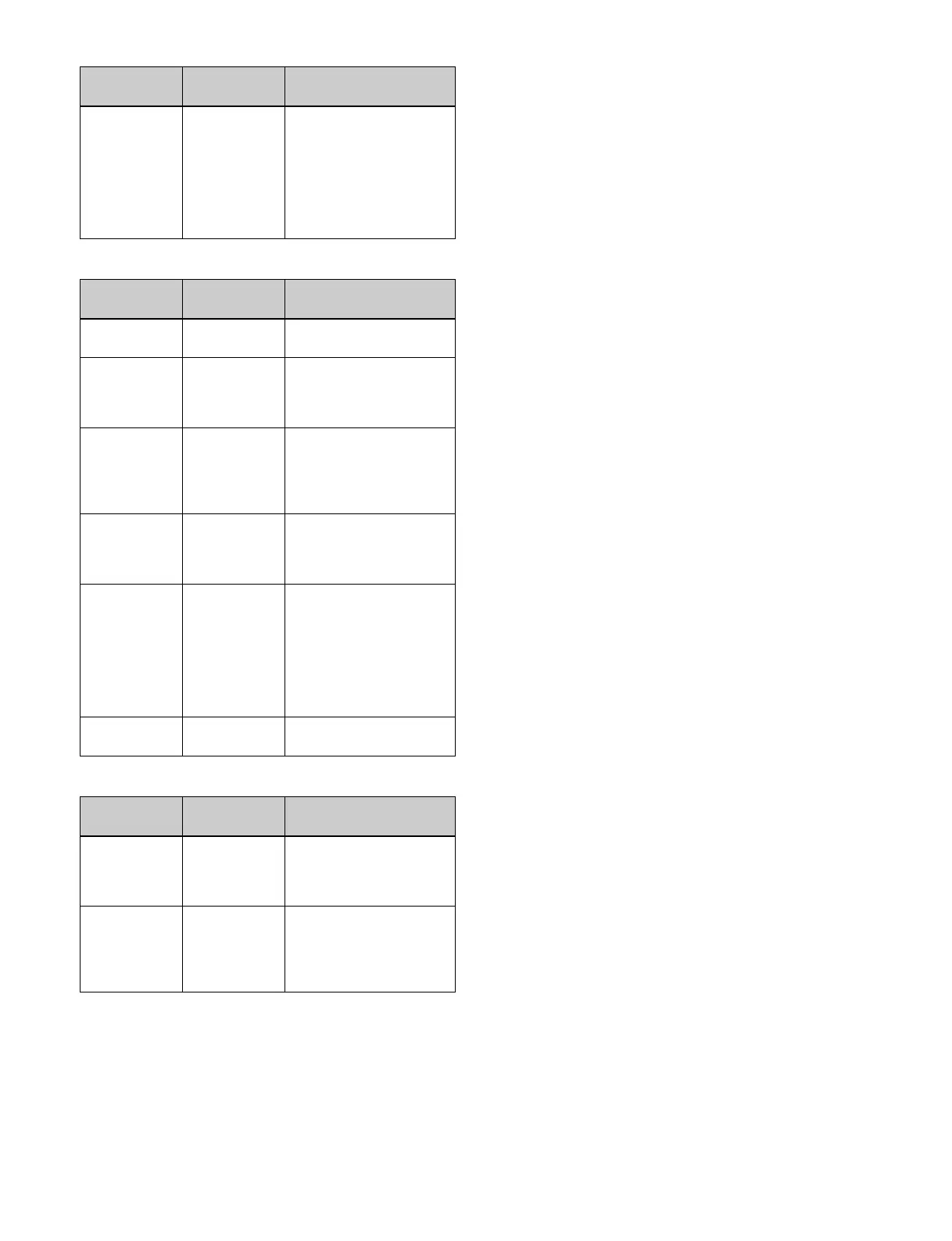56
Effect timeline operation buttons
Bank selection buttons
b Mem
ory recall section (memory recall buttons)
This section displays the functions assigned to the buttons
for the se
lected operation mode.
Numeric keypad mode
Pressing the [BANK SEL] butt
on switches the memory
recall section to numeric keypad mode, where you can
enter bank numbers.
The currently set numeric value or the value entered in
n
umeric keypad mode is displayed on the top right button.
Enter a bank number and press the [ENTER] button to
switc
h the memory recall section to the display for the
selected bank.
c A
djustment knobs 1 to 5
Used to set menu parameters.
Menu MENU Switches to menu
parameter operation
mode.
You can adjust
parameters (numbers 1
to
5) of the currently
displayed menu using the
adjustment knobs.
Function
name
Button name Description
Effect Loop EFF LOOP Repeatedly executes an
effect timeline.
Normal NORM Sets the effect timeline
exe
cution direction to
normal (from beginning to
end).
Normal/
Reverse
NORM/REV Sets the effect timeline
exe
cution direction to
normal/reverse (toggles
each time execution
finishes).
Reverse REV Sets the effect timeline
exe
cution direction to
reverse (from end to
beginning).
Rewind REWIND When the execution
direction is normal,
moves the effect timeline
to the start point.
When the execution
di
rection is reverse,
moves the effect timeline
to the stop point.
Run RUN Executes an effect
timeline.
Function
name
Button name Description
Bank 1 to
Bank 20
BANK1 to
BANK20
Switches the memory
recall section to
function
recall mode of the
selected bank.
Bank Select BANK SEL Entering a bank number
switches the memory
recall section to function
recall mode of the
selected bank.
Function
name
Button name Description
