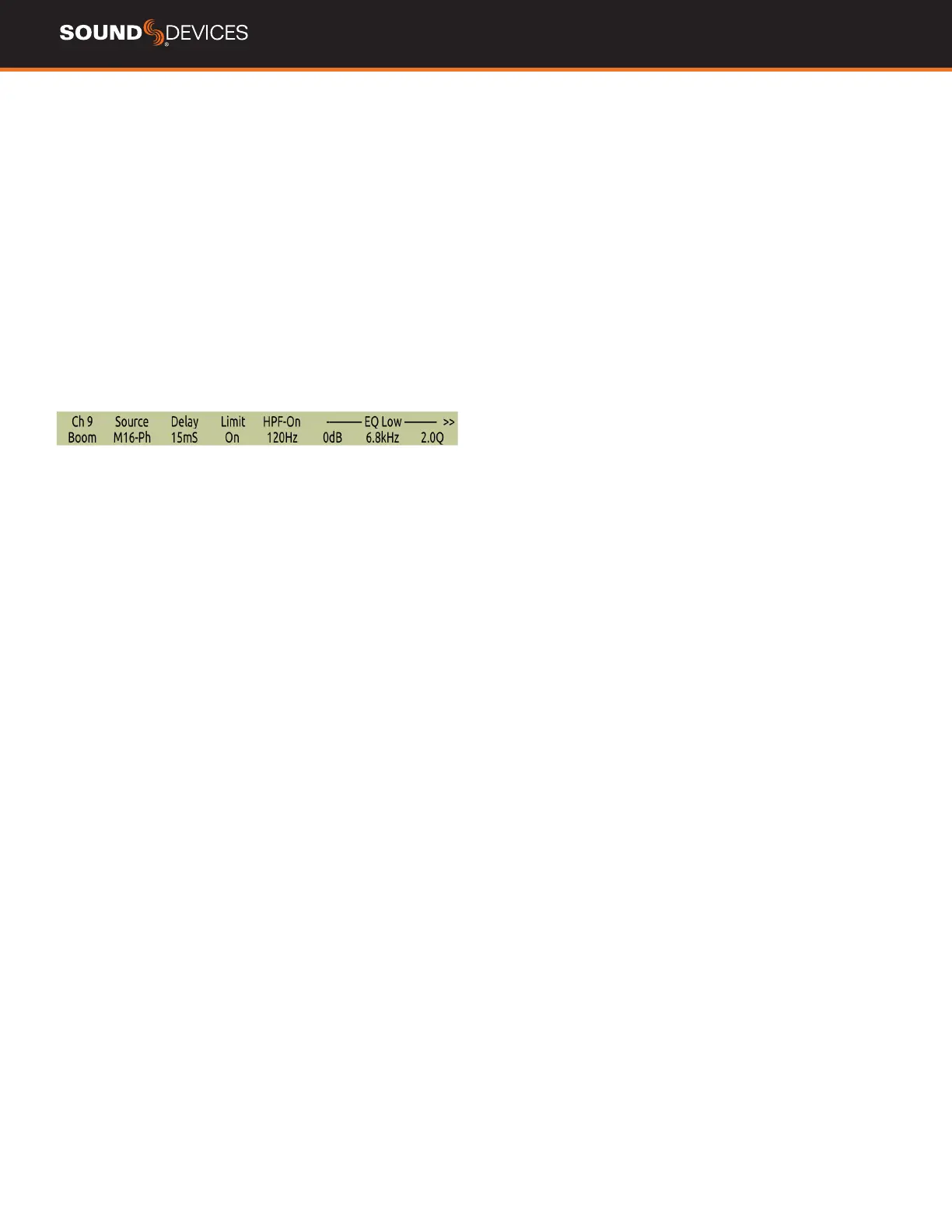Scorpio & Icon M+ User Guide
2
Mode Buttons - Mix, Bus, Out
(Mixer, Read, Write)
MIX MODE
Press Mix (Mixer) button. This is the main default mode where mixing
takes place.
The Bank Buttons switch between banks Ch 1-8, Ch 9-16, Ch 17-24,
Ch 25-32.
FADER channel fader.
KNOB trim gain. Pressing the trim knob toggles between trim and
pan adjustment.
SOLO channel PFL.
MUTE channel mute.
SEL opens the Scorpio channel screen. Knobs 1-8 change their
function as follows:
KNOB 1 Displays channel name. *Read only.
KNOB 2 Displays channel source. *Read only.
KNOB 3 Rotate to adjust delay. Press to toggle polarity.
KNOB 4 Press to toggle limiter on/off.
KNOB 5 Rotate to adjust HPF freq, press to toggle HPF on/
off.
KNOB 6, 7, AND 8 Rotate to adjust EQ Gain, Freq and Q
respectively.
PRESS KNOB 6 to toggle bypass for that band.
PRESS KNOB 7 to cycle between Low, Mid, and Hi bands.
PRESS KNOB 8 to switch between band or shelf (LF and HF only).
PRESS KNOB 6 >1 sec to bypass all bands.‘EQ Off’ is displayed
on top row.
NEXT BANK (press right Bank button) -> Knobs 1-8 = Rotate
to adjust Bus send 1-8 gains respectively.
BUS MODE Press Bus (Read) button to switch the panel to bus
master faders 1-10, LR.
The Bank buttons switch between banks Bus 1-8 and Bus 9, 10, L, R.
FADER bus master gain.
MUTE mutes bus.
ARM arms bus. Only available on Bus 1, 2, L, and R.
SEL switches to sends-on-faders mode for the selected bus.
FADER channel send gain.
KNOB rotate to set channel routing to the bus [Off, Pre,
Post, or Send].
SOLO press to PFL the channel.
MUTE press to mute the channel.
BANK BUTTONS switch between banks Ch 1-8, Ch
9-16, Ch 17-24, Ch 25-32.
9TH FADER bus master gain for the selected bus.
OUT MODE
Press Out (Write) button to switch the panel to output gains 1-10, LR,
Hirose A and Hirose C.
The Bank buttons switch between banks X1-8 and X9-10, L, R, Hirose
A, Hirose C.
FADER output attenuation.
MUTE mutes output.
