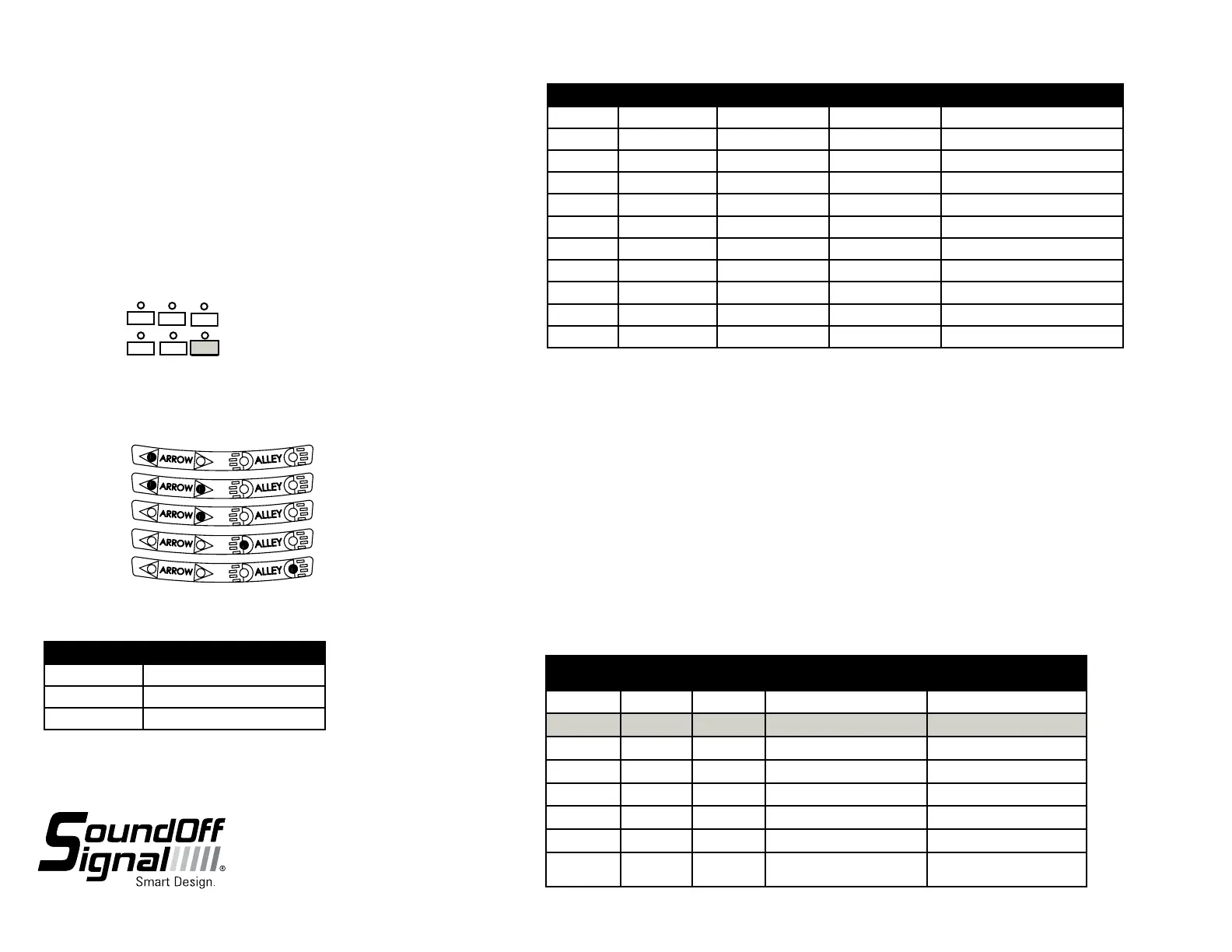1.800.338.7337 / www.soundoffsignal.com
3
Setting PA Volume:
1. PA Volume Control (see Input Settings, 1-3)
If set to “Programmed”
2. Press and Hold Auxiliary Button #1 and #2 until LEVEL #2
and LEVEL #3 LED flashes.
a. Depress and hold PA switch on microphone and press
Pushbutton 1-6 depending on volume required. When
correct volume is determined, press Radio Rebroadcast
and the volume setting will be permanently stored.
If set to “RR Button Adjustable”
3. Momentarily press RR Button to select PA Volume. PA Volume
will be displayed on indicators below RR Button.
1-(LOW)
2
3
4
5-(HIGH)
LOW 2
5
4
3
HIGH
HANDHELD REMOTE
PSRNHHC(x)
PSRNHHCI 2.19.14
Tones Program:
1. Press and Hold Buttons #2 and #5 until Level 1, Level 2 and
Level 3 LEDs flash.
2. Press SIREN button to program the tones (each press of the
SIREN button will advance to next TONE mode). Note:
in operation, each press of the SIREN button will scroll
between the 3 programmed tones.
3. SIREN Mode
SIREN LED: Siren Tone #1
PWR LED: Siren Tone #2
SIREN LED and PWR LED: Siren Tone #3
4. Press Auxiliary Buttons to get required tone
POWER LED SIREN LED HORN LED MANUAL LED CONDITION
ON FLASHING ON ON OVER-TEMPERATURE (380R ONLY)
ON FLASHING OFF ON UNDER-VOLTAGE
ON FLASHING ON OFF OVER-VOLTAGE
ON FLASHING FLASHING - COMM FAULT - RELAY
ON FLASHING - FLASHING COMM FAULT - AMP
ON FLASHING FLASHING FLASHING COMM FAULT -RELAY AND AMP
ON OFF - - STANDBY MODE
OFF ON ON - SPKR 1 IS ACTIVE
OFF ON OFF - SPKR 1 IS NOT-FUNCTIONING
OFF ON - ON SPKR 2 IS ACTIVE
OFF ON - OFF SPKR 2 IS NOT-FUNCTIONING
SIREN AMPLIFIER DIAGNOSTIC
INDICATORS:
LED INDICATOR CONDITION
OFF RELAY OUTPUT IS OFF
ON RELAY OUTPUT IS ON
FLASHING RELAY OUTPUT HAS A FAULT
AUXILILARY AND LEVEL SWITCH LED
INDICATORS:
AUX
BUTTON #4
AUX
BUTTON #5
AUX
BUTTON #6
PRIMARY
SPKR 1 TONE
SECONDARY
SPKR 2 TONE
OFF OFF OFF Disabled Disabled
OFF OFF ON WAIL 1 WAIL 2
OFF ON OFF Yelp 1 Yelp 2
OFF ON ON ALERT A YELP 1
ON OFF OFF Piercer 1 Yelp 1
ON OFF ON HiLo Super HiLo Tone
ON ON OFF Super HiLo Tone Super HiLo Tone
ON ON ON Cycle Tone
(Wail 1, Yelp 1, Alert A, Piercer)
Cycle Tone
(Yelp 1, Alert A, Piercer, Yelp 1)
Tone #1
5. HORN Button:
Press Horn Button and HORN 1 LED will turn ON
Press Auxiliary Buttons to get required tone.
6. Man Button:
Press MAN Button and MANUAL LED will turn ON
Press Auxiliary Buttons to get required tone.
MANUAL BUTTON TONE DURATION
MOMENTARY: When played solo
LATCHED: When played over other tones.
