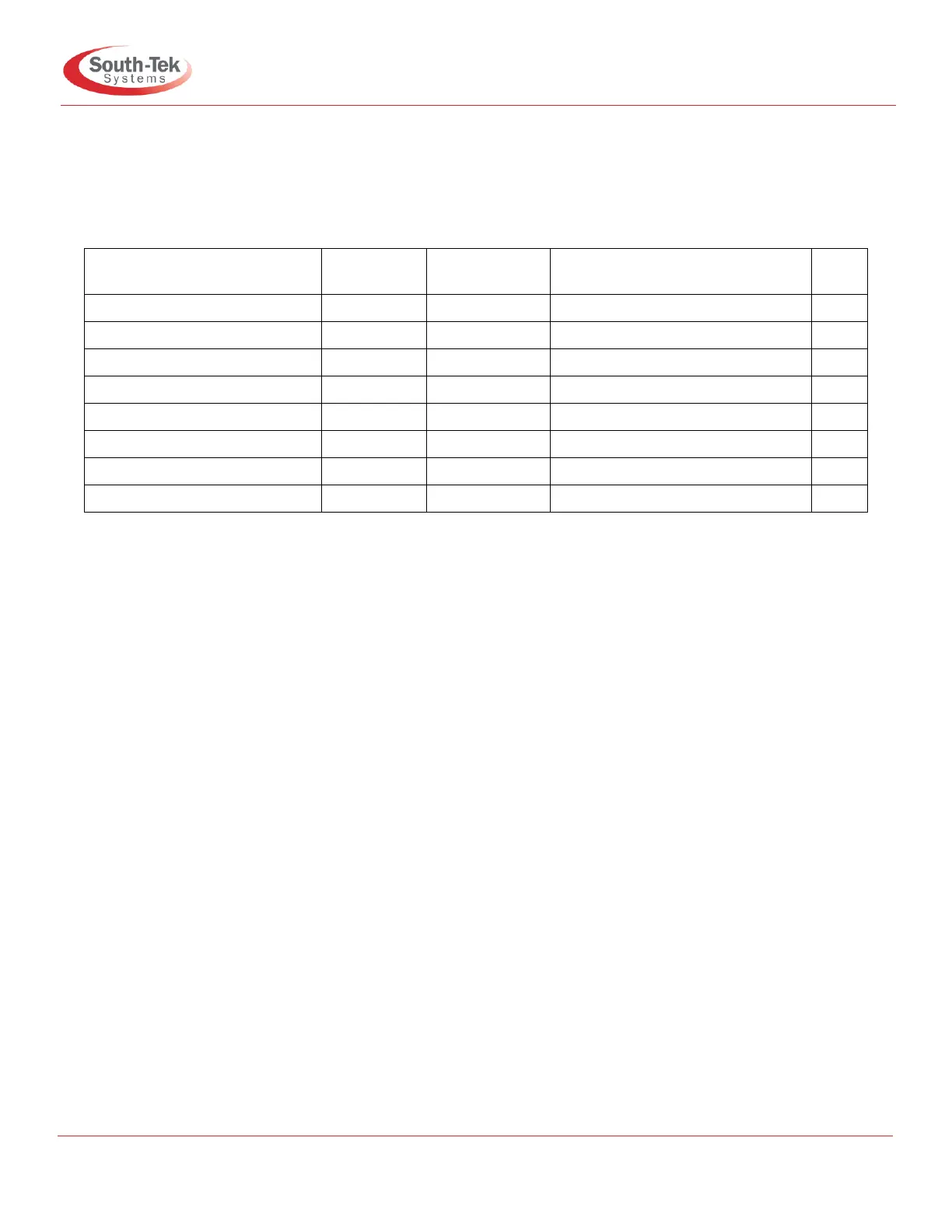(2) Analog output (4-20 OUT)
Another useful and optional feature of (FPS) Reliable System units an analog signal
output (4-20 mA) for current readings of different data points as follow:
(i) Ambient temperature “4-20 out dEgr.F”
(ii) Oxygen content (percent) “4-20 out p.CEnt”
(iii) Oxygen content (ppm) “4-20 out trACE”
(iv) Supply Pressure “4-20 out prEss”
To setup the analog out:
1) Hold the (Set Button) for 5 seconds Passcode Screen will pop up
2) Press the (Set Button) one time to activate data entry, Enter (6557) using the (Up
and Down buttons)
3) Press the (ENT Button) to confirm the entry.
It will bring (Hold Set) Screen, press (NEXT) button to get to the analog output screen “4-20 out”,
Using the (up and down buttons) buttons to change type of sensor, to confirm press (Set button).
To exits menu press (Next button) to get back to main screen “running or standby”.
Note: For analog output standard units (without advanced options) only will offer ambient
temperature signal, check appendix A.