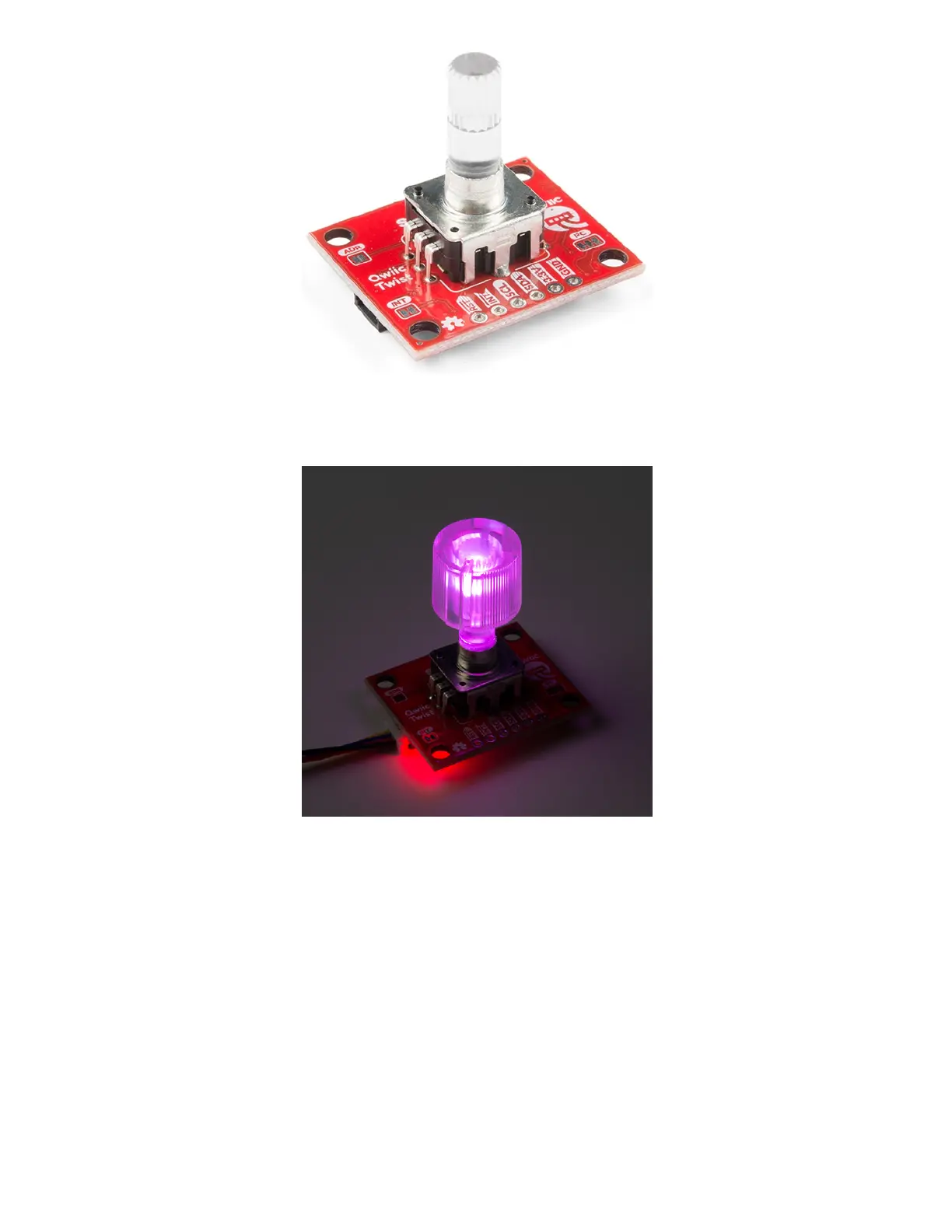The encoder works best with the Clear Plastic Knob but is compatible with any knob with a 6mm knurled hole. The
encoder output is filtered through a series of resistors, capacitors, and error checked in software to be sure the
accurate number of ticks is being output.
The encoder has an RGB LED built into it. To get the full light effect we recommend a clear knob but depending on
your setup you may also be able to get a ‘backlit’ effect with an opaque knob. The RGB LEDs are pulse-width-
modulated and controlled via software (and backed by non-volatile memory) so you can tell the Qwiic Twist to go
to any color you want and it will be that color now and even after the Twist is power cycled (it remembers the last
color setting).
The encoder has a built-in momentary button. This is useful for selecting menu items and getting general feedback
from the user.
Qwiic I C Pins
2