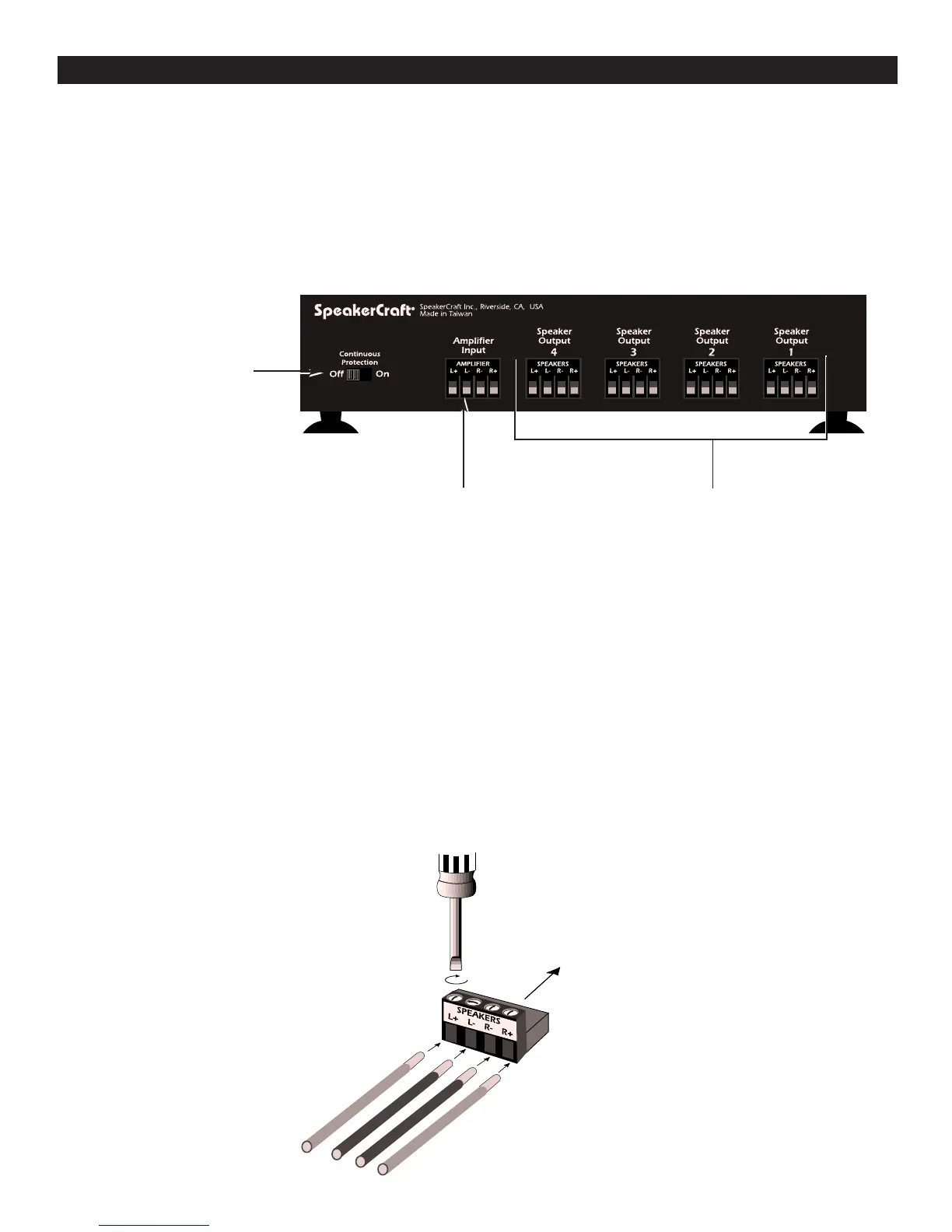Connecting Wires to the Speaker Selector
CAUTION: Please make sure your amplifier or receiver is turned off before proceeding.
Direct Connect features removable terminal connectors, which simplify connecting the speaker and amplifier wires to the
Speaker Selector. (See Figure #2)
For best results, use speaker wire that is at least 18 gauge. For runs longer than 75 feet, 14 gauge wire is recommended.
Wire larger than 14 gauge is not recommended because it may not fit into the connector. For best results, strip all wire insu-
lation no more than 3/8" from the end before inserting into the connector.
1. Pull the Direct Connect terminal from its location on the back of the cabinet. This will make it easier to connect the wires.
(Figure #3)
2. Connect the wires from the speakers to the appropriate location under "SPEAKERS" on the removable terminals. Please
observe proper polarity (+, -) of the connections. (Figure #3)
3. Connect the amplifier's or receiver's speaker outputs to the appropriate location under "AMPLIFIER” on the removable ter-
minal. Please observe proper polarity (+, -) of the connections. (Figure #3)
CAUTION: If the "AMPLIFIER" and "SPEAKERS" connections are reversed, a short could result across the amplifier or receiver
output terminals, which may seriously damage your amplifier or receiver. Please double-check all connections before turning
on your amplifier or receiver.
PAGE 2 S4dc/S8dc OWNER’S MANUAL
Figure #2
Removable Terminal
Connectors for Speaker Wire
Removable Terminal
Connector for Amp Wire
Continuous
Protection Switch
STEP 1.
CONNECTOR.
STEP 4.
IN THE SAME MANNER.
STEP 2.
WITH SCREWDRIVER.
STEP 3.
SELECTOR BOX.