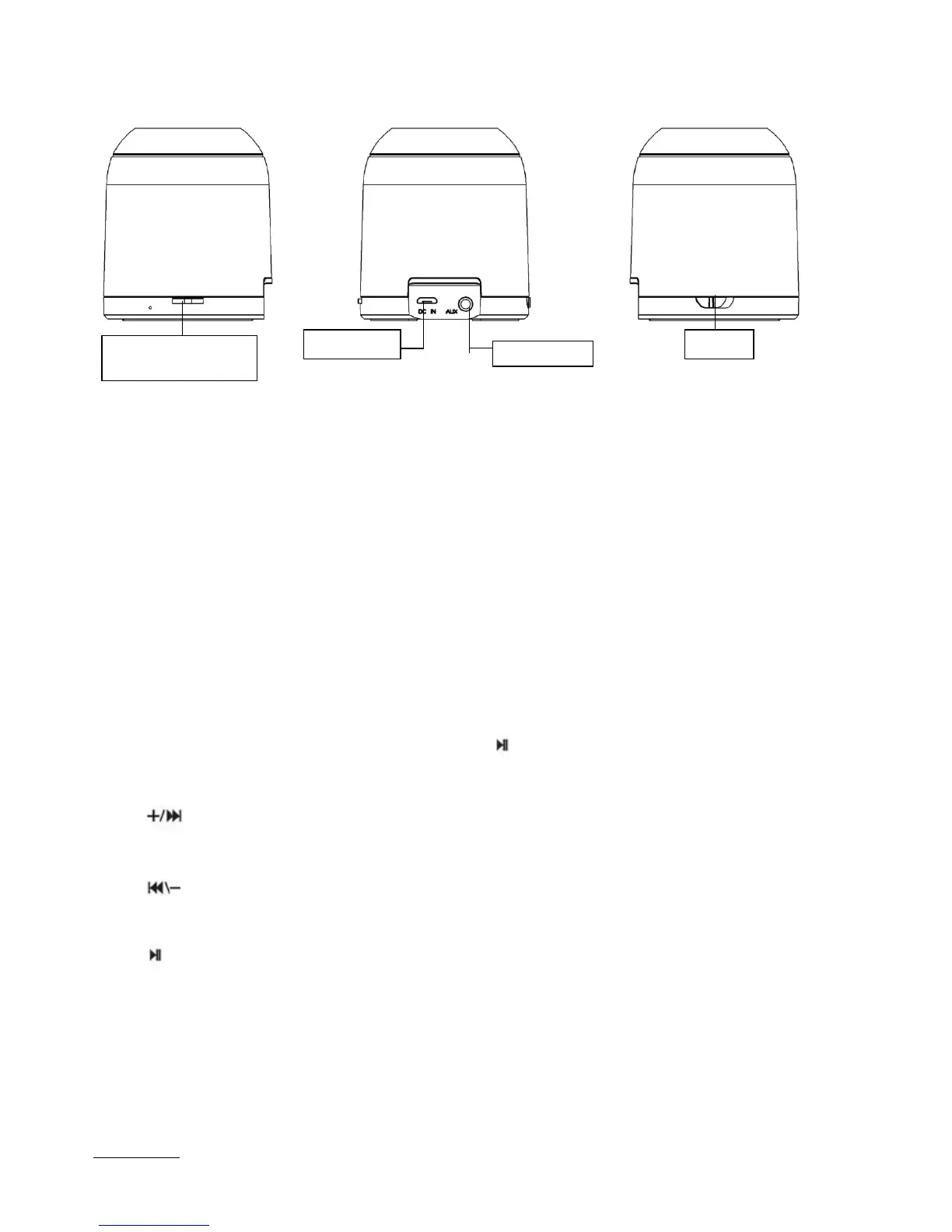T250 PRODUCT MAP
To charge the T250
1. Insert the micro USB tip of the charging cable into the T250 & connect USB output to a power source.
2. Red Led light indicates the speaker is in charging mode. Red Led will turn off when speaker is fully charged.
(charge time is approximately 1 hour)
Operation
1. Wireless Mode
Pairing the T250 with your audio device
a. Turn the T250 power switch ON (blue LED light will flash quickly to indicate the speaker is ready for
pairing)
b. Turn on the Bluetooth on your audio device
c. Device name is Spector T250 (no pairing password required)
d. Blue LED light will flash slowly once paired
NOTE:
If your Bluetooth device has paired with the unit successfully once, when the T250 is activated they will connect
automatically.
To DISCONNECT from Wireless mode: press & hold button (3 seconds)
Operation in Wireless mode
a.
Quick Press: Play next song
Long Press: Volume increase
b.
Quick Press: Play last song
Long Press: Volume decrease
c.
Music mode: Quick Press to Play/Pause
Call mode: Quick press to Answer/End a call/ Long press (hold for 2 seconds) to reject incoming call/ Double-quick
press to redial last number
NOTE:
After a call is terminated, the T250 will resume to previous working status.
Red LED light will flash to indicate low battery
AUX in Mode